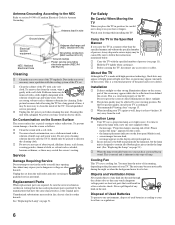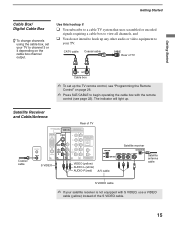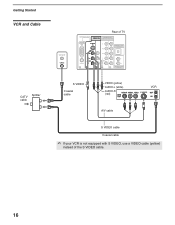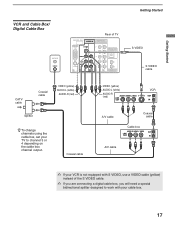Sony KDS-50A2020 Support Question
Find answers below for this question about Sony KDS-50A2020 - 50" Rear Projection TV.Need a Sony KDS-50A2020 manual? We have 1 online manual for this item!
Question posted by royawright on March 27th, 2021
How To 'turn Off' The Message Box This Says Lamp Is About To Burn Out ?
The person who posted this question about this Sony product did not include a detailed explanation. Please use the "Request More Information" button to the right if more details would help you to answer this question.
Current Answers
Answer #1: Posted by Troubleshooter101 on April 6th, 2021 1:29 PM
You have to replace it
https://www.manualslib.com/manual/162333/Sony-Kds-50a2020.html#page=51
Thanks
Please respond to my effort to provide you with the best possible solution by using the "Acceptable Solution" and/or the "Helpful" buttons when the answer has proven to be helpful. Please feel free to submit further info for your question, if a solution was not provided. I appreciate the opportunity to serve you!
Troublshooter101
Related Sony KDS-50A2020 Manual Pages
Similar Questions
How Do I Reset Lamp Message After Changing Lamp
(Posted by jeffmeyergoose1 9 years ago)
I Just Peplace My Lamp In Kds 50a2020 Lamp Comes On Then Goes Off And Tv Wont On
i replaced kds 50a2020 old lamp with new lamp. put lamp doors back on. plugged tv back in powered on...
i replaced kds 50a2020 old lamp with new lamp. put lamp doors back on. plugged tv back in powered on...
(Posted by boiler2771 9 years ago)
Sony Fs57m91 Rear Projection Television.
My Sony television, when powered on, goes to standby mode with led blinking thrice before repearing ...
My Sony television, when powered on, goes to standby mode with led blinking thrice before repearing ...
(Posted by rhljain 11 years ago)
Problem With 2002 50' Rear Projection Tv
I have just purchased 2002 used tv. My problem is that after tv has been on for 20 to 30 min it shut...
I have just purchased 2002 used tv. My problem is that after tv has been on for 20 to 30 min it shut...
(Posted by jjauhola 13 years ago)
Tv Won't Turn On.
Replaced bulb 6 weeks ago. Everything was working great for a few weeks and then oneday the tv would...
Replaced bulb 6 weeks ago. Everything was working great for a few weeks and then oneday the tv would...
(Posted by lpimentle 13 years ago)