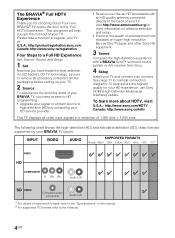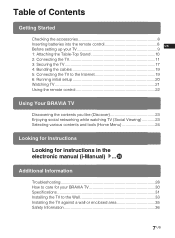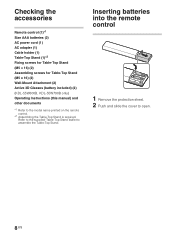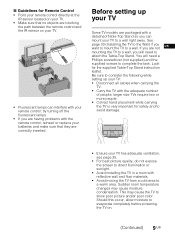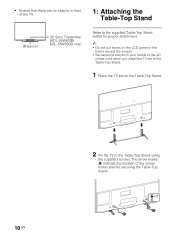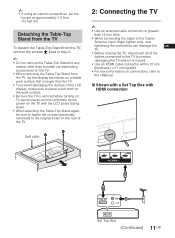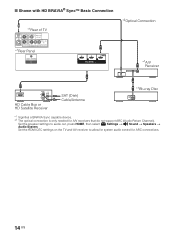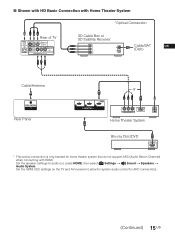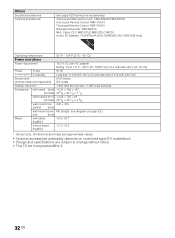Sony KDL-55W700B Support Question
Find answers below for this question about Sony KDL-55W700B.Need a Sony KDL-55W700B manual? We have 3 online manuals for this item!
Question posted by themcs1234 on September 27th, 2015
Need Screws To Mount Table Top Stand To The Tv. Kdl55w700b Or What Type & Size
The person who posted this question about this Sony product did not include a detailed explanation. Please use the "Request More Information" button to the right if more details would help you to answer this question.
Current Answers
Answer #1: Posted by TechSupport101 on September 29th, 2015 5:16 AM
Please use the official Sony Parts & Accessories platform here https://esupport.sony.com/US/p/model-accessories.pl for the best results.
Related Sony KDL-55W700B Manual Pages
Similar Questions
What Size Screws Are Needed For The Table Top Stand?
what screws do I need for the table top stand? Mine were lost in a move.
what screws do I need for the table top stand? Mine were lost in a move.
(Posted by spencmc 8 years ago)
Calibration
Have a bit of a problem with picture on my Sony 55W700B. It's sometimes too red, or too yellow. Face...
Have a bit of a problem with picture on my Sony 55W700B. It's sometimes too red, or too yellow. Face...
(Posted by allabondar 9 years ago)
Connecting To Wifi
i can not seem to get my tv to connect to wifi. After I try connecting, it says there is wifi found ...
i can not seem to get my tv to connect to wifi. After I try connecting, it says there is wifi found ...
(Posted by Smallmouthbass144 9 years ago)
A Tv Sony Bravia Kdl-32l4000. There's 3 Screws To Mount The Stand What Size ??
I mounted my tv on the wall now I'm moving and I need to use the stand. I misplaced the 3 screws tha...
I mounted my tv on the wall now I'm moving and I need to use the stand. I misplaced the 3 screws tha...
(Posted by loulou1313 11 years ago)
What Is The Screw Size Needed To Mount The Tv To A Bracket?
I need to mount my tv to a bracket, but the bracket didnt come with screws. What is the size of scre...
I need to mount my tv to a bracket, but the bracket didnt come with screws. What is the size of scre...
(Posted by andyh85 12 years ago)