Sony KDL-55HX729 Support Question
Find answers below for this question about Sony KDL-55HX729.Need a Sony KDL-55HX729 manual? We have 2 online manuals for this item!
Question posted by Loramer on June 23rd, 2014
Can I Connect An Usb Dive To My Kdl55hx729
The person who posted this question about this Sony product did not include a detailed explanation. Please use the "Request More Information" button to the right if more details would help you to answer this question.
Current Answers
There are currently no answers that have been posted for this question.
Be the first to post an answer! Remember that you can earn up to 1,100 points for every answer you submit. The better the quality of your answer, the better chance it has to be accepted.
Be the first to post an answer! Remember that you can earn up to 1,100 points for every answer you submit. The better the quality of your answer, the better chance it has to be accepted.
Related Sony KDL-55HX729 Manual Pages
Setup Guide (Operating Instructions) - Page 2


... TV. Music and video recognition technology and related data are provided by Gracenote apply to this television.
• Operate the TV only on 110-240 V AC (U.S.A./Canada 120 V AC)
... experience any discomfort, you should also review (i) the instruction manual of any damages in connection with the accuracy or availability of Apple Inc., registered in the spaces provided below.
Blu-ray ...
Setup Guide (Operating Instructions) - Page 4


... BRAVIA Sync™ surround sound system or A/V receiver from Sony.
4 Setup
Install your TV and connect your TV. Your new BRAVIA® TV opens the door to the back of entertainment now available...and other Sony HD equipment.
3 Sound
Complete the high-definition experience with an HD-quality antenna connected directly to the "Full HDTV Experience." Please take a moment to register your TV at:
...
Setup Guide (Operating Instructions) - Page 6


...up your TV 9 1: Attaching the Table-Top Stand 10 2: Adjusting the viewing angle of the TV 11 3: Connecting the TV 12 4: Securing the TV ...15 5: Bundling the cables 16 6: Running initial setup 17 Using a ... 26 Preparing a wireless LAN 26 Setting up the Internet connection 27 If you cannot connect to the Internet 28 Adjusting the server display settings 29
Additional Information
Troubleshooting ...30 Specifications...
Setup Guide (Operating Instructions) - Page 7


... Menu
About the Home Menu Settings Picture & Display Sound Preferences i-Manual Channels & Inputs Network Product Support
Using Other Equipment/ Internet
VCR/DVD Player Audio System USB Device (e.g. Digital Camera) Picture Frame HDMI Equipment Internet/Wireless LAN Home Network PC
Parts Description
Remote Control TV Controls and Indicators Terminals
Troubleshooting
Index
Bookmarks
7
Setup Guide (Operating Instructions) - Page 10


...-Top Stand, and gently place the TV, checking that the f mark is facing the front. For KDL-55/46HX72x, KDL-55/46/40/32EX72x and KDL-55/46/40EX62x
1 Place the TV unit on the LCD panel or the
frame around the screen. • Be careful to not pinch your hands or the AC...
Setup Guide (Operating Instructions) - Page 12
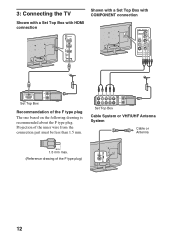
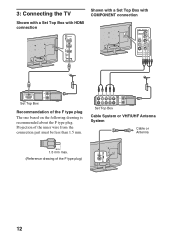
... one based on the following drawing is recommended about the F type plug.
3: Connecting the TV
Shown with a Set Top Box with HDMI connection
Shown with a Set Top Box with COMPONENT connection
Set Top Box
Recommendation of the inner wire from the connection part must be less than 1.5 mm. Set Top Box
Cable System or...
Setup Guide (Operating Instructions) - Page 13


.../DVD
Cable/ Antenna
Cable/SAT (Dish)
SD Cable Box or SD Satellite Receiver
* The optical connection is only needed for A/V receivers that do not support ARC (Audio
Return Channel).
Getting Started
Shown with Home Theater System
*Optical Connection
or
Rear of TV
*A/V Receiver
*Blu-ray Disc
SAT (Dish)
Cable/ Antenna
HD Cable...
Setup Guide (Operating Instructions) - Page 14


Shown with PC Connection with SD VCR/DVD
Notebook PC
Rear of TV
PC or
Side Panel
Splitter
VCR
DVD
VCR/DVD Combo
Cable/Antenna
14
Setup Guide (Operating Instructions) - Page 15


... two angle braces (not supplied) to the Stand. Angle brace (not supplied)
Preventing the TV from toppling over .
• Route all AC power cords and connecting cables so that there is no excess slack in property damage, serious bodily injury or even death.
1 Secure the Stand for the TV. Stand
2 Secure...
Setup Guide (Operating Instructions) - Page 17


...-Top Stand from a cable box or satellite receiver and do not wish to your cable connections
before proceeding with the Initial Setup. Follow the instructions on the screen.
~ • Home...-Mount Bracket (not supplied) out of the TV blinks orange for optimization before making cable connections.
(Continued) 17 This process has been completed at the factory on some internal processing for...
Setup Guide (Operating Instructions) - Page 21


...).
3 SYNC MENU
Displays the BRAVIA Sync Menu to operate the BRAVIA Sync-compatible equipment that is connected to control your TV. The menu items vary based on and off from standby mode.
2 i-MANUAL... item.
5 OPTIONS
Displays a list of convenient functions and menu shortcuts. For KDL-60/55/46/40/32EX72x and KDL-55/46HX72x
6 Color buttons When the color buttons are explained here. For details...
Setup Guide (Operating Instructions) - Page 23


... recently viewed items, such as TV channels, external inputs or your TV settings.
TV Media Inputs
You can select equipment connected to Widgets. You can enjoy photo/music/video content via USB devices or the home network.
Provides access to the TV.
The categories are displayed as Music Search, Internet Browser, etc...
Setup Guide (Operating Instructions) - Page 26
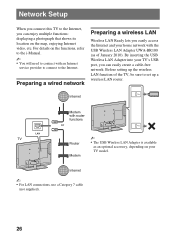
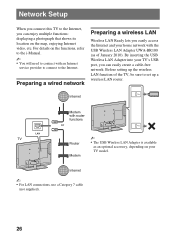
...Internet
service provider to connect to the Internet. Network Setup
When you connect this TV to the... Internet, you can enjoy multiple functions: displaying a photograph that shows its location on the map, enjoying Internet video, etc. Preparing a wired network
Preparing a wireless LAN
Wireless LAN Ready lets you easily access the Internet and your home network with the USB...
Setup Guide (Operating Instructions) - Page 28


... networks.
4 Follow the instructions on the setup
screen.
~ • If you use WPS for network connection failures, and settings.
1 Press HOME, then select >
Network > Network Setup.
2 Select View Network Status.
28...4 Follow the instructions on the Internet service provider or router. If you cannot connect to the Internet
Use the diagnostic to check possible causes for network setup, the...
Setup Guide (Operating Instructions) - Page 29
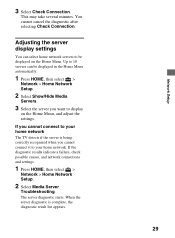
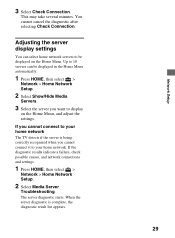
... adjust the settings. If the diagnostic results indicate a failure, check possible causes, and network connections and settings.
1 Press HOME, then select >
Network > Home Network Setup.
2 Select ... > Home Network Setup.
2 Select Show/Hide Media
Servers.
3 Select the server you cannot connect to your home network. This may take several minutes.
The server diagnostic starts. If you want...
Setup Guide (Operating Instructions) - Page 30


... enters standby mode).
• Check if the Sleep Timer, Timer, or Idle TV Standby is three seconds). When no sound.
• Check the antenna/cable connection. • Connect the TV to On. Also refer to standby mode.
30
Setup Guide (Operating Instructions) - Page 31


Unplug the TV and other connected equipment from the wall outlet before you have young children or pets at home, check regularly to ensure the TV is not a malfunction of time, ...
Setup Guide (Operating Instructions) - Page 32


...Television system
Channel coverage
Panel system Speaker output
Input/Output jacks
CABLE/ANTENNA VIDEO IN 1/2 COMPONENT IN
HDMI IN 1/2/3/4
AUDIO OUT/Headphones
DIGITAL AUDIO OUT (OPTICAL) PC IN PC/HDMI 4 AUDIO IN LAN
USB...Stereo mini jack 10BASE-T/100BASE-TX connector (Connection speed may hear a clicking noise during..., D-sub 9 pin.
Model name KDL- Power and others
Power requirement Power ...
Setup Guide (Operating Instructions) - Page 33


... accessories
Operating temperature
60EX72x
55HX72x
55EX72x 55EX62x
See "Checking the accessories" (page 8).
Additional Information
Model name KDL-
Connecting cables
Support Belt Kit
Wall-Mount Bracket: SU-WL500
3D Glasses: TDG-BR250/TDG-BR200/TDG-BR100/TDG-BR50 (KDL-60/55EX72x,
KDL-55HX72x)
USB Wireless LAN Adapter
32 °F - 104 °F (0 °C - 40 °C)
Model name...
Setup Guide (Operating Instructions) - Page 34


... to receive unscrambled digital cable television programming via subscription service to ...To Customers
Sufficient expertise is connected. ❑ Consult the...KDL-60EX723/KDL-60EX720/ KDL-55HX729/KDL-55EX723/ KDL-55EX720/KDL-55EX621/ KDL-55EX620/KDL-46HX729/ KDL-46EX729/KDL-46EX723/ KDL-46EX720/KDL-46EX621/ KDL-46EX620/KDL-40EX729/ KDL-40EX723/KDL-40EX720/ KDL-40EX621/KDL-40EX620/ KDL-32EX729/KDL...
Similar Questions
Connect A Sony Str-dh820 To Sony Kdl-40ex621
How do you connect and operate a Sony STR-DH820 and a Sony KDL-40EX621. How do you set up so that th...
How do you connect and operate a Sony STR-DH820 and a Sony KDL-40EX621. How do you set up so that th...
(Posted by Anonymous-131029 10 years ago)
Is The Sony Bravia Kdl55hx729 Considered Digital Cable Ready (use A Cable Card)?
(Posted by jamesbeckman 11 years ago)

