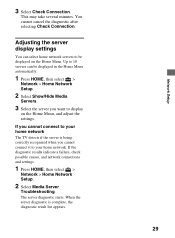Sony KDL-40EX621 Support Question
Find answers below for this question about Sony KDL-40EX621.Need a Sony KDL-40EX621 manual? We have 4 online manuals for this item!
Question posted by Anonymous-131029 on February 16th, 2014
Connect A Sony Str-dh820 To Sony Kdl-40ex621
Current Answers
Answer #1: Posted by StLFanMan on March 26th, 2014 11:28 AM
I would recommend contacting Sony with your inquiry. Be sure to relay all product model information (which you've included here), and also the types of connections you want to use (HDMI, composite, component), etc. They should be able to walk you through setup procedures and troubleshoot any issues along the way.
Related Sony KDL-40EX621 Manual Pages
Similar Questions
I have the TV itself, but the old owner put it on the wall and threw away the stand-base that came w...
How to connect home theater in my tv? (KLV32BX300-model)
I'm trying to connect to our wireless router and it gives me a pin number to enter but I don't know ...
can i connect to my wireless home network without an adapter. If an adapter is needed, is any wi-fi ...
How do I purchase a 40" sound bar mount for a Sony Bravia KDL-40EX621 TV?