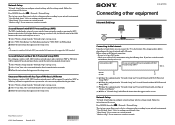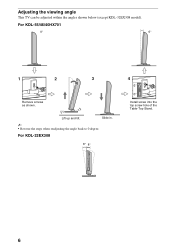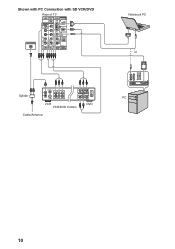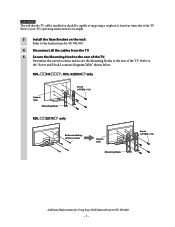Sony KDL-55HX701 Support Question
Find answers below for this question about Sony KDL-55HX701 - 55" Bravia Hx701 Series Hdtv.Need a Sony KDL-55HX701 manual? We have 7 online manuals for this item!
Question posted by Zff1031 on June 13th, 2010
Why Is There Is A Loud Buzzing Sound From The Tv Eve With The Sound Low.
The buzzing sound does not reduce with volume reduction.
Current Answers
Related Sony KDL-55HX701 Manual Pages
Similar Questions
Where To Find A Tv Base For My Sony Bravia
(Posted by gerabran 9 years ago)
I'm Looking For The Serial#for Sony Lcd Flat Panel Tv.model Is Kdl32xbr6
(Posted by gerthou2005 10 years ago)
Sony Bravia Tv Kdl40cx520. Its Useless! How Do I Show Photos From Usb Stick?
This TV will not recognise a USB stick. It will not display television text. I have followed the ste...
This TV will not recognise a USB stick. It will not display television text. I have followed the ste...
(Posted by Anonymous-39703 12 years ago)
How To Make Kdl-40nx711 Louder
(Posted by magnoliausa 12 years ago)
Why Are There Lines On The Tv After I Install A Blu Ray Dvd Player?
(Posted by M3XMan1 13 years ago)