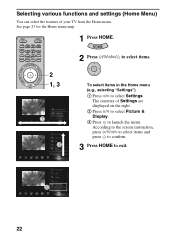Sony KDL-55EX720 Support Question
Find answers below for this question about Sony KDL-55EX720.Need a Sony KDL-55EX720 manual? We have 4 online manuals for this item!
Question posted by noorelg on March 25th, 2014
Picture Shake & Negative Picture Please Find Solution
The person who posted this question about this Sony product did not include a detailed explanation. Please use the "Request More Information" button to the right if more details would help you to answer this question.
Current Answers
Related Sony KDL-55EX720 Manual Pages
Similar Questions
How Can I Improve The Picture Quality On My Sony Kdl-52v4100 Tv?
(Posted by liungadavie1 2 years ago)
What Is The Best Picture Settings For Sony Kdl55ex720
(Posted by Berrylun 9 years ago)
I'm Looking For The Serial#for Sony Lcd Flat Panel Tv.model Is Kdl32xbr6
(Posted by gerthou2005 10 years ago)
Sony Kdl 55 Ex 720 - Picture 'vibrating' Left To Right, Whites Appear Yellow.
How do I fix it?
How do I fix it?
(Posted by murraylyntonedwards 11 years ago)
No Colour When Playing Dvd! Options Are B&w, Pink Or Blue.
Hello, We have just connected our DVD player to our KDL55EX720 HDMI 2 section for the first time.We ...
Hello, We have just connected our DVD player to our KDL55EX720 HDMI 2 section for the first time.We ...
(Posted by jamesjaded 12 years ago)