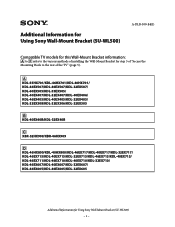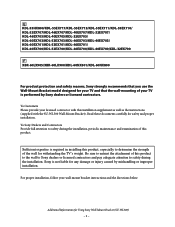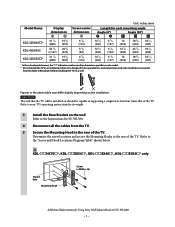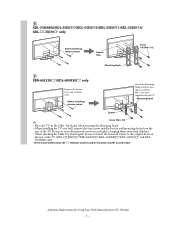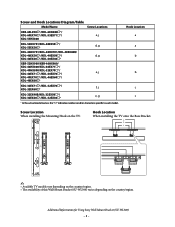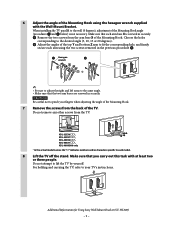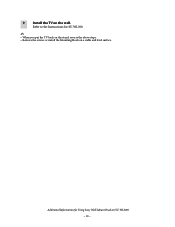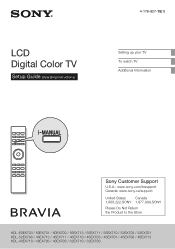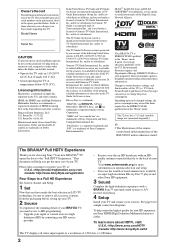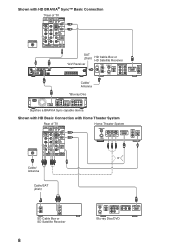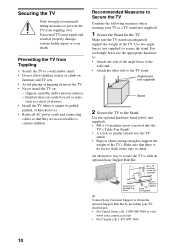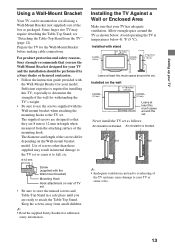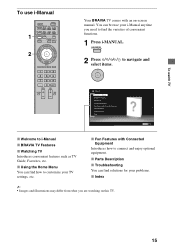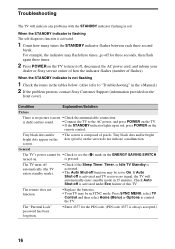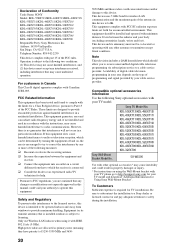Sony KDL-55EX710 Support Question
Find answers below for this question about Sony KDL-55EX710 - 55" Bravia Ex710 Series Led Hdtv.Need a Sony KDL-55EX710 manual? We have 6 online manuals for this item!
Question posted by milan1996 on September 5th, 2011
Why Is My Sony Tv Went All Green In Color.
It is not even a year old and yesterday all of sudden the picture went all green. Even when I went to adjust the color did nothing at all. I paid $2000.00 for it which is not cheap and expected for it to last minimum 10 years
Sasha
Current Answers
Answer #1: Posted by TVDan on September 5th, 2011 7:40 PM
First of all, since it's still under a year old, it's under warranty. contact Sony to get a technician out to fix it. And make sure that all inputs and the "on-screen-display" (such as menus and volume bar, etc) are green too. Sony customer service will walk you through some tests to make sure it the TV and not a bad cable box or HDMI cable, etc.
TV Dan
Related Sony KDL-55EX710 Manual Pages
Similar Questions
When I Turn On My Tv, Shows Insufficient Color, White Screen?
(Posted by alberticojeweller 9 years ago)
Where Do I Connect My Coax Cable For My Sony Bravia L-series Kdl-32l5000
32-inch 720p lcd hdtv
32-inch 720p lcd hdtv
(Posted by bedamb 10 years ago)
Sony Bravia Tv
i have this sony braiva tv an when i power it on it goes back off and standby light blinks twices ...
i have this sony braiva tv an when i power it on it goes back off and standby light blinks twices ...
(Posted by laboy721 11 years ago)
Kdl-55ex710 Led Tv Stand By Problem
KDL-55EX710 led tv stand by problem on and off sonydisplay pictures coming and going please telme wh...
KDL-55EX710 led tv stand by problem on and off sonydisplay pictures coming and going please telme wh...
(Posted by sakinalanaga 11 years ago)
What Do I Do To Display Digital Camera Pictures In The Tv?
Want to share pictures taken from the digital camera and also from CD's. Please provide guidelines t...
Want to share pictures taken from the digital camera and also from CD's. Please provide guidelines t...
(Posted by correamiguela 12 years ago)