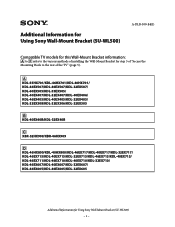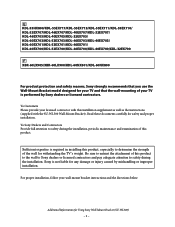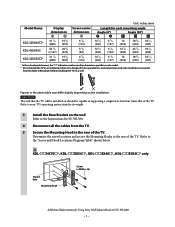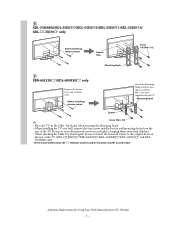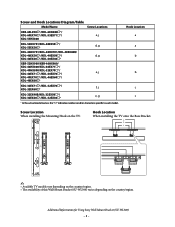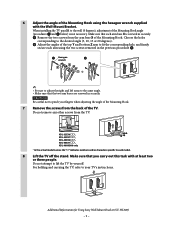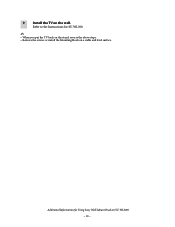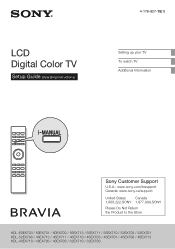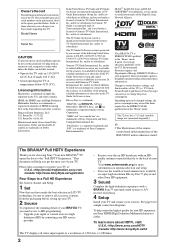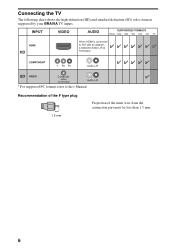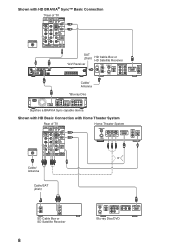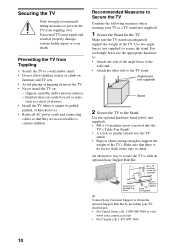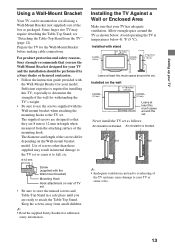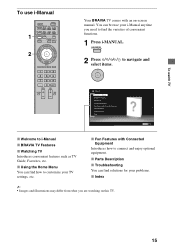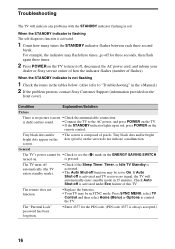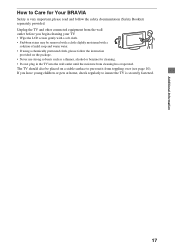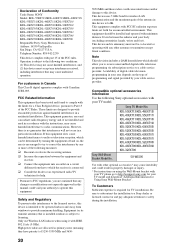Sony KDL-55EX710 Support Question
Find answers below for this question about Sony KDL-55EX710 - 55" Bravia Ex710 Series Led Hdtv.Need a Sony KDL-55EX710 manual? We have 6 online manuals for this item!
Question posted by laboy721 on February 15th, 2013
Sony Bravia Tv
Current Answers
Answer #1: Posted by tintinb on February 19th, 2013 8:25 PM
http://www.helpowl.com/manuals/Sony/KDL55EX710/66420
If you have more questions, please don't hesitate to ask here at HelpOwl. Experts here are always willing to answer your questions to the best of our knowledge and expertise.
Regards,
Tintin
Related Sony KDL-55EX710 Manual Pages
Similar Questions
Sony Kdl 46ex700in5 Tv Standby Lights Blinks 3 Times Withina Two Secs.can Not Settpoaccfowwbtpor
KDL-55EX710 led tv stand by problem on and off sonydisplay pictures coming and going please telme wh...
my sony bravia's standby light blinks for 6 times and then repeats again?
It is not even a year old and yesterday all of sudden the picture went all green. Even when I went t...