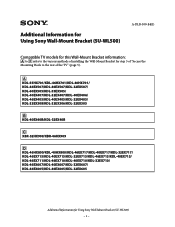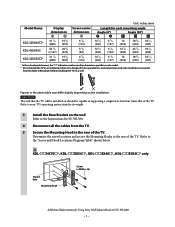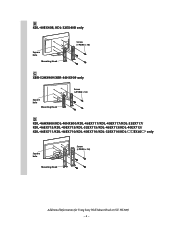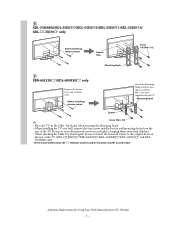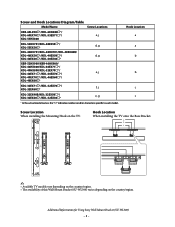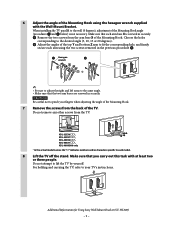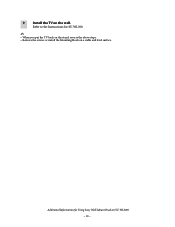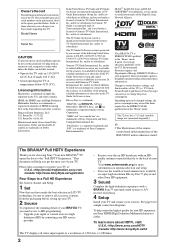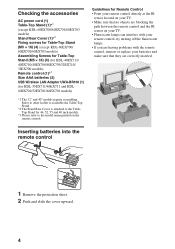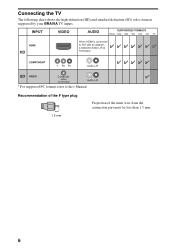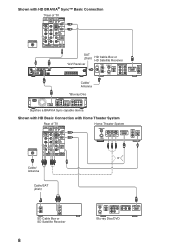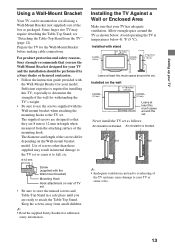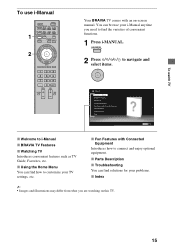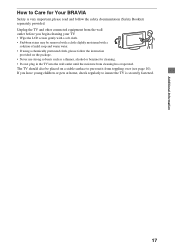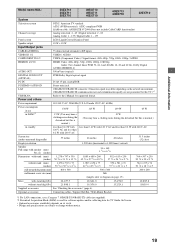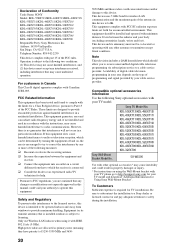Sony KDL-55EX710 Support Question
Find answers below for this question about Sony KDL-55EX710 - 55" Bravia Ex710 Series Led Hdtv.Need a Sony KDL-55EX710 manual? We have 6 online manuals for this item!
Question posted by toybst1 on October 6th, 2013
What Do I Need To Hook Up Wireless Internet
The person who posted this question about this Sony product did not include a detailed explanation. Please use the "Request More Information" button to the right if more details would help you to answer this question.
Current Answers
Related Sony KDL-55EX710 Manual Pages
Similar Questions
Need A Front Replacement Screen For A Sony Led Model Kdl-52w3000
Need a front replacement screen for a Sony led modelKDL-52W3000
Need a front replacement screen for a Sony led modelKDL-52W3000
(Posted by Dinatale167 6 months ago)
My Issue I Am Having With This Tv Is It Powers On But The Sony Screen Does Not C
I have no picture after powering on so it does not display no menu options no dialogue and no pictur...
I have no picture after powering on so it does not display no menu options no dialogue and no pictur...
(Posted by snowcoy3 9 months ago)
Sony Bravia Kdl-46ex400 Tv How To Hook Up Internet
(Posted by neno2Nanxq 9 years ago)
Sony Bravia Tv
i have this sony braiva tv an when i power it on it goes back off and standby light blinks twices ...
i have this sony braiva tv an when i power it on it goes back off and standby light blinks twices ...
(Posted by laboy721 11 years ago)
Do You Need A Convertor Box To Recieve Over The Air Hd Signal
i nave a kdl-55ex710 television does it have builted in convertor fo r hd over the air
i nave a kdl-55ex710 television does it have builted in convertor fo r hd over the air
(Posted by fdbaddog 12 years ago)