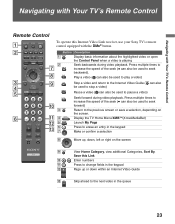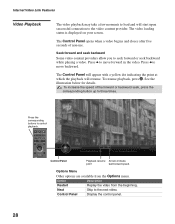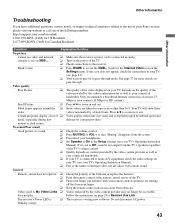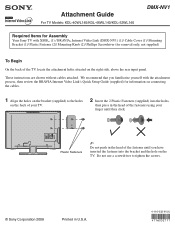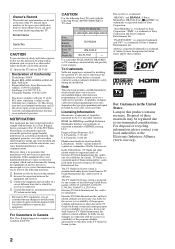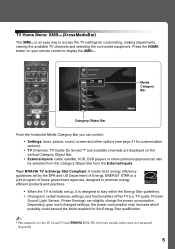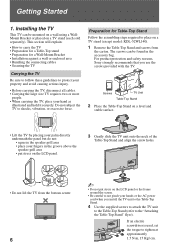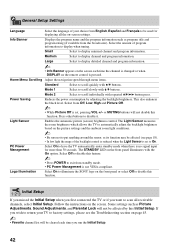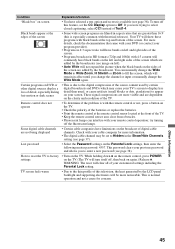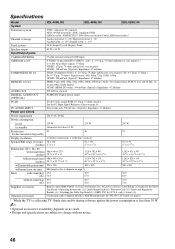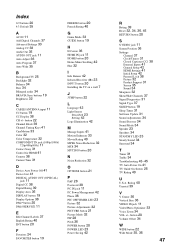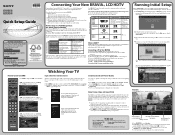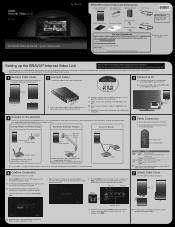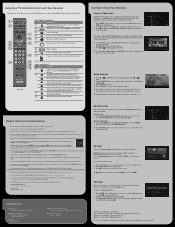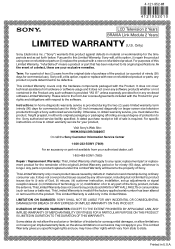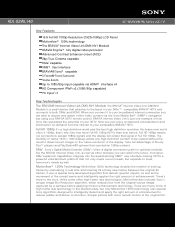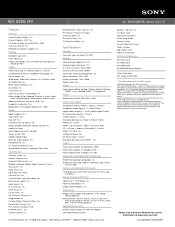Sony KDL-52WL140 Support Question
Find answers below for this question about Sony KDL-52WL140 - Bravia Lcd Television.Need a Sony KDL-52WL140 manual? We have 10 online manuals for this item!
Question posted by yakov58 on September 25th, 2014
How Much Would Cost 52' Lcd Panel Without Back Light Lamp? Just A Part!
The person who posted this question about this Sony product did not include a detailed explanation. Please use the "Request More Information" button to the right if more details would help you to answer this question.
Current Answers
Related Sony KDL-52WL140 Manual Pages
Similar Questions
Sony Bravia Kdl-52w4100 52 1080p Blinking Light Wont Power On
(Posted by dpsojo 10 years ago)
Where Is The Lamp In A Kdl-52wl140
(Posted by ngocmatr 10 years ago)
Sony Bravia Kdl-52w4100 52 Lcd Tv Wont Turn On
(Posted by lriozskydrum 10 years ago)
Our Tv Just Stopped Receiving Digital Stations. Analog Is Fine
(Posted by tafraser 11 years ago)
Power On, No Picture But Has Sound. Goes To Standby After 10 Seconds
Standby light blinks 14 times, pause, then repeats.
Standby light blinks 14 times, pause, then repeats.
(Posted by russerd 11 years ago)