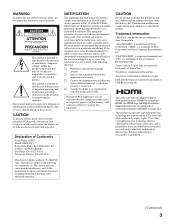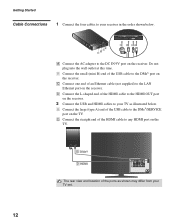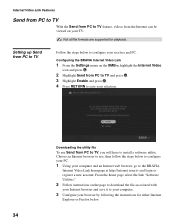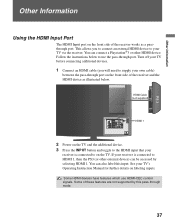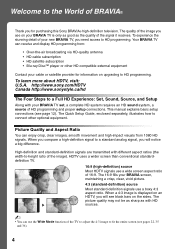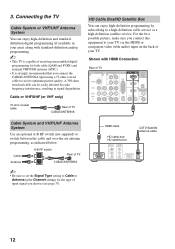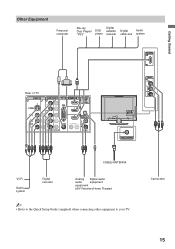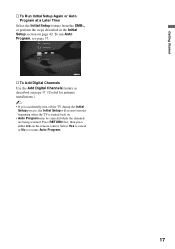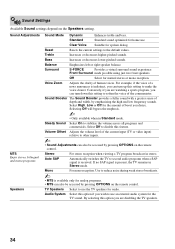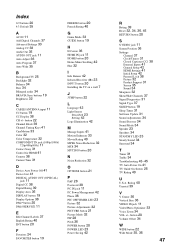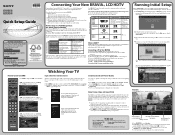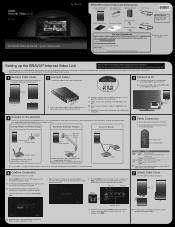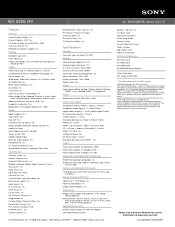Sony KDL-52WL140 Support Question
Find answers below for this question about Sony KDL-52WL140 - Bravia Lcd Television.Need a Sony KDL-52WL140 manual? We have 10 online manuals for this item!
Question posted by tafraser on September 14th, 2012
Our Tv Just Stopped Receiving Digital Stations. Analog Is Fine
Current Answers
Answer #1: Posted by TVDan on September 15th, 2012 7:53 PM
Although this is a rare problem, there are some components that can fail and cause this symptom. It is more likely either the antenna, cable source or menu settings. I suggest checking these or contacting Sony
TV Dan
Related Sony KDL-52WL140 Manual Pages
Similar Questions
about a quarter on the left hand side of the screen freezes while the rest of the screen is fine
bravia kdl32l5000 no longer responds to remote signals. remote control has new btteries and controls...
Other TVs in house on same lines 'auto-tune' to all the digital channels. This one, a very great TV ...