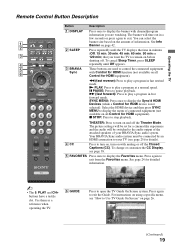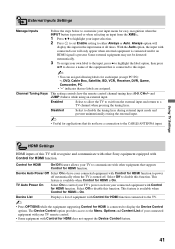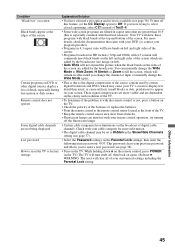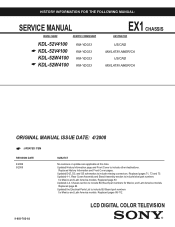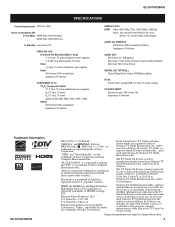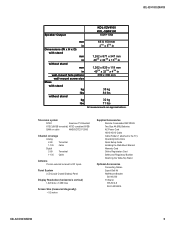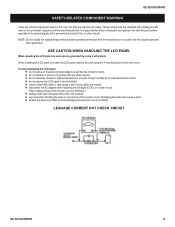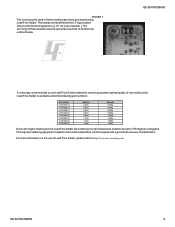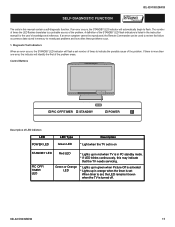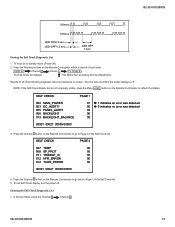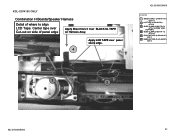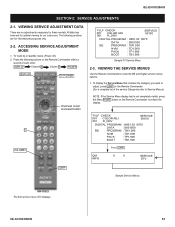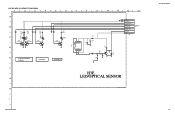Sony KDL-52V4100 Support Question
Find answers below for this question about Sony KDL-52V4100 - 52" LCD TV.Need a Sony KDL-52V4100 manual? We have 2 online manuals for this item!
Question posted by Seoulite on May 12th, 2012
Kdl-52v4100 Standby Blinks 6 Times
Turn on tv , screencomes on approx ten seconds then shuts off ans standby lite blinks 6 times then repeats pattern. Have to onplug tv as remote not functional. Plug back in same results
Current Answers
Answer #1: Posted by TVDan on May 12th, 2012 11:07 PM
6X blink code is a failure of the back lights. many times it's this board: http://www.shopjimmy.com/sony-a-1493-904-a-d4z-board.htm or this one: http://www.shopjimmy.com/sony-a-1511-383-a-d5-board.htm. you cold take it to a shop to see if they can narrow it down, or replace both of these boards to save money (always check the numbers on the stickers on the original boards to ensure the boards you are ordering is a match)
TV Dan
Related Sony KDL-52V4100 Manual Pages
Similar Questions
How Can I Improve The Picture Quality On My Sony Kdl-52v4100 Tv?
(Posted by liungadavie1 2 years ago)
Standby Lite Blinks 5 Times When Powered On What Does This Mean
(Posted by johnferragamosr 9 years ago)
Sony Bravia Kdl-52w4100 52 Lcd Tv Wont Turn On
(Posted by lriozskydrum 10 years ago)
Kdl-52v4100 Vertical Color Lines Showing When Turning Set On
(Posted by jacquesveilleux 11 years ago)