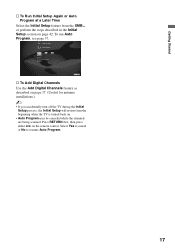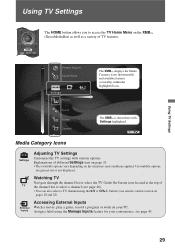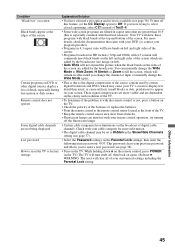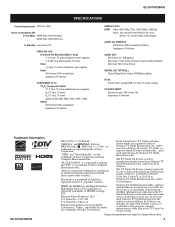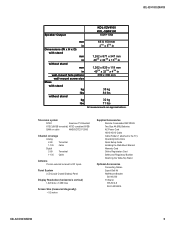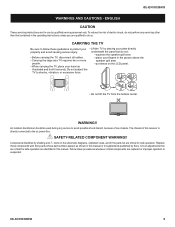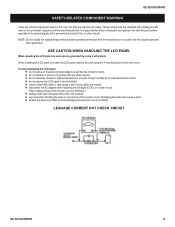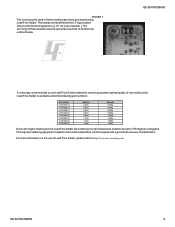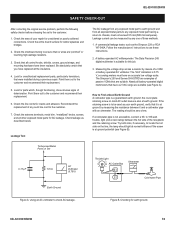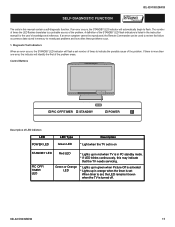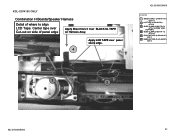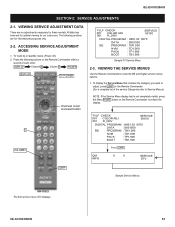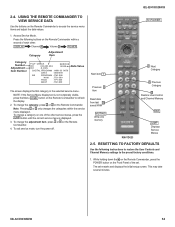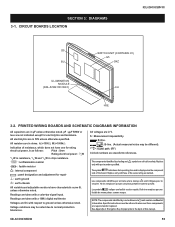Sony KDL-52V4100 Support Question
Find answers below for this question about Sony KDL-52V4100 - 52" LCD TV.Need a Sony KDL-52V4100 manual? We have 2 online manuals for this item!
Question posted by jacquesveilleux on November 24th, 2012
Kdl-52v4100 Vertical Color Lines Showing When Turning Set On
The person who posted this question about this Sony product did not include a detailed explanation. Please use the "Request More Information" button to the right if more details would help you to answer this question.
Current Answers
Related Sony KDL-52V4100 Manual Pages
Similar Questions
How Can I Improve The Picture Quality On My Sony Kdl-52v4100 Tv?
(Posted by liungadavie1 2 years ago)
Sony Bravia Kdl-52w4100 52 Lcd Tv Wont Turn On
(Posted by lriozskydrum 10 years ago)
Kdl-52v4100 Standby Blinks 6 Times
Turn on tv , screencomes on approx ten seconds then shuts off ans standby lite blinks 6 times then r...
Turn on tv , screencomes on approx ten seconds then shuts off ans standby lite blinks 6 times then r...
(Posted by Seoulite 12 years ago)
My Sony Kdl46w4100 Bravia ,start To Show Multiple Color Lines On The Screen.
Multiple color lines appera in the corners and center of the screen. What is the fix for this proble...
Multiple color lines appera in the corners and center of the screen. What is the fix for this proble...
(Posted by balrajgarg 12 years ago)