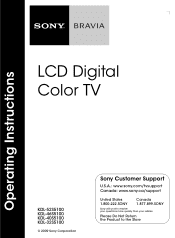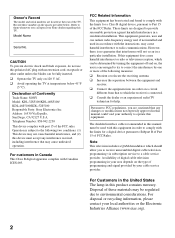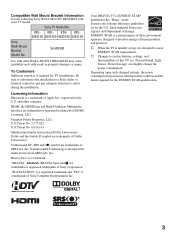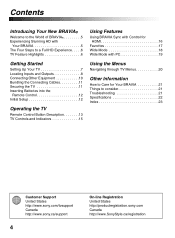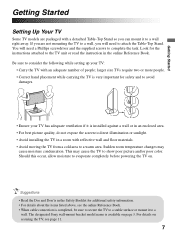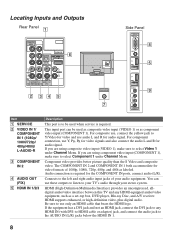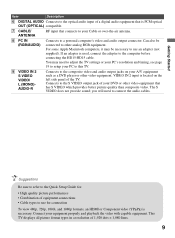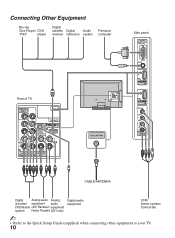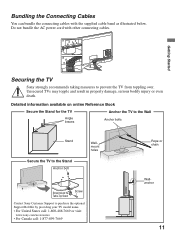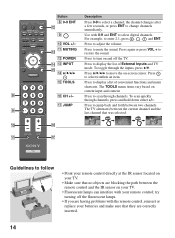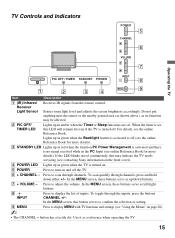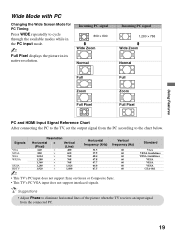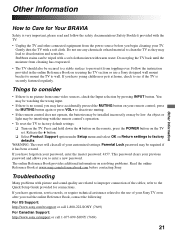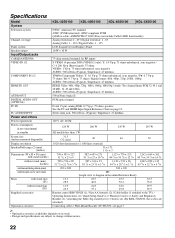Sony KDL 52S5100 Support Question
Find answers below for this question about Sony KDL 52S5100 - 52" LCD TV.Need a Sony KDL 52S5100 manual? We have 1 online manual for this item!
Question posted by hedrickshideaway on February 26th, 2012
Occassionally Hasa White Line Top & Bottom Of Screen Need An Update?
The person who posted this question about this Sony product did not include a detailed explanation. Please use the "Request More Information" button to the right if more details would help you to answer this question.
Current Answers
Related Sony KDL 52S5100 Manual Pages
Similar Questions
Sony Bravia Kdl-52w4100 52 Lcd Tv Wont Turn On
(Posted by lriozskydrum 10 years ago)
I Just Need The Plastic Case Tv Sony Kv-9pt50 9'
I just need the case for TV Sony KV-9PT50 9" The tv works very good just the case it is broken and ...
I just need the case for TV Sony KV-9PT50 9" The tv works very good just the case it is broken and ...
(Posted by charlyboy52 11 years ago)
I Need Help Fixing My Sony Bravia Lcd Tv Model Kdl46sl140 When I Turn It On Som
when I turn my tv on it will work for entire night without any problem but if you so much as breathe...
when I turn my tv on it will work for entire night without any problem but if you so much as breathe...
(Posted by bigdaddy1281 12 years ago)
What Is The Screw Size Needed To Mount The Tv To A Bracket?
I need to mount my tv to a bracket, but the bracket didnt come with screws. What is the size of scre...
I need to mount my tv to a bracket, but the bracket didnt come with screws. What is the size of scre...
(Posted by andyh85 12 years ago)
What Does The Six-blink Code Mean On The Standby Led?
What does the six-blink code mean on the standby LED? Set turns on (you can hear the relay click) bu...
What does the six-blink code mean on the standby LED? Set turns on (you can hear the relay click) bu...
(Posted by Filbec 12 years ago)