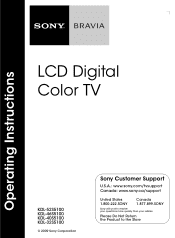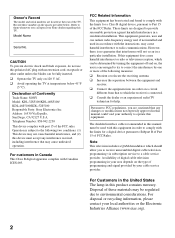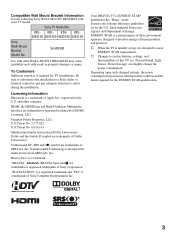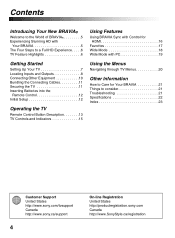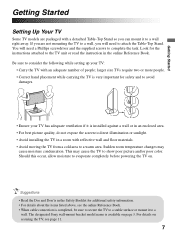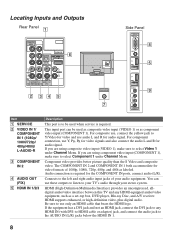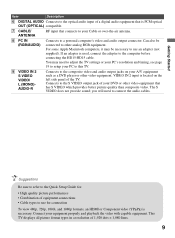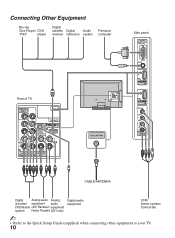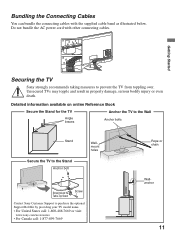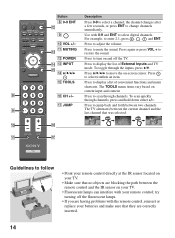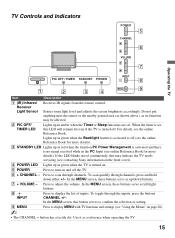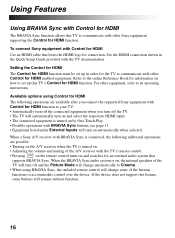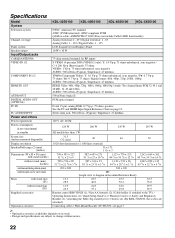Sony KDL 52S5100 Support Question
Find answers below for this question about Sony KDL 52S5100 - 52" LCD TV.Need a Sony KDL 52S5100 manual? We have 1 online manual for this item!
Question posted by Filbec on August 17th, 2011
What Does The Six-blink Code Mean On The Standby Led?
What does the six-blink code mean on the standby LED? Set turns on (you can hear the relay click) but no video or audio. Then, about 20 seconds later, another click and the six-blink code starts.
Current Answers
Answer #1: Posted by TVDan on August 17th, 2011 10:10 PM
6X blink code is the failure of the back lights. there are florescent lamps and inverter circuits that light up these lamp tubes (these lamps are inside the LCD panel allowing you to see the picture developed by the LCD screen). If either the lamps, the inverters or the power that operates them has a problem then you will get your symptoms. I highly recommend you take this to an authorized service center to have them determine if it can be economically repaired if it's not under warranty.
TV Dan
Related Sony KDL 52S5100 Manual Pages
Similar Questions
Directv Universal Remote Control Code For A Sony Bravia Tv
(Posted by eljay6868 1 year ago)
Tv Comes On For About 15 Seconds With Green Light On Then Six Blinking Lights Re
TV comes on for about 15 seconds with green light on then Six blinking Lights that are red under sta...
TV comes on for about 15 seconds with green light on then Six blinking Lights that are red under sta...
(Posted by Lancebell81 8 years ago)
Sony Bravia Kdl-52w4100 52 Lcd Tv Wont Turn On
(Posted by lriozskydrum 10 years ago)
My Sony Bravia Lcd Tv Model #kdl46nx800's Red Standby Light Blinks 5x. Why??
Hi, My Sony Bravia LCD TV, Model #KDL 46NX800 has a red standby light that blinks 5x. It pauses an...
Hi, My Sony Bravia LCD TV, Model #KDL 46NX800 has a red standby light that blinks 5x. It pauses an...
(Posted by lilbebop1 11 years ago)
My Sony Lcd Tv Won't Turn On And The Stand By Light Flashes 14 Times.
My Sony LCD TV won't turn on and the stand by light flashes 14 times pauses then repeats. If I unplu...
My Sony LCD TV won't turn on and the stand by light flashes 14 times pauses then repeats. If I unplu...
(Posted by ShawnGlass 12 years ago)