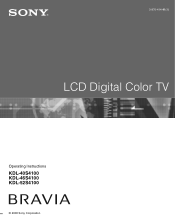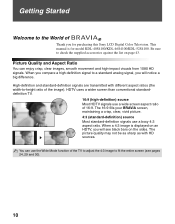Sony KDL52S4100 Support Question
Find answers below for this question about Sony KDL52S4100 - 52" LCD TV.Need a Sony KDL52S4100 manual? We have 1 online manual for this item!
Question posted by Anonymous-87313 on December 4th, 2012
Used Price
The person who posted this question about this Sony product did not include a detailed explanation. Please use the "Request More Information" button to the right if more details would help you to answer this question.
Current Answers
Related Sony KDL52S4100 Manual Pages
Similar Questions
What Was Original Price For The Tv
(Posted by Anonymous-136819 9 years ago)
How To Repair Lcd Tv Power Supply Sony Model Kdl-52s4100
(Posted by me1Tom 9 years ago)
Turn On Tv With No Sound And No Picture.
Is this motherboard problem or need to replace lamp?
Is this motherboard problem or need to replace lamp?
(Posted by julial2002 10 years ago)
Sony Bravia Kdl-52w4100 52 Lcd Tv Wont Turn On
(Posted by lriozskydrum 10 years ago)
Sony Kdl52s4100 No Sound No Picture Green Light Comes On Steady.
I have a Sony Bravia KDL 52S4100. It stopped working suddenly. The green light comes on steady on po...
I have a Sony Bravia KDL 52S4100. It stopped working suddenly. The green light comes on steady on po...
(Posted by kokubund001 10 years ago)