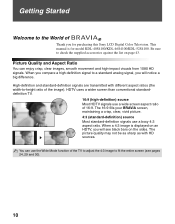Sony KDL52S4100 Support Question
Find answers below for this question about Sony KDL52S4100 - 52" LCD TV.Need a Sony KDL52S4100 manual? We have 1 online manual for this item!
Question posted by kokubund001 on July 13th, 2013
Sony Kdl52s4100 No Sound No Picture Green Light Comes On Steady.
I have a Sony Bravia KDL 52S4100. It stopped working suddenly. The green light comes on steady on power up, but no picture and no sound. repeated power cycles has no effect. resetting the power by disconnecting it from the wall for 60 sec has no effect. None of the buttons have any effect except that the power button will turn the green light on or off. I swapped the motherboard with a certified used one, but same problem.
Current Answers
Related Sony KDL52S4100 Manual Pages
Similar Questions
How To Repair Lcd Tv Power Supply Sony Model Kdl-52s4100
(Posted by me1Tom 10 years ago)
Turn On Tv With No Sound And No Picture.
Is this motherboard problem or need to replace lamp?
Is this motherboard problem or need to replace lamp?
(Posted by julial2002 10 years ago)
Sony Bravia Kdl-52w4100 52 Lcd Tv Wont Turn On
(Posted by lriozskydrum 10 years ago)
No Back Light.
my tv problem is iam pressing on button from remote green led glows and relay operating normally but...
my tv problem is iam pressing on button from remote green led glows and relay operating normally but...
(Posted by bashirmohmd 11 years ago)
My Sony Lcd Tv Won't Turn On And The Stand By Light Flashes 14 Times.
My Sony LCD TV won't turn on and the stand by light flashes 14 times pauses then repeats. If I unplu...
My Sony LCD TV won't turn on and the stand by light flashes 14 times pauses then repeats. If I unplu...
(Posted by ShawnGlass 12 years ago)