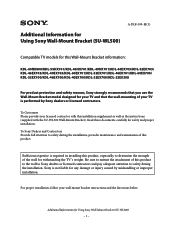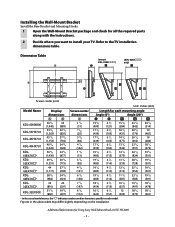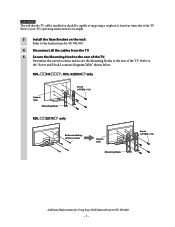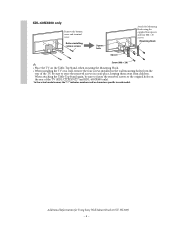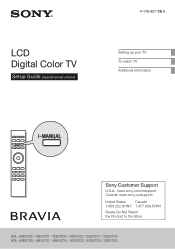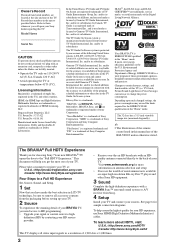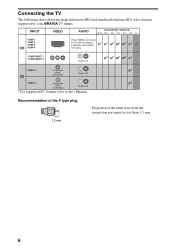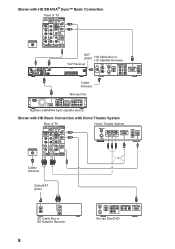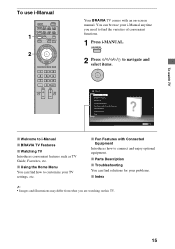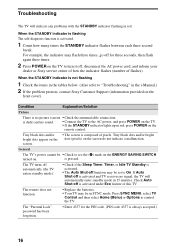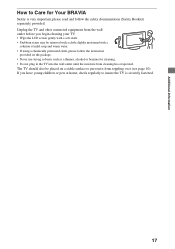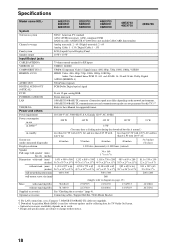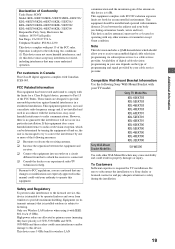Sony KDL-52EX700 Support Question
Find answers below for this question about Sony KDL-52EX700 - Bravia Ex Series Lcd Television.Need a Sony KDL-52EX700 manual? We have 8 online manuals for this item!
Question posted by nssuppiah on March 23rd, 2012
Orange Light On Front Panel.
Our tv brings up an orange(?) light close to the on/off light from time to time. I have no idea what it indicates., and how to turn it off. Any advice would be appreciated. Thank you.
Current Answers
Related Sony KDL-52EX700 Manual Pages
Similar Questions
Sony Kdl 46ex700in5 Tv Standby Lights Blinks 3 Times Withina Two Secs.can Not Se
Sony Kdl 46ex700in5 Tv Standby Lights Blinks 3 Times Withina Two Secs.can Not Settpoaccfowwbtpor
Sony Kdl 46ex700in5 Tv Standby Lights Blinks 3 Times Withina Two Secs.can Not Settpoaccfowwbtpor
(Posted by dipakchauhan 10 years ago)
Sony Kdl40hx800 Is Dead. Only Orange And Red Lights Are Getting On And Off With
on off sound also comes with lights. both the lights are getting on off together.
on off sound also comes with lights. both the lights are getting on off together.
(Posted by rneeloo 10 years ago)
Base Fitting Instructions & What Parts Need For Sony Bravia Kdl 40s2010 Tv Stan
i need the fitting instructions for the base / stand to fit to my sony bravia kdl 40s2010 tv
i need the fitting instructions for the base / stand to fit to my sony bravia kdl 40s2010 tv
(Posted by tlm21775 11 years ago)
I Took My Flashdrive Out Too Early On My Sony Bravia Kdl-46v5100 Tv
I took my flashdrive out too early on my Sony Bravia KDL-46v5100 tv while I was updating it and now ...
I took my flashdrive out too early on my Sony Bravia KDL-46v5100 tv while I was updating it and now ...
(Posted by Lihan980 11 years ago)
I Have A Sony Kdl-46hx800 Red Blinking Light Flashes 4x,doesn't Turn On.
(Posted by Larasolara 12 years ago)