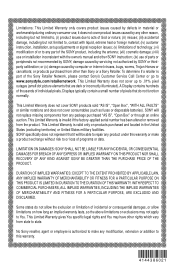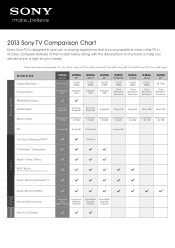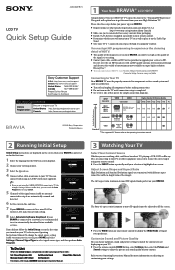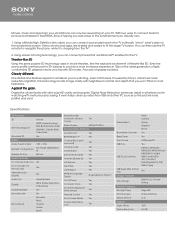Sony KDL-50R550A Support Question
Find answers below for this question about Sony KDL-50R550A.Need a Sony KDL-50R550A manual? We have 7 online manuals for this item!
Question posted by haripriyamob on September 17th, 2015
Sowing Eject Msg Display & System Go Stand By
The person who posted this question about this Sony product did not include a detailed explanation. Please use the "Request More Information" button to the right if more details would help you to answer this question.
Current Answers
Answer #1: Posted by TechSupport101 on September 17th, 2015 8:49 AM
Hey - It is sadly not easy to offer a worthy advise on the issue without the knowledge of your Sony product's device type and model but you may be able to pull out a service manual at elektrotanya.com for helpful reference. Please kindly resubmit including the above mentioned pieces of info and we will try and assist further.
Related Sony KDL-50R550A Manual Pages
Similar Questions
About Sony Kdl-50r550a Screen Panel Replacement.
My sony KDL-50R550A screen panel is broken. From where do I fix it? My zip code is 11565.
My sony KDL-50R550A screen panel is broken. From where do I fix it? My zip code is 11565.
(Posted by movadatkazmi 2 years ago)
Where Can I Buy The Stand-base For A Sony Kdl-52xbr4 Flat Screen Television?
I have the TV itself, but the old owner put it on the wall and threw away the stand-base that came w...
I have the TV itself, but the old owner put it on the wall and threw away the stand-base that came w...
(Posted by drewlinkedin6 10 years ago)
Where Can I Get A Replacement Stand For A Sony Kdl-32m4000 Tv?
Where can I get a replacement stand for a Sony KDL-32M4000 TV?
Where can I get a replacement stand for a Sony KDL-32M4000 TV?
(Posted by jimhenson 10 years ago)