Sony KDL-48W580B Support Question
Find answers below for this question about Sony KDL-48W580B.Need a Sony KDL-48W580B manual? We have 1 online manual for this item!
Question posted by dglacombeenergy on December 12th, 2014
My Tv Was Working Fine And It Looks Like I Have Lost My Picture But Have Sound
The person who posted this question about this Sony product did not include a detailed explanation. Please use the "Request More Information" button to the right if more details would help you to answer this question.
Current Answers
There are currently no answers that have been posted for this question.
Be the first to post an answer! Remember that you can earn up to 1,100 points for every answer you submit. The better the quality of your answer, the better chance it has to be accepted.
Be the first to post an answer! Remember that you can earn up to 1,100 points for every answer you submit. The better the quality of your answer, the better chance it has to be accepted.
Related Sony KDL-48W580B Manual Pages
Operating Instructions (Setup Guide) (Large File - 13.87 MB) - Page 2
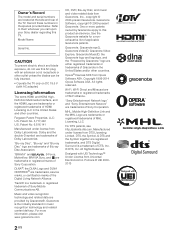
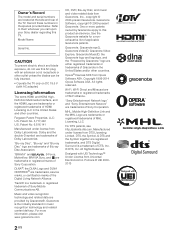
...cord, receptacle or other outlet unless the blades can be fully inserted.
• Operate the TV only on DC 19.5 V (with UEI Technology™ Under License from Dolby Laboratories. DLNA&#...and video-related data from Opera Software ASA. See the Gracenote website for a nonexhaustive list of the TV.
Copyright 1995-2014 Opera Software ASA. "BRAVIA" and
, S-Force,
Motionflow, BRAVIA Sync, and...
Operating Instructions (Setup Guide) (Large File - 13.87 MB) - Page 3


... control used in this manual may exceed the limits required for future reference. US
3 US Picture/Sound, Light Sensor, Power Savings, Picture Scene/Mode, Auto Display, Shop Front Display Settings) can increase or change the power consumption.
Your BRAVIA TV is ENERGY STAR® qualified in the default mode.
and Serial No. It meets...
Operating Instructions (Setup Guide) (Large File - 13.87 MB) - Page 4
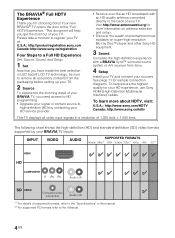
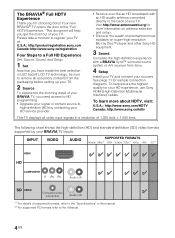
... formats supported by contacting your HD service provider.
• Receive over-the-air HD broadcasts with a BRAVIA Sync™ surround sound system or A/V receiver from the packaging before setting up your TV.
2 Source
To experience the stunning detail of your HD experience, use Sony HDMI (High-Definition Multimedia Interface) cables. This document...
Operating Instructions (Setup Guide) (Large File - 13.87 MB) - Page 6


...
Images and illustrations used in this manual (Operating Instructions)
This manual explains how to the "Electronic manual". See page 26 on how to use your TV such as connections, initial setup, and basic operations.
About this manual may differ from the actual screen. For more information, press the i-MANUAL button
Electronic...
Operating Instructions (Setup Guide) (Large File - 13.87 MB) - Page 7
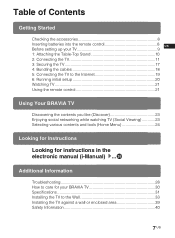
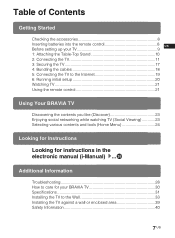
... Viewing 23 Selecting various contents and tools (Home Menu 24
Looking for Instructions
Looking for instructions in the
electronic manual (i-Manual) B...wh
Additional Information
Troubleshooting 28 How to care for your BRAVIA TV 30 Specifications 31 Installing the TV to the Wall 33 Installing the TV against a wall or enclosed area 39 Safety Information 40...
Operating Instructions (Setup Guide) (Large File - 13.87 MB) - Page 9
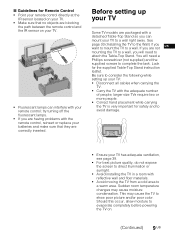
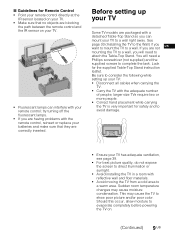
...; Fluorescent lamps can interfere with a detached Table-Top Stand so you can mount your TV to a warm area. Look for safety and to avoid damage.
• Ensure your TV has adequate ventilation, see page 39.
• For best picture quality, do not expose the screen to direct illumination or sunlight.
• Avoid installing the...
Operating Instructions (Setup Guide) (Large File - 13.87 MB) - Page 10
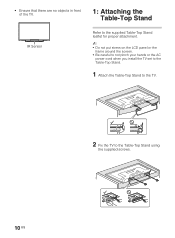
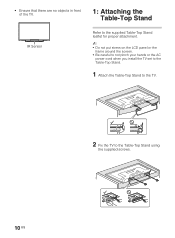
...• Do not put stress on the LCD panel or the
frame around the screen. • Be careful to not pinch your hands or the AC
power cord when you install the TV set to the Table-Top Stand.
1 Attach... the Table-Top Stand to the TV.
2 Fix the TV to the Table-Top Stand using
the supplied screws.
10 US ...
Operating Instructions (Setup Guide) (Large File - 13.87 MB) - Page 11
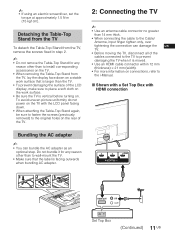
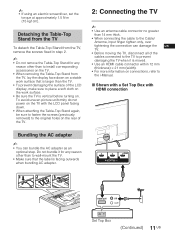
...). • For more information on a stable work surface that the label is vertical before turning on the work surface. • Be sure the TV is facing outwards when bundling AC adapter.
1
2
3
Set Top Box
(Continued) 11 US To avoid uneven picture uniformity do not power on the TV with HDMI connection
Bundling the AC adapter...
Operating Instructions (Setup Guide) (Large File - 13.87 MB) - Page 13
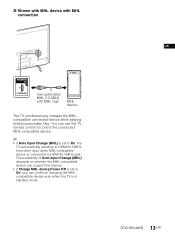
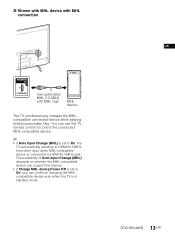
...Shown with MHL device with MHL connection
US
Use authorized MHL 2 CABLE with MHL logo
MHL device
The TV simultaneously charges the MHLcompatible connected device while playing photo/music/video files. The availability of Auto Input Change... Charge MHL during Power Off is set to On, you can use the TV remote control to control the connected MHL-compatible device.
~
• If Auto Input Change (MHL) is ...
Operating Instructions (Setup Guide) (Large File - 13.87 MB) - Page 14
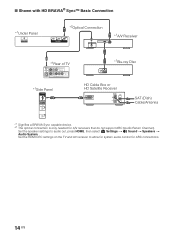
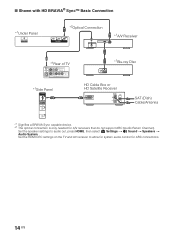
Settings t
Sound t Speakers t
Set the HDMI CEC settings on the TV and AV receiver to audio out, press HOME, then select Audio System. x Shown with HD BRAVIA® Sync™ Basic Connection
*1Under Panel
*2Optical Connection
*1A/V Receiver
*1Rear of TV
*1Blu-ray Disc
*1Side Panel
HD Cable Box or HD Satellite Receiver
SAT (Dish) Cable...
Operating Instructions (Setup Guide) (Large File - 13.87 MB) - Page 15
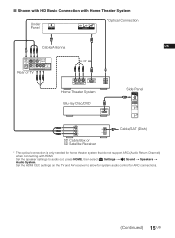
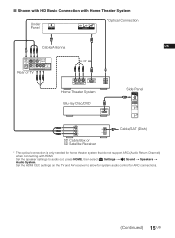
... Theater System Blu-ray Disc/DVD
US
Side Panel
VIDEO
L R
SD Cable Box or SD Satellite Receiver
Cable/SAT (Dish)
* The optical connection is only needed for ARC connections.
(Continued) 15 US Settings t
Sound t Speakers t
Set the HDMI CEC settings on the TV and AV receiver to audio out, press HOME, then select...
Operating Instructions (Setup Guide) (Large File - 13.87 MB) - Page 16
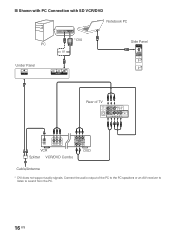
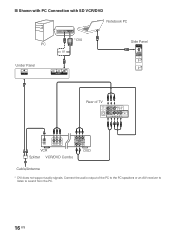
x Shown with PC Connection with SD VCR/DVD Notebook PC
PC Under Panel
* DVI or
Side Panel
Rear of the PC to the PC speakers or an A/V receiver to listen to sound from the PC.
16 US Connect the audio output of TV
VCR Splitter VCR/DVD Combo
DVD
Cable/Antenna
* DVI does not support audio signals.
Operating Instructions (Setup Guide) (Large File - 13.87 MB) - Page 17
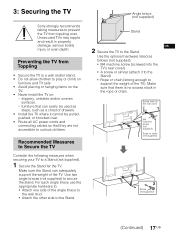
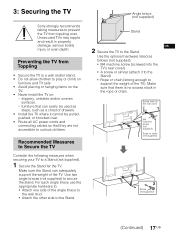
...be used as steps, such as follows (not supplied): • M4 machine screw (screwed into the
TV's rear cover) • A screw or similar (attach it cannot be pulled, pushed, or knocked over...angle braces (not supplied) to the Stand. Angle brace (not supplied)
Stand
US
2 Secure the TV to secure the stand.
Make sure that there is no excess slack in property damage, serious bodily ...
Operating Instructions (Setup Guide) (Large File - 13.87 MB) - Page 18
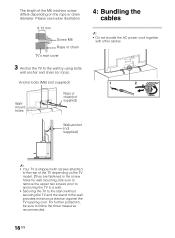
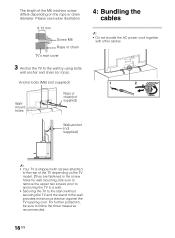
... wall mounting.) Be sure to remove the upper two screws prior to anchoring the TV to a wall. • Securing the TV to the stand without securing the TV and the stand to the wall provides minimum protection against the TV toppling over. For further protection, be sure to the wall by using bolts,
wall...
Operating Instructions (Setup Guide) (Large File - 13.87 MB) - Page 25


...can also select keywords searched
US
in the past.
Picture & Display, Sound,
Channel).
You can change TV settings Settings (e.g. USB flash drive, home network) to... (e.g. You can view the network Network connection status.
You can select an input device connected to the TV.
You can also access the i-Manual. Inputs
You can input a keyword to browse its content using...
Operating Instructions (Setup Guide) (Large File - 13.87 MB) - Page 26


... page of the selected item appears.
26 US
~
• You can be displayed on the screen. Looking for Instructions
Looking for instructions in the electronic manual (i-Manual)
Operating instructions are built into your i-Manual with the touch of..., press v repeatedly to the previous page. To learn more about your TV features, access your BRAVIA TV and can step through pages using B/b.
Operating Instructions (Setup Guide) (Large File - 13.87 MB) - Page 28
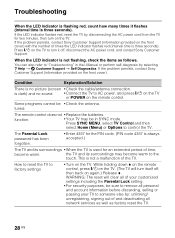
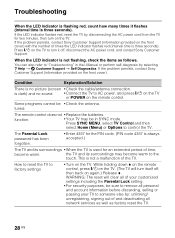
is dark) and no picture (screen • Check the cable/antenna connection.
the TV and its surroundings • When the TV is three seconds). This is no sound.
• Connect the TV to remove all personal and account information before discarding, selling or passing your customized settings including the Parental Lock setting.
• For security purposes...
Operating Instructions (Setup Guide) (Large File - 13.87 MB) - Page 33
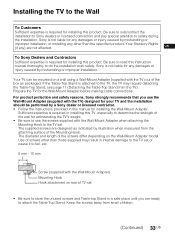
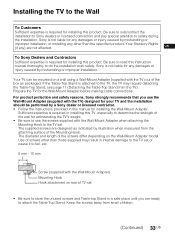
... surface of the wall for installing this instruction manual thoroughly to do the installation work safely.
Keep the screws away from the TV). Your Statutory Rights (if any) are ready to attach the Table-Top Stand.
Prepare the TV for any damages or injury caused by mishandling or
improper installation, or installing any...
Operating Instructions (Setup Guide) (Large File - 13.87 MB) - Page 34
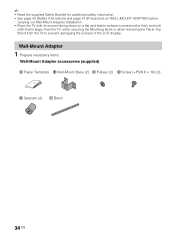
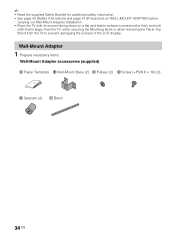
... 41 (Precaution) on WALL-MOUNT ADAPTER before
carrying out Wall-Mount Adapter installation. • Place the TV with its screen facing down on a flat and stable surface covered with a thick and soft
cloth that is larger than the TV, when securing the Mounting Hook or when removing the Table-Top Stand from the...
Operating Instructions (Setup Guide) (Large File - 13.87 MB) - Page 41


...WallMount Adapter.
US
• Be sure to install the TV on a wall that is both
perpendicular and flat.
• After proper installation of the TV, secure the cables
properly.
• Do not allow the... Customers:
Be sure to safety during
cleaning or maintenance. If any load other than the TV on the Wall- Be sure to read safety precautions described below and pay special attention to...
Similar Questions
Tv Goes Off Air, No Picture Of Sound???
Tv Goes Off Air, No Picture Of Sound???
Tv Goes Off Air, No Picture Of Sound???
(Posted by pmv3890 6 years ago)
Tv Works Fine. Will Not Work Via Any Remote Control
(Posted by preinerd 11 years ago)
Tv Working Fine. Will Not Accept Any Remote Information From Any Of The Remotes
(Posted by preinerd 11 years ago)
My Tv Felt Backwards 4 Feet To The Ground No Picture But Audio Works Fine
no picture audio works fine and it turns off by it self
no picture audio works fine and it turns off by it self
(Posted by cesar23mj 12 years ago)

