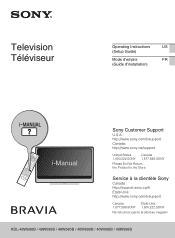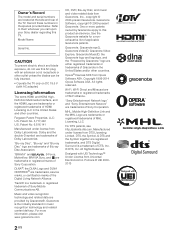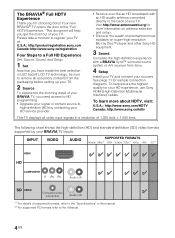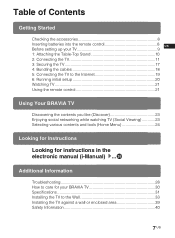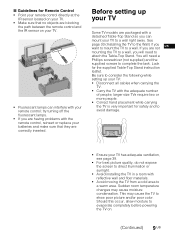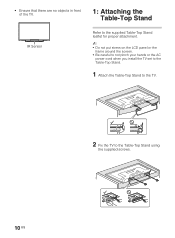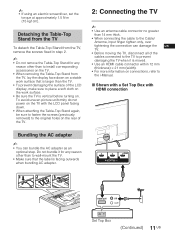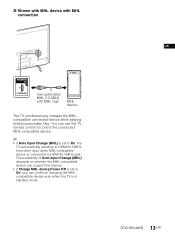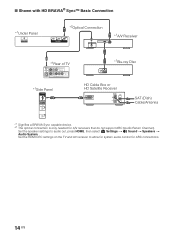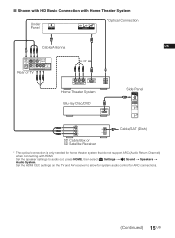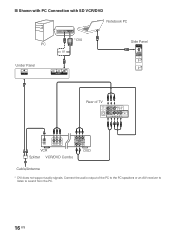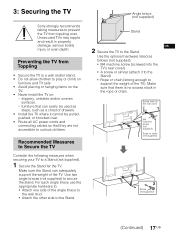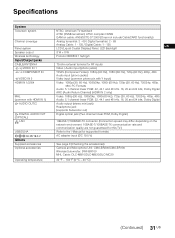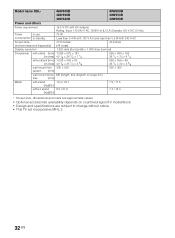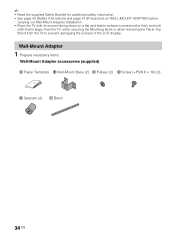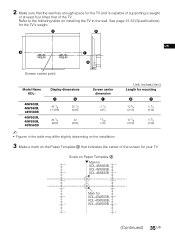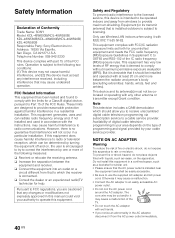Sony KDL-48W580B Support Question
Find answers below for this question about Sony KDL-48W580B.Need a Sony KDL-48W580B manual? We have 1 online manual for this item!
Question posted by Rosedamarshall on February 14th, 2022
Tv Will Not Come On
The person who posted this question about this Sony product did not include a detailed explanation. Please use the "Request More Information" button to the right if more details would help you to answer this question.
Current Answers
Answer #1: Posted by Technoprince123 on February 15th, 2022 7:09 AM
https://www.sony.co.in/electronics/support/articles/00023331
https://www.fixya.com/support/t29773336-sony_bravia_tv_kdl_48w580b_when_turned
Please response if this answer is acceptable and solw your problem thanks
Answer #2: Posted by SonuKumar on February 15th, 2022 9:11 AM
Please respond to my effort to provide you with the best possible solution by using the "Acceptable Solution" and/or the "Helpful" buttons when the answer has proven to be helpful.
Regards,
Sonu
Your search handyman for all e-support needs!!
Related Sony KDL-48W580B Manual Pages
Similar Questions
Tv Comes On For About 15 Seconds With Green Light On Then Six Blinking Lights Re
TV comes on for about 15 seconds with green light on then Six blinking Lights that are red under sta...
TV comes on for about 15 seconds with green light on then Six blinking Lights that are red under sta...
(Posted by Lancebell81 8 years ago)
My Tv Was Working Fine And It Looks Like I Have Lost My Picture But Have Sound
(Posted by dglacombeenergy 9 years ago)
Where Can I Buy The Stand-base For A Sony Kdl-52xbr4 Flat Screen Television?
I have the TV itself, but the old owner put it on the wall and threw away the stand-base that came w...
I have the TV itself, but the old owner put it on the wall and threw away the stand-base that came w...
(Posted by drewlinkedin6 10 years ago)
My Tv Comes On With Sound But No Picture , Screen Is Like Light Blue Or Greenis
(Posted by hema1985 10 years ago)
What Size Screws For Tv Stand For The 40--kdl-40z4100 Bravia
NEED TO GET SCREWS FOR THE RV PEDASTAL, i KNOW THE TV IS A 40 INCH SONY BRAVIA kdl-40z....unsure of ...
NEED TO GET SCREWS FOR THE RV PEDASTAL, i KNOW THE TV IS A 40 INCH SONY BRAVIA kdl-40z....unsure of ...
(Posted by annedelaney 11 years ago)