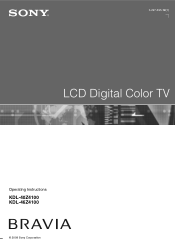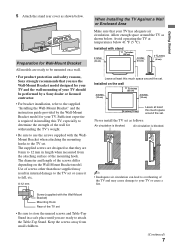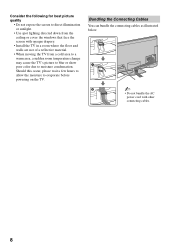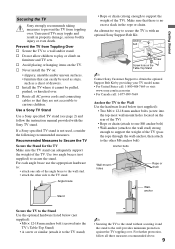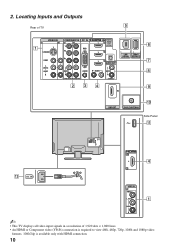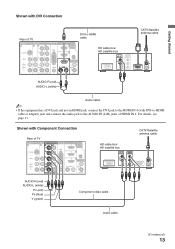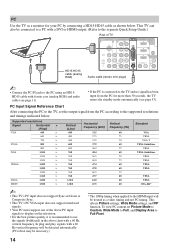Sony KDL 46Z4100 B Support Question
Find answers below for this question about Sony KDL 46Z4100 B - 46" LCD TV.Need a Sony KDL 46Z4100 B manual? We have 1 online manual for this item!
Question posted by cartmckch on February 9th, 2020
46s4100 T Con Board The Same As A 46z4100 Tcon Board?
is a 46S4100 t con board the same as a 46z4100 tcon board?
Current Answers
Answer #1: Posted by Troubleshooter101 on March 2nd, 2020 8:19 AM
No both are different and you cannot place one in another.
Thanks
Please respond to my effort to provide you with the best possible solution by using the "Acceptable Solution" and/or the "Helpful" buttons when the answer has proven to be helpful. Please feel free to submit further info for your question, if a solution was not provided. I appreciate the opportunity to serve you!
Troublshooter101
Related Sony KDL 46Z4100 B Manual Pages
Similar Questions
How Can Sallow The Sony Bravia Klv32bx300 Lcd Tv Flickering Problem
how can sallow the sony bravia klv32bx300 lcd tv flickering problem
how can sallow the sony bravia klv32bx300 lcd tv flickering problem
(Posted by venkatkmr 11 years ago)
My Sony Bravia Lcd Tv Model #kdl46nx800's Red Standby Light Blinks 5x. Why??
Hi, My Sony Bravia LCD TV, Model #KDL 46NX800 has a red standby light that blinks 5x. It pauses an...
Hi, My Sony Bravia LCD TV, Model #KDL 46NX800 has a red standby light that blinks 5x. It pauses an...
(Posted by lilbebop1 11 years ago)
The Cause Of Vertical
Streaks On Our Tv
Our Sony KDL-40Z4100 TV has streaks running vertically on the screen. Can you tell us what causes th...
Our Sony KDL-40Z4100 TV has streaks running vertically on the screen. Can you tell us what causes th...
(Posted by Anonymous-40477 12 years ago)
My Sony Lcd Tv Won't Turn On And The Stand By Light Flashes 14 Times.
My Sony LCD TV won't turn on and the stand by light flashes 14 times pauses then repeats. If I unplu...
My Sony LCD TV won't turn on and the stand by light flashes 14 times pauses then repeats. If I unplu...
(Posted by ShawnGlass 12 years ago)