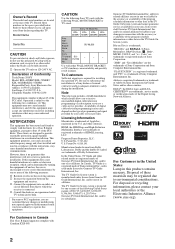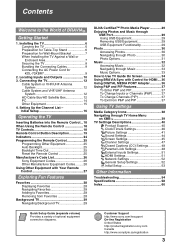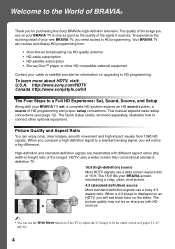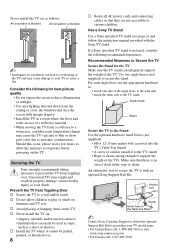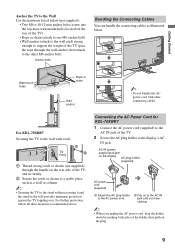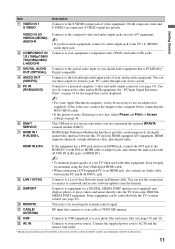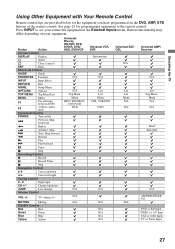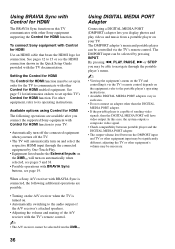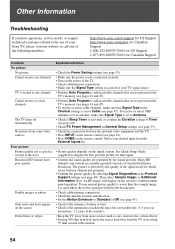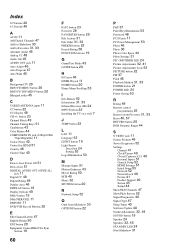Sony KDL-46XBR8 Support Question
Find answers below for this question about Sony KDL-46XBR8 - 46" LCD TV.Need a Sony KDL-46XBR8 manual? We have 1 online manual for this item!
Question posted by Anonymous-104407 on March 23rd, 2013
Tvgos Tv Guide Is No Longer Providing Tv Listing Over The Air. See Details Box.
If I connect my high speed internet to the LAN in the KDL-46XBR8 can I then get TV listings? What else can I get via this connection to the TV? Is it worth connecting?
Current Answers
Related Sony KDL-46XBR8 Manual Pages
Similar Questions
I'm Looking For The Serial#for Sony Lcd Flat Panel Tv.model Is Kdl32xbr6
(Posted by gerthou2005 10 years ago)
Why Does It Say Lcd On The Back Of Kdl-46hx750 And On Its Manuals For An Led Tv
I have just bought kdl-46hx750 from asia but the sticker on the back and all the manuals have lcd ra...
I have just bought kdl-46hx750 from asia but the sticker on the back and all the manuals have lcd ra...
(Posted by alisabet 11 years ago)
Looking For Part Number X2190488 For Sony Tv Model Kdl 46xbr82
(Posted by Anonymous-95479 11 years ago)
Sony Kdl-46xbr8 Parts Availability
Nearest authorized Sony repair agent suspects I need a Time Control Module or new panel to correct v...
Nearest authorized Sony repair agent suspects I need a Time Control Module or new panel to correct v...
(Posted by wwmarshall 11 years ago)
My Kdl46xbr8 Is Having Picture Problems
there are white lines running horizontliy and reddish rectangle ghost blotches on the pictures. they...
there are white lines running horizontliy and reddish rectangle ghost blotches on the pictures. they...
(Posted by tcrockford 12 years ago)