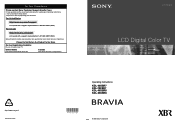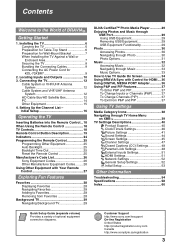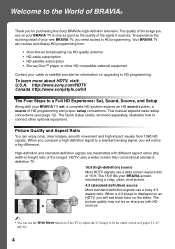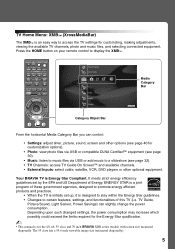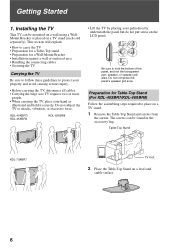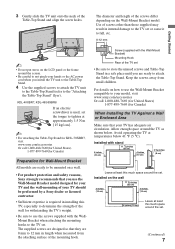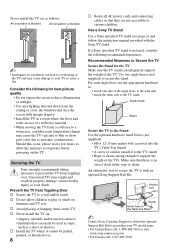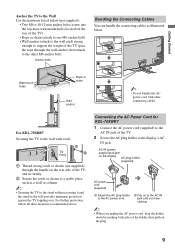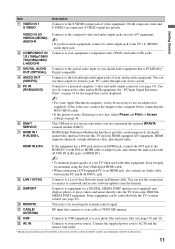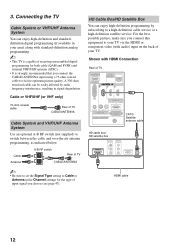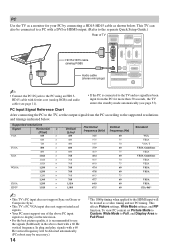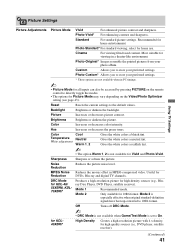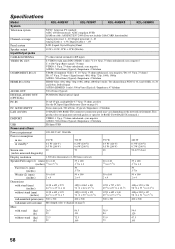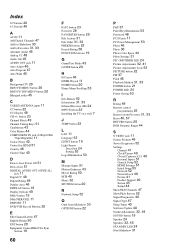Sony KDL-46XBR8 Support Question
Find answers below for this question about Sony KDL-46XBR8 - 46" LCD TV.Need a Sony KDL-46XBR8 manual? We have 1 online manual for this item!
Question posted by tcrockford on November 16th, 2011
My Kdl46xbr8 Is Having Picture Problems
there are white lines running horizontliy and reddish rectangle ghost blotches on the pictures. they appear on all inputs.
Current Answers
Answer #1: Posted by TVDan on November 16th, 2011 8:47 PM
horizontal (left to right) lines are a bad symptom, in 99% of the times it's a bad panel. Hopefully you have an extended warranty (08 model), if not contact Sony Customer Service to see what they will do to help you out, since you bought their top of the line set. They may have a technician look at it and contact them first. here's why:
Manufacturer
Sony
Part Number
A-1568-135-A
Description
PANEL KIT (46FL FOR
List
$3,841.97
TV Dan
Related Sony KDL-46XBR8 Manual Pages
Similar Questions
Tvgos Tv Guide Is No Longer Providing Tv Listing Over The Air. See Details Box.
If I connect my high speed internet to the LAN in the KDL-46XBR8 can I then get TV listings? What el...
If I connect my high speed internet to the LAN in the KDL-46XBR8 can I then get TV listings? What el...
(Posted by Anonymous-104407 11 years ago)
How Can Sallow The Sony Bravia Klv32bx300 Lcd Tv Flickering Problem
how can sallow the sony bravia klv32bx300 lcd tv flickering problem
how can sallow the sony bravia klv32bx300 lcd tv flickering problem
(Posted by venkatkmr 11 years ago)
Looking For Part Number X2190488 For Sony Tv Model Kdl 46xbr82
(Posted by Anonymous-95479 11 years ago)
Sony Kdl-40z5100 - 40' Lcd Tv - Closed Caption Not Working
I have a Sony KDL-40Z5100 - 40" LCD TV connected via HDMI to a Cablevision Scientic Atlantic Cable b...
I have a Sony KDL-40Z5100 - 40" LCD TV connected via HDMI to a Cablevision Scientic Atlantic Cable b...
(Posted by skolakowski 12 years ago)
My Sony Lcd Tv Won't Turn On And The Stand By Light Flashes 14 Times.
My Sony LCD TV won't turn on and the stand by light flashes 14 times pauses then repeats. If I unplu...
My Sony LCD TV won't turn on and the stand by light flashes 14 times pauses then repeats. If I unplu...
(Posted by ShawnGlass 12 years ago)