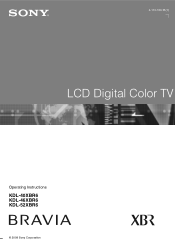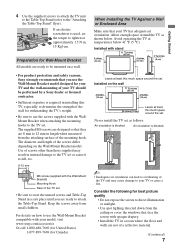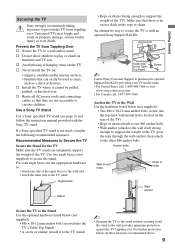Sony KDL-46XBR6 Support Question
Find answers below for this question about Sony KDL-46XBR6 - 46" LCD TV.Need a Sony KDL-46XBR6 manual? We have 1 online manual for this item!
Current Answers
Answer #1: Posted by BusterDoogen on April 27th, 2014 7:17 PM
I hope this is helpful to you!
Please respond to my effort to provide you with the best possible solution by using the "Acceptable Solution" and/or the "Helpful" buttons when the answer has proven to be helpful. Please feel free to submit further info for your question, if a solution was not provided. I appreciate the opportunity to serve you!
Related Sony KDL-46XBR6 Manual Pages
Similar Questions
What does it mean when a KDL-46XBR6 has a standby light that repeatedly flashes 14 times and the tv ...
Hi, My Sony Bravia LCD TV, Model #KDL 46NX800 has a red standby light that blinks 5x. It pauses an...
I have a Sony KDL-40Z5100 - 40" LCD TV connected via HDMI to a Cablevision Scientic Atlantic Cable b...
My Sony LCD TV won't turn on and the stand by light flashes 14 times pauses then repeats. If I unplu...