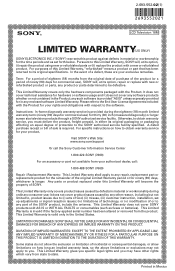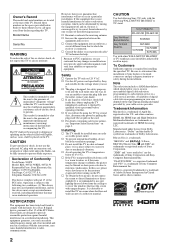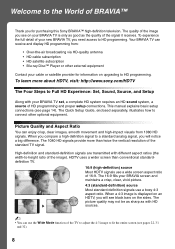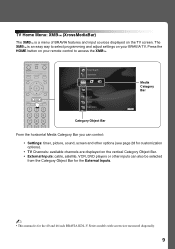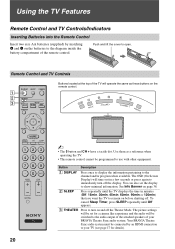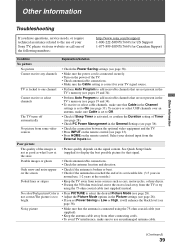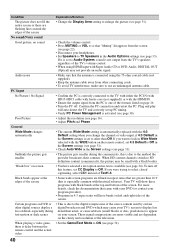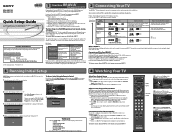Sony KDL-46VL130 Support Question
Find answers below for this question about Sony KDL-46VL130 - 46" Bravia V-series Digital Lcd Television.Need a Sony KDL-46VL130 manual? We have 8 online manuals for this item!
Question posted by leopianotuner2 on August 14th, 2010
There Is Too Much Red And Black....there Are Also Vertical Lines To The Right
There is too much red and black....There are also vertical lines to the right, I don't have the remote control button. What can I do to correct it?
Current Answers
Related Sony KDL-46VL130 Manual Pages
Similar Questions
Directv Universal Remote Control Code For A Sony Bravia Tv
(Posted by eljay6868 1 year ago)
Sony Bravia 46s4100 Remote Control Does Not Work
(Posted by XTRbf345 9 years ago)
Where Do I Connect My Coax Cable For My Sony Bravia L-series Kdl-32l5000
32-inch 720p lcd hdtv
32-inch 720p lcd hdtv
(Posted by bedamb 10 years ago)
Is The Sony Bravia Kdl55hx729 Considered Digital Cable Ready (use A Cable Card)?
(Posted by jamesbeckman 11 years ago)
Sony Kdl-46wl135 46' Bravia
Distorted Picture
When first turned on every morning the picture is ghosting on the left hand side with lines running ...
When first turned on every morning the picture is ghosting on the left hand side with lines running ...
(Posted by rosieripel 13 years ago)