Sony KDL46V5100 Support Question
Find answers below for this question about Sony KDL46V5100 - 46" LCD TV.Need a Sony KDL46V5100 manual? We have 1 online manual for this item!
Question posted by abel8411 on November 12th, 2011
Sony Tv Kld-46v5100
How i can fix some deep scratch on screen ... i can see the screem light by the scratch...
Current Answers
There are currently no answers that have been posted for this question.
Be the first to post an answer! Remember that you can earn up to 1,100 points for every answer you submit. The better the quality of your answer, the better chance it has to be accepted.
Be the first to post an answer! Remember that you can earn up to 1,100 points for every answer you submit. The better the quality of your answer, the better chance it has to be accepted.
Related Sony KDL46V5100 Manual Pages
Operating Instructions - Page 1
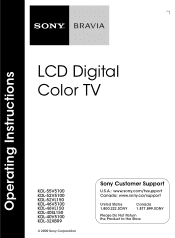
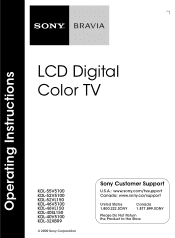
Operating Instructions
LCD Digital Color TV
KDL-55V5100 KDL-52V5100 KDL-52VL150 KDL-46V5100 KDL-46VL150 KDL-40SL150 KDL-40V5100 KDL-32XBR9
© 2009 Sony Corporation
Sony Customer Support
U.S.A.: www.sony.com/tvsupport Canada: www.sony.ca/support
United States 1.800.222.SONY
Canada 1.877.899.SONY
Please Do Not Return the Product to the Store
Operating Instructions - Page 2


...10065; Avoid operating the TV at the rear of the FCC Rules.
Picture/Sound, Light Sensor, Power Savings) can be fully inserted.
❑ Operate the TV only on a circuit different... this TV (i.e. Note
This television includes a QAM demodulator which the receiver is a trademark. KDL-32XBR9/KDL-40SL150/ KDL-40V5100/KDL-46V5100/ KDL-52V5100/KDL-55V5100/ KDL-46VL150/KDL-52VL150
Sony Wall-...
Operating Instructions - Page 3
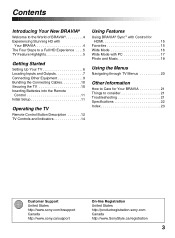
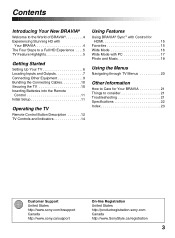
... TV Feature Highlights 5
Getting Started
Setting Up Your TV 6 Locating Inputs and Outputs 7 Connecting Other Equipment 9 Bundling the Connecting Cables 10 Securing the TV ...10 Inserting Batteries into the Remote
Control 11 Initial Setup 11
Operating the TV
Remote Control Button Description 12 TV... Music 18
Using the Menus
Navigating through TV Menus 20
Other Information
How to Care for...
Operating Instructions - Page 4


... to reduce the consumption of your BRAVIA TV is for the 32 class BRAVIA KDL-XBR9, 40 inch KDL-SL150, 40, 46 and 52 inch and 55 class BRAVIA KDL-V5100 and 46 and 52 inch BRAVIA KDL-VL150 series models with screen size measured diagonally.
Access it receives.
Your BRAVIA TV can receive and display HD programming from...
Operating Instructions - Page 5


....sony.com/referencebook.
5 The following features have been included to help you get started enjoying your pocketbook and the environment. Light...screen aspect ratio of features designed to make your new BRAVIA HDTV easier on the sides. TV Feature Highlights
Your new BRAVIA High Definition LCD TV... model KDL-40SL150, this feature is displayed on an HDTV, you with your BRAVIA TV set, a ...
Operating Instructions - Page 6


... models KDL-46VL150 and KDL-52VL150
• Ensure your TV:
• Carry the TV with reflective wall and floor materials. • Avoid moving the TV from a cold area to direct illumination or sunlight. • Avoid installing the TV in an enclosed area. • For best picture quality, do not expose the screen to a warm area. The designated Sony...
Operating Instructions - Page 7
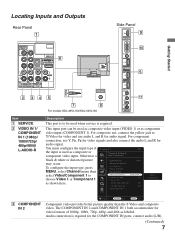
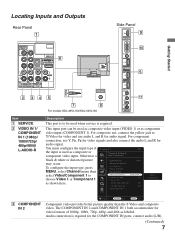
... input type, press Screen MENU, select Channel ...
Device List
Device Auto Power Off
Off
TV Auto Power On
Off
Video 1 Component ...Panel
9
PC IN RGB
Getting Started
VIDEO IN VIDEO
Y
SERVICE PB
IN
(OPTICAL)
PR
1
DIGITAL
AUDIO OUT
L
AUDIO R
1
2
AUDIO
COMPONENT IN AUDIO OUT
(1080p/1080i/720p/480p/480i) (FIX)
L AUDIO
R
6
AC IN
CABLE/ANTENNA
2 34 5
7
8
For models KDL-46VL150/KDL...
Operating Instructions - Page 8


... AC IN
Connects the supplied AC power cord. (For KDL-46VL150 and KDL-52VL150 models.)
8 CABLE/ ANTENNA
RF input that bears the...video (YPBPR) is used, connect the adapter to the left side panel of your A/V equipment such as a set-top box, DVD player,...Item
Description
4 AUDIO OUT (FIX)
Connects to the computer before connecting the HD15-HD15 cable. This TV displays all - If the equipment...
Operating Instructions - Page 9
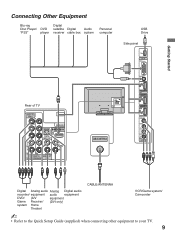
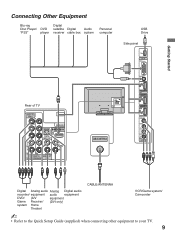
...Digital Audio
"PS3"
player receiver cable box system
Personal computer
USB Drive
Side panel
PC IN RGB
Rear of TV
VIDEO IN VIDEO
Y
SERVICE PB
IN
(OPTICAL)
PR
1
DIGITAL
AUDIO OUT...
L
AUDIO R
1
2
AUDIO
COMPONENT IN AUDIO OUT
(1080p/1080i/720p/480p/480i) (FIX)
L AUDIO
R
CABLE/ANTENNA
AUDIO
2
...
Operating Instructions - Page 10
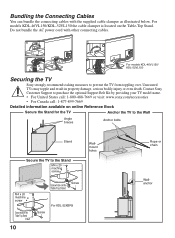
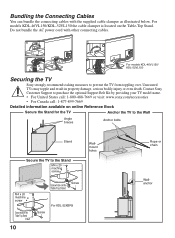
... cable clamper is located on online Reference Book
Secure the Stand for the TV
Anchor the TV to the Wall
Angle braces
Anchor bolts
Stand
Secure the TV to prevent the TV from toppling over. For models KDL-46VL150/ KDL-52VL150
Securing the TV
Sony strongly recommends taking measures to the Stand
M4 x 20 machine screw
M4 x 20...
Operating Instructions - Page 11


... MENU and go to select HOME or Retail, be
available.
4 Auto Program will scan for the screen display.
For more details see the online Reference Book.
• Select your language:
~
• If you turn on the TV for ENERGY STAR compliant mode.
• If you use both cable without a box and antenna...
Operating Instructions - Page 12


... on and off the Closed Captions (CC). Press again to exit from the screen when displaying menu items and settings.
7 MENU
Press to the audio output of the current selected BRAVIA Sync device. These buttons are watching. Operating the TV
Remote Control Button Description
1 2
3
DISPLAY CC POWER
4
5
WIDE
INPUT
6 7
TOOLS
~
• The...
Operating Instructions - Page 14
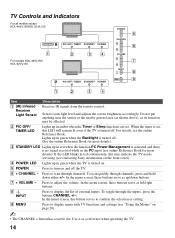
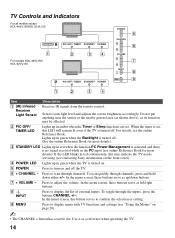
...Sony information on the front cover).
4 POWER LED Lights up /down either +/-. Lights up in green when the Backlight is turned off . (See the online Reference Book for more details). In the menu screen, these buttons serve as a reference when operating the TV.
14 In the menu screen... TV Controls and Indicators
For all models except KDL-46VL150/KDL-52VL150
1
For models KDL-46VL150/ KDL-52VL150...
Operating Instructions - Page 15


... storage device. When the BRAVIA Sync audio system is on by
One-Touch-Play. • Possible operations with the TV documentation. Adding to Favorites
1 Press TOOLS to Favorites and
press . To connect Sony equipment with BRAVIA Sync is connected, the following operations are watching it.
2 Highlight Add to add the current channel...
Operating Instructions - Page 18
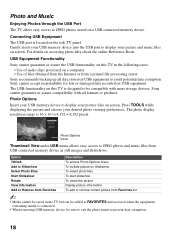
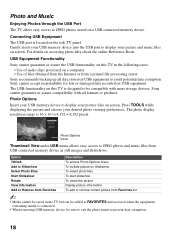
...screen. Option TOOLS Add to Slideshow Select Photo Files Start Slideshow Rotate View Information Add or Remove from Favorites
Description To access Photo Options menu To include picture on the side TV panel... menu to display your desired photo viewing preferences.
Sony recommends backing up all formats or products.
Sony cannot accept responsibility for lost or damaged data recorded...
Operating Instructions - Page 20
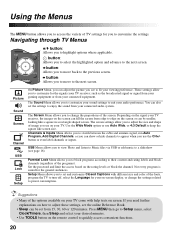
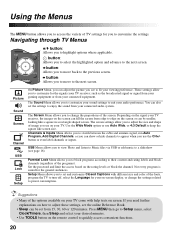
... Menu allows you to block programs according to their content and rating labels and block channels (regardless of the screen. Not every program is suited for you to customize the settings. Navigating through TV Menus
WIDE
INPUT
TOOLS
MENU
V/v button: Allows you use Auto Wide, or 4:3 Default to keep the square like...
Operating Instructions - Page 21
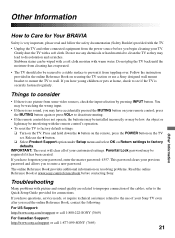
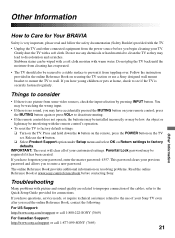
...light may be required if it from the power source before contacting Sony. IMPORTANT: The reset will clear all of your Sony TV...TV section or use a Sony designed wall mount bracket to mount the TV...TV is no picture from cleaning has evaporated.
• The TV...and select OK on the TV. This password clears your ... the TV as they ...TV set.
Gently dust the TV with the TV.
• Unplug the TV...
Operating Instructions - Page 22


.../ Digital Cable: 1 - 135
Panel system
LCD (Liquid Crystal Display) Panel
Speaker output
10 W + 10.... Power and others
KDL-32XBR9 KDL-40V5100 KDL-46V5100 KDL-52V5100 KDL-55V5100
Power requirement
120...48 Khz. Screen size (inches measured diagonally)
31.5 (32 class)
40
46
52
54.6...Television system
NTSC: American TV standard ATSC (8VSB terrestrial): ATSC compliant 8VSB QAM on page 17....
Operating Instructions - Page 23


....8
52.9
66.3
16.8
20.7
26.1
37.1
45.6
57.5
Remote control RM-YD028 (1) / Size AA batteries (2) / AC power cord (1) (For KDL-46VL150/ KDL-52VL150) / Cable holder (1) (For KDL-40SL150 attached to the TV) (For KDL-46VL150/ KDL-52VL150 attached to the Table-Top Stand) / Operating Instructions (1) / Quick Setup Guide (1) / Warranty Card (1) / Safety and Regulatory Booklet (1) / Attaching the...
Operating Instructions - Page 24


United States Canada
http://productregistration.sony.com http://www.SonyStyle.ca/registration
Printed in U.S.A.
4-132-231-13(2) Online Reference Book:
Online Registration:
For Your Convenience
To learn more about your TV, visit the online Reference Book at:
http://www.sony.com/referencebook
Be sure to register your TV.
Similar Questions
Sony Tv Pedestal Base. Where Can I Purchase New Or Use Base For My Tv Model Numb
kdl46v5100
kdl46v5100
(Posted by h8rfree 9 years ago)
How To Repair Lcd Tv Power Supply Sony Model Kdl-52s4100
(Posted by me1Tom 10 years ago)
Recalls
Why was it recalled. I had not hear my TV had problems. Do I need to have it looked at by a service ...
Why was it recalled. I had not hear my TV had problems. Do I need to have it looked at by a service ...
(Posted by jth1710 10 years ago)
I'm Looking For The Serial#for Sony Lcd Flat Panel Tv.model Is Kdl32xbr6
(Posted by gerthou2005 10 years ago)

