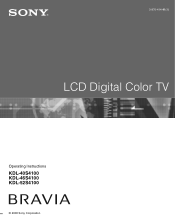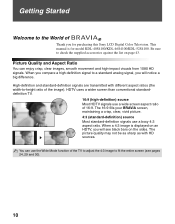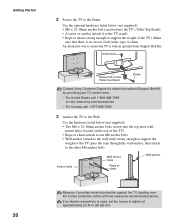Sony KDL 46S4100 Support Question
Find answers below for this question about Sony KDL 46S4100 - 46" LCD TV.Need a Sony KDL 46S4100 manual? We have 1 online manual for this item!
Question posted by fra123b on March 8th, 2014
How To Install Main Board On Sony Bravia
The person who posted this question about this Sony product did not include a detailed explanation. Please use the "Request More Information" button to the right if more details would help you to answer this question.
Current Answers
Related Sony KDL 46S4100 Manual Pages
Similar Questions
How Do I Do A Hard Reset On My Sony Bravia 46 Inch Lcd Kdl 46s4100
(Posted by joMonice 9 years ago)
How Can Sallow The Sony Bravia Klv32bx300 Lcd Tv Flickering Problem
how can sallow the sony bravia klv32bx300 lcd tv flickering problem
how can sallow the sony bravia klv32bx300 lcd tv flickering problem
(Posted by venkatkmr 11 years ago)
Sony Bravia Klv32bx300 Lcd Tv Flickering
how can i solve flickering
how can i solve flickering
(Posted by esammahmoud 11 years ago)
Hi I Need A Main Board
was wondering if i could order a main board for my sony bravia lcd t.v tv kdl-46s4100 main board ...
was wondering if i could order a main board for my sony bravia lcd t.v tv kdl-46s4100 main board ...
(Posted by wgrader 12 years ago)
Hdmi Ports And Vertal Lines In Tv
my hdmi ports has quit working all other. [rca ports and ect works ok] and the picture some time has...
my hdmi ports has quit working all other. [rca ports and ect works ok] and the picture some time has...
(Posted by mwhitlow55 12 years ago)