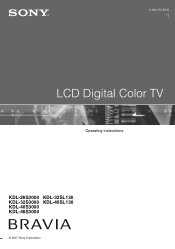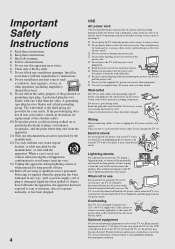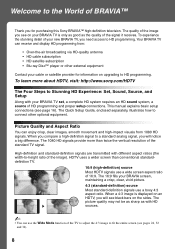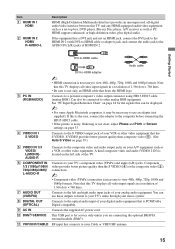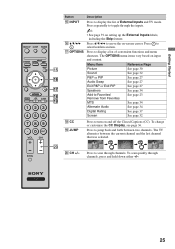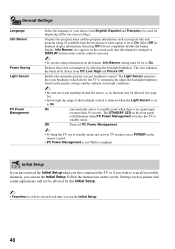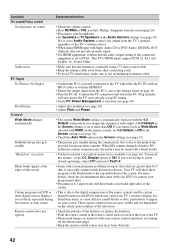Sony KDL-46S3000 Support Question
Find answers below for this question about Sony KDL-46S3000 - 46" LCD TV.Need a Sony KDL-46S3000 manual? We have 1 online manual for this item!
Question posted by williams89063 on May 7th, 2014
Replacement Screen For A Kdl46s3000
Current Answers
Answer #1: Posted by StLFanMan on May 7th, 2014 10:18 AM
Alternatively, you could search 3rd party websites such as Amazon.com, eBay.com, etc to see if you can find one, although I cannot guarantee you will.
Worst case scenario--it may not be cost effective to purchase a new screen, and therefore, replacing the TV may be cheaper.
Sony: 1-239-245-6354
Related Sony KDL-46S3000 Manual Pages
Similar Questions
I have a Sony KDL-40Z5100 - 40" LCD TV connected via HDMI to a Cablevision Scientic Atlantic Cable b...
My Sony LCD TV won't turn on and the stand by light flashes 14 times pauses then repeats. If I unplu...