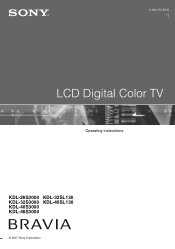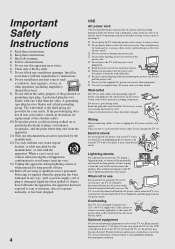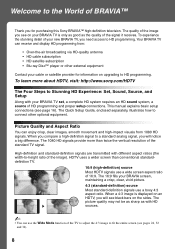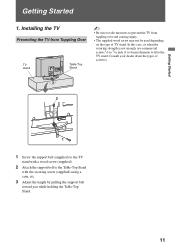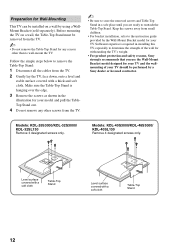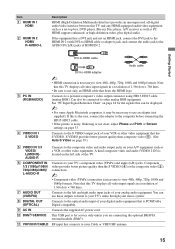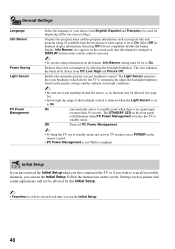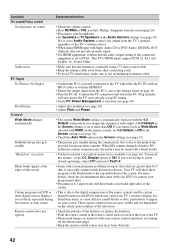Sony KDL-46S3000 Support Question
Find answers below for this question about Sony KDL-46S3000 - 46" LCD TV.Need a Sony KDL-46S3000 manual? We have 1 online manual for this item!
Question posted by ssteiner on December 10th, 2011
Where Can I Find A Replacement Foot Stand?
The person who posted this question about this Sony product did not include a detailed explanation. Please use the "Request More Information" button to the right if more details would help you to answer this question.
Current Answers
Answer #1: Posted by TVDan on December 10th, 2011 7:36 PM
The part is NLA, here's the original part number (with or without the "-"s): A-1253-776-A that was upgraded to: A-1283-804-A. Maybe you can find one in someones old stock or used. Good luck
TV Dan
Related Sony KDL-46S3000 Manual Pages
Similar Questions
How Can I Get A Mainboard For A Sony Tv Kdl46s3000 To Purchase
(Posted by colb8888 9 years ago)
Replacement Screen For A Kdl46s3000
Dear Sirs May you please confirm the availability for: Qty: 01 replacement screen for a KDL46S3000...
Dear Sirs May you please confirm the availability for: Qty: 01 replacement screen for a KDL46S3000...
(Posted by williams89063 9 years ago)
Will The Stand For A Sony Kdl-46w3000 Fit A Kdl-46s3000?
(Posted by Anonymous-135730 9 years ago)
Replacement Tabletop Stand
i am looking for a replacement tabletop stand for a sony LCD 37 inch tv KDL40S300
i am looking for a replacement tabletop stand for a sony LCD 37 inch tv KDL40S300
(Posted by julieleyshon 10 years ago)
Were Can I Find A Replacement Base Stand For A Sony Bravia 37' Model Kdl-37m4000
(Posted by wdellasantina 10 years ago)