Sony KDL-46NX720 Support Question
Find answers below for this question about Sony KDL-46NX720.Need a Sony KDL-46NX720 manual? We have 7 online manuals for this item!
Question posted by jjm5kelly on August 16th, 2013
How To Set Up Internet Bravia Kdl46nx720
The person who posted this question about this Sony product did not include a detailed explanation. Please use the "Request More Information" button to the right if more details would help you to answer this question.
Current Answers
There are currently no answers that have been posted for this question.
Be the first to post an answer! Remember that you can earn up to 1,100 points for every answer you submit. The better the quality of your answer, the better chance it has to be accepted.
Be the first to post an answer! Remember that you can earn up to 1,100 points for every answer you submit. The better the quality of your answer, the better chance it has to be accepted.
Related Sony KDL-46NX720 Manual Pages
Additional Information for Using Sony® Wall-Mount Bracket (SU-WL500) - Page 4


... LCD panel face down to install corresponding accessories on the TV.
• When removing the Table-Top Stand from the TV, lay the TV face down on the wall. Table-Top Stand attached to TV.
The TV set must ... TV. • When detaching the Table-Top Stand from the TV. Only For KDL-40/32EX521 (Mexico models)
Soft cloth
Table-Top Stand not attached to TV. be powered on the TV. Only...
Feuillet de consignes d’utilisation et de sécurité - Page 6


... constantly on the Power Management will improve this TV. This is a structural property of the LCD panel and is not a malfunction.
☐ The LCD screen is made with bare hands. Changing the Picture mode, Backlight setting, enabling the Light Sensor (if applicable), or turning on the LCD screen. As with rubber or...
Additional Information for Using Sony® Wall-Hanging Bracket (SU-WH500) - Page 3
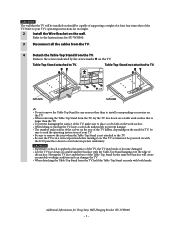
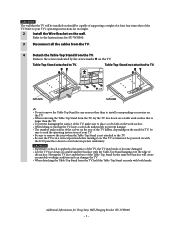
... removing the Table-Top Stand from the TV. Table-Top Stand attached to TV. The TV set must not be
sure to read the operating instructions of the TV differs, depending on with
the LCD panel face down on a stable work surface. • When lifting or moving the TV, keep a soft cloth...
Additional Information for Using Sony® Wall-Mount Bracket (SU-WL700) - Page 3
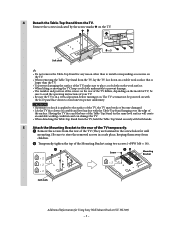
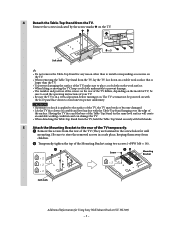
... the top of
the surface. Having the TV face and the base of the Table-Top Stand on with
the LCD panel face down on a stable work surface that is applied to store the removed screws in a safe place, keeping them ... marks on the model of the TV differs, depending on the TV.
The TV set must not be
sure to prevent damage. • The number and position of the screws on the rear of TV...
Setup Guide (Operating Instructions) - Page 1
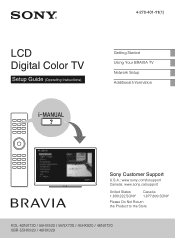
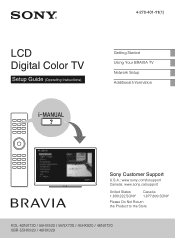
...
Setup Guide (Operating Instructions)
Getting Started Using Your BRAVIA TV Network Setup Additional Information
Sony Customer Support
U.S.A.: www.sony.com/tvsupport Canada: www.sony.ca/support
United States 1.800.222.SONY
Canada 1.877.899.SONY
Please Do Not Return the Product to the Store
KDL-60NX720 / 55HX820 / 55NX720 / 46HX820 / 46NX720 XBR-55HX929 / 46HX929
Setup Guide (Operating Instructions) - Page 3


... energy efficient products and practices. Your BRAVIA TV is a joint program of these government agencies, designed to certain features, settings, and functionalities of Energy. ENERGY STAR... used in the "Home" mode. It meets strict energy efficiency guidelines set by the U.S. Depending upon such changed settings, the power consumption may exceed the limits required for future reference.
...
Setup Guide (Operating Instructions) - Page 4
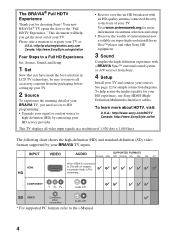
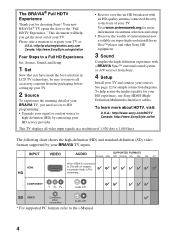
... by contacting your HD service provider.
• Receive over-the-air HD broadcasts with a BRAVIA Sync™ surround sound system or A/V receiver from the packaging before setting up your TV.
2 Source
To experience the stunning detail of your BRAVIA TV, you have made the best selection in a resolution of 1,920 dots × 1,080...
Setup Guide (Operating Instructions) - Page 6


...TV Against a Wall or Enclosed Area 18
Using Your BRAVIA TV
Watching the TV...20 Selecting various functions and settings (Home Menu 22 Displaying Operating Instructions (i-Manual 24 Programming ...a wireless LAN 27 Setting up the Internet connection 28 If you cannot connect to the Internet 29 Adjusting the server display settings 30
Additional Information
Troubleshooting ...31 Specifications ......
Setup Guide (Operating Instructions) - Page 7


...BRAVIA" TV Features
3D Feature Intelligent Presence Sensor "BRAVIA" Internet Video "BRAVIA" Internet Widgets Wireless LAN "BRAVIA" Sync with this manual. Digital Camera) Picture Frame HDMI Equipment Internet...Picture (P&P)
Settings/Home Menu
About the Home Menu Settings Picture & Display Sound Preferences i-Manual Channels & Inputs Network Product Support
Using Other Equipment/ Internet
VCR/DVD...
Setup Guide (Operating Instructions) - Page 10
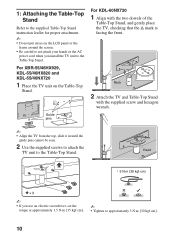
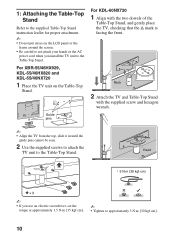
...not put stress on the Table-Top
Stand. For XBR-55/46HX929, KDL-55/46HX820 and KDL-55/46NX720
1 Place the TV unit on the LCD panel or the
frame around the screen. • Be careful to not... pinch your hands or the AC
power cord when you use an electric screwdriver, set the
...
Setup Guide (Operating Instructions) - Page 13
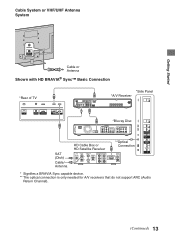
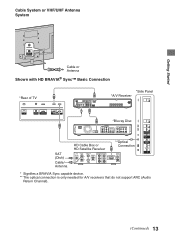
... VHF/UHF Antenna System
Getting Started
Cable or Antenna
Shown with HD BRAVIA® Sync™ Basic Connection
*Rear of TV
*Side Panel *A/V Receiver
*Blu-ray Disc
SAT (Dish)
Cable/ Antenna
HD Cable Box or HD Satellite Receiver
**Optical Connection
* Signifies a BRAVIA Sync capable device. ** The optical connection is only needed for A/V receivers...
Setup Guide (Operating Instructions) - Page 20
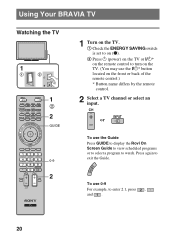
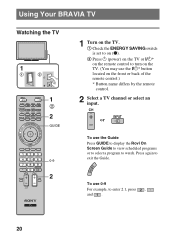
... remote control.) * Button name differs by the remote control.
2 Select a TV channel or select an input. Using Your BRAVIA TV
Watching the TV
1
1
2
2
GUIDE
0-9
2
1 Turn on the TV. 1 Check the ENERGY SAVING switch is set to on (z). 2 Press 1 (power) on the TV or I/1* on the remote control to turn on the TV...
Setup Guide (Operating Instructions) - Page 23


... like, based on your TV model, region, country and broadcasting conditions. You can enjoy Internet content services.
You can select a list of the necessary configurations to Widgets.
TV Media ...channels, or a program guide. Provides access to customize your TV settings.
Using Your BRAVIA TV
Home menu map
After pressing HOME on the remote control, following icons are available...
Setup Guide (Operating Instructions) - Page 25


...to the top page according to the instructions on screen, or press HOME and select i-Manual of Settings in the i-Manual screen, press i-MANUAL to return to the TV screen.
If you press i-... a bookmark function. To memorize the last displayed page
i-Manual memorizes the last displayed page. Using Your BRAVIA TV
Description of the i-Manual screen
Press G to go back to the previous page Press f to...
Setup Guide (Operating Instructions) - Page 27
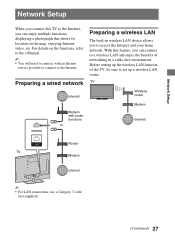
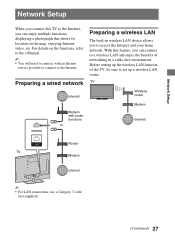
... networking in wireless LAN device allows you can connect to the Internet. TV
Wireless router
Modem
Internet
Router TV
Modem
Internet
~ • For LAN connections, use a Category 7 cable
(not supplied).
(Continued) 27 Before setting up a wireless LAN router. Preparing a wired network
Internet
Modem with an Internet
service provider to connect to a wireless LAN and enjoy the...
Setup Guide (Operating Instructions) - Page 28
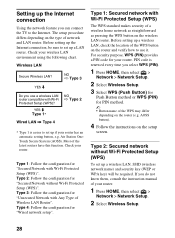
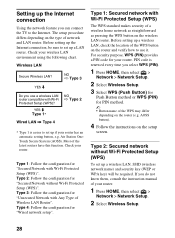
... router.
1 Press HOME, then select >
Network > Network Setup.
2 Select Wireless Setup.
28 Setting up the Internet connection
Using the network feature you select WPS (PIN).
1 Press HOME, then select >
Network >... WPS (Push Button) for
Push Button method or WPS (PIN) for your router. Before setting up the Internet connection, be required. YES m
Type 1*
NO
k Type 2
Wired LAN , Type 4
* Type ...
Setup Guide (Operating Instructions) - Page 29


... if necessary. Type 4: Wired network setup
Enter the respective alphanumeric values for network connection failures, and settings.
1 Press HOME, then select >
Network > Network Setup.
2 Select View Network Status.
(Continued) 29
Or, you cannot connect to the Internet
Use the diagnostic to a TV in a non-secure status will be required.
1 Press HOME, then...
Setup Guide (Operating Instructions) - Page 33
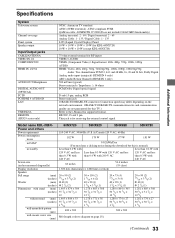
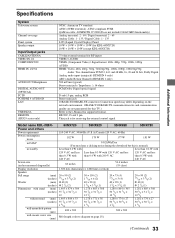
Additional Information
Specifications
System
Television system
Channel coverage
Panel system Speaker output
Input/Output jacks
CABLE/...- 69 Analog Cable: 1 - 135 / Digital Cable: 1 - 135 LCD (Liquid Crystal Display) Panel 10 W + 10 W + 10 W + 10 W (for KDL-60NX720) 10 W + 10 W + 10 W (except KDL-60NX720)
75-ohm external terminal for RF inputs VIDEO / AUDIO YPBPR (Component Video) / Signal format: ...
Setup Guide (Operating Instructions) - Page 35


... television programming via subscription service to provide reasonable protection against harmful interference in a residential installation.
KDL-/XBR-
60NX720 55HX929 46HX929 55HX820 46HX820 55NX720 46NX720
...Sony Wall- For customers in Canada
This Class B digital apparatus complies with FCC/IC radiation exposure limits set...
Setup Guide (Operating Instructions) - Page 36


For the latest information about software updates for software updates by selecting Settings, Product Support and then Automatic Software Update.
© 2011 Sony Corporation...States Canada
http://productregistration.sony.com http://www.SonyStyle.ca/registration
Your TV is connected to the Internet, you can check for your TV, visit:
United States Canada
http://www.sony.com/tvsupport http://www...
Similar Questions
Where Can I Buy The Stand-base For A Sony Kdl-52xbr4 Flat Screen Television?
I have the TV itself, but the old owner put it on the wall and threw away the stand-base that came w...
I have the TV itself, but the old owner put it on the wall and threw away the stand-base that came w...
(Posted by drewlinkedin6 10 years ago)
How To Install A Wall Mount For Sony Bravia Kdl46nx720
(Posted by edjhalila 10 years ago)
Do I Need A Video Cartridge To Run The Sony Flat Panel Display ?
(Posted by crubiana 10 years ago)

