Sony KDL-46NX720 Support Question
Find answers below for this question about Sony KDL-46NX720.Need a Sony KDL-46NX720 manual? We have 7 online manuals for this item!
Question posted by zia4440 on November 9th, 2011
How To Use Internet Browser On Kdl46nx720?
The person who posted this question about this Sony product did not include a detailed explanation. Please use the "Request More Information" button to the right if more details would help you to answer this question.
Current Answers
There are currently no answers that have been posted for this question.
Be the first to post an answer! Remember that you can earn up to 1,100 points for every answer you submit. The better the quality of your answer, the better chance it has to be accepted.
Be the first to post an answer! Remember that you can earn up to 1,100 points for every answer you submit. The better the quality of your answer, the better chance it has to be accepted.
Related Sony KDL-46NX720 Manual Pages
Additional Information for Using Sony® Wall-Mount Bracket (SU-WL500) - Page 1


... dealers or licensed contractors.
Additional Information for Using Sony Wall-Mount Bracket (SU-WL500)
A-DXE-100-12(1)
Compatible TV models for this Wall-Mount Bracket information:
XBR-55HX929/55HX927/55HX925/55HX920/46HX929 KDL-55HX827/55HX825/55HX820/46HX820 KDL-60NX720/55NX720/46NX727/46NX725/46NX720/40NX727/40NX725/40NX720 KDL-60EX723/60EX720/55EX727/55EX725/55EX723/55EX720/46EX729...
Additional Information for Using Sony® Wall-Mount Bracket (SU-WL500) - Page 2


...and check for Using Sony Wall-Mount Bracket (SU-WL500) − − Refer to install your TV. Dimension Table
Screen center point
Model Name
XBR-55HX92* XBR-46HX92* KDL-55HX82* KDL-46HX82* KDL-60NX72* KDL-55NX72* KDL-46NX72* KDL-40NX72* KDL-60EX72* KDL-55EX72* KDL-46EX72* KDL-40EX72*
Display...
Additional Information for Using Sony® Wall-Mount Bracket (SU-WL500) - Page 3


...on the installation.
Model Name
KDL-32EX72* KDL-55EX62* KDL-46EX62* KDL-40EX62* KDL-46EX52* KDL-40EX52* KDL-32EX52* KDL-32EX42* KDL-46CX52* KDL-40CX52* KDL-32CX52*
Display
dimensions
... specific to your TV's operating instructions for Using Sony Wall-Mount Bracket (SU-WL500) − −
Additional Information for Using Sony® Wall-Mount Bracket (SU-WL500) - Page 4


...screws indicated by the arrow marks on with
the LCD panel face down to read the operating instructions of the ... is applied to install corresponding accessories on the wall.
Only For KDL-60NX72*, 60EX72*
Soft cloth
Soft cloth
* In ... or moving the TV, keep a soft cloth underneath to the Instructions for Using Sony Wall-Mount Bracket (SU-WL500) − − 3 Install...
Additional Information for Using Sony® Wall-Mount Bracket (SU-WL500) - Page 5


Additional Information for Using Sony Wall-Mount Bracket (SU-WL500) − −
a b c...KDL-60EX72*
d, g
KDL-55EX72*/46EX72*/40EX72*
e, j
KDL-32EX72*
e, g
KDL-55EX62*/46EX62*/40EX62*
e, j
KDL-46EX52*/40EX52*
e, j
KDL-32EX52*/32EX42*
e, g
KDL-46CX52*/40CX52*
d, g
KDL...
Additional Information for Using Sony® Wall-Mount Bracket (SU-WL500) - Page 6


...215;4
×2
×4
Screw (+PSW6 × 16)
Soft cloth
Square hole
For KDL-46EX72*, 46EX62*, 46EX52*, 40EX72*, 40EX62*, 40EX52*, 32EX72&#...× 16)
Mounting Hook
×2
×2 ×4
Soft cloth
Square hole
Additional Information for Using Sony Wall-Mount Bracket (SU-WL500) − − Determine the screw locations and secure ...
Additional Information for Using Sony® Wall-Mount Bracket (SU-WL500) - Page 7


...and carrying the TV, refer to your fingers when adjusting the angle of the Mounting Hook using the two screws removed in securely. Choose the holes corresponding to the desired angle (5, 10...or three people. CAUTION Be careful not to the Instructions for Using Sony Wall-Mount Bracket (SU-WL500) − −
For KDL-46CX52*, 40CX52*, 32CX52*
Screw (+PSW6 ×...
Feuillet de consignes d’utilisation et de sécurité - Page 6


... be rinsed thoroughly with bare hands. The images may be uneven or the LCD panel may be observed when the LCD TV is used . These phenomena improve as sunshine, fire or the like. As with rubber or...TV is normal and not a malfunction of light (red, blue, or green) may be used in use. Broken screen panel
Do not throw anything at the LCD screen and its edges as these may smear or become...
Additional Information for Using Sony® Wall-Hanging Bracket (SU-WH500) - Page 2
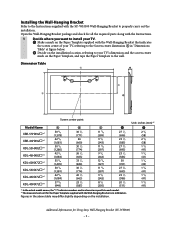
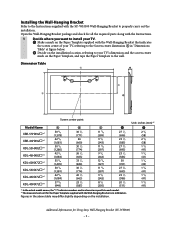
...the wall.
Dimension Table
"
&
$
# %
Screen center point
Model Name XBR-55HX92*1 XBR-46HX92*1 KDL-55HX82*1 KDL-46HX82*1 KDL-60NX72*1 KDL-55NX72*1 KDL-46NX72*1 KDL-40NX72*1
50 3/8 (1,278) 42 5/8 (1,081) 50 1/2 (1,280) 42 3/4 (1,083) 55... package and check for Using Sony Wall-Hanging Bracket (SU-WH500) − −
Additional Information for Using Sony® Wall-Mount Bracket (SU-WL700) - Page 3
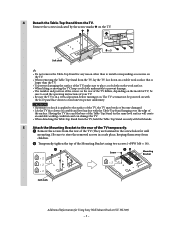
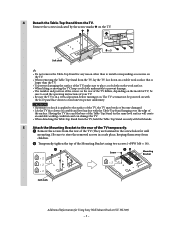
...temporarily. Remove the screws from children.
Temporarily tighten the top of the Mounting Bracket using two screws (+PSW M6 × 16).
Screw
Mounting Bracket
×2
×2 ×2
×2
Soft...the Table-Top Stand hanging over the edge of
the surface. be powered on with
the LCD panel face down to the surface of the TV, the TV may break or become damaged. &#...
Setup Guide (Operating Instructions) - Page 2


Record these numbers in the United States and other device or media used with this television and (ii) our website (www.sony.com/tvsupport) for a nonexhaustive...and the "Powered by Gracenote apply to watch 3D video images or play stereoscopic 3D games. Opera® Browser from Gracenote, Inc., copyright © 2000-present Gracenote.
If you experience any damages in connection with an ...
Setup Guide (Operating Instructions) - Page 6


... Area 18
Using Your BRAVIA TV
Watching the TV...20 Selecting various functions and settings (Home Menu 22 Displaying Operating Instructions (i-Manual 24 Programming the Remote Control
(For RM-YD057 and RM-YD067 remote control users 26
Network Setup
Preparing a wired network 27 Preparing a wireless LAN 27 Setting up the Internet connection...
Setup Guide (Operating Instructions) - Page 7


.../Videos Twin Picture (PIP) Twin Picture (P&P)
Settings/Home Menu
About the Home Menu Settings Picture & Display Sound Preferences i-Manual Channels & Inputs Network Product Support
Using Other Equipment/ Internet
VCR/DVD Player Audio System USB Device (e.g.
To access the i-Manual, press i-MANUAL on the model/region/area. Contents of your BRAVIA TV and...
Setup Guide (Operating Instructions) - Page 10
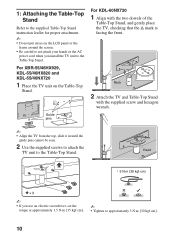
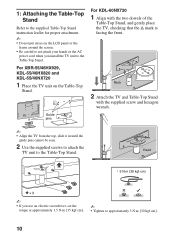
...55/46HX929, KDL-55/46HX820 and KDL-55/46NX720
1 Place the TV unit on the LCD panel or the
frame around the screen. • Be careful to not pinch your hands or the AC
power cord when you use an electric ...for proper attachment. ~ • Do not put stress on the Table-Top
Stand.
Guide pins
For KDL-60NX720
1 Align with the supplied screw and hexagon wrench.
~ • Align the TV from the...
Setup Guide (Operating Instructions) - Page 23


... Widgets. Provides access to the TV. Provides access to your frequently used and recently viewed items, such as Music Search, Internet Browser, etc.
TV Media Inputs
You can enjoy various applications such as TV channels, external inputs or your media files.
Using Your BRAVIA TV
Home menu map
After pressing HOME on the remote...
Setup Guide (Operating Instructions) - Page 27
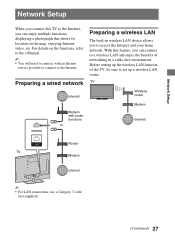
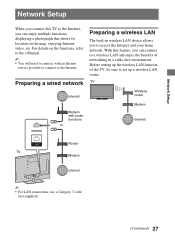
... TV, be sure to the Internet. With this TV to the Internet, you can connect to access the Internet and your home network. For details on the map, enjoying Internet video, etc. Before setting up a wireless LAN router.
TV
Wireless router
Modem
Internet
Router TV
Modem
Internet
~ • For LAN connections, use a Category 7 cable
(not supplied).
(Continued...
Setup Guide (Operating Instructions) - Page 28
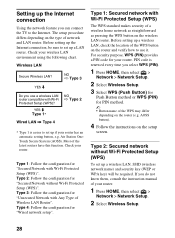
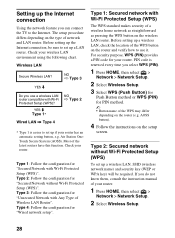
...k Type 3
YES m
Do you can connect the TV to the Internet. Check your wireless LAN environment using the following chart. Type 3: Follow the configuration for "Secured Network with.... Air Station OneTouch Secure System (AOSS).
Before setting up the Internet connection, be sure to set up the Internet connection
Using the network feature you use it. YES m
Type 1*
NO
k Type 2
Wired LAN ...
Setup Guide (Operating Instructions) - Page 29


... and then reconnect. IP Address, Subnet Mask, DHCP) may differ depending on the Internet service provider or router. Type 4: Wired network setup
Enter the respective alphanumeric values for...proxy server automatically, or Custom to set (e.g. In this procedure. If you cannot connect to the Internet
Use the diagnostic to be required.
1 Press HOME, then select >
Network > Network Setup.
2 ...
Setup Guide (Operating Instructions) - Page 33
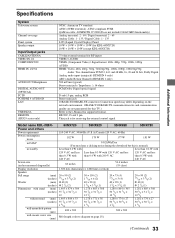
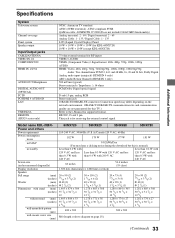
...Television system
Channel coverage
Panel... 135 / Digital Cable: 1 - 135 LCD (Liquid Crystal Display) Panel 10 W + 10 W + 10 W + 10 W (for KDL-60NX720) 10 W + 10 W + 10 W (except KDL-60NX720)
75-ohm external terminal for RF inputs VIDEO / AUDIO YPBPR (...this is for supported format. Model name KDL-/XBRPower and others
Power requirement Power consumption
in use in DAM*
in standby
Screen size
(...
Setup Guide (Operating Instructions) - Page 35


...: SONY Model: KDL-60NX720/XBR-55HX929/ KDL-55HX820/KDL-55NX720/XBR-46HX929/ KDL-46HX820/KDL-46NX720 Responsible Party: Sony Electronics Inc. SU-B551S SU-B461S
Use with other antenna or transmitter except Grant condition. FCC Related Information
This equipment has been tested and found to comply with your TV please go to radio or television reception, which the...
Similar Questions
How To Use Basic Cable With Sony Bravia Lcd Tv Kdl46nx720
(Posted by Helkry10 9 years ago)
Sony Bravia 52nx800 How To Install Internet Browser
(Posted by shadusti 10 years ago)
Where Can I Buy The Stand-base For A Sony Kdl-52xbr4 Flat Screen Television?
I have the TV itself, but the old owner put it on the wall and threw away the stand-base that came w...
I have the TV itself, but the old owner put it on the wall and threw away the stand-base that came w...
(Posted by drewlinkedin6 10 years ago)

