Sony KDL-46NX720 Support Question
Find answers below for this question about Sony KDL-46NX720.Need a Sony KDL-46NX720 manual? We have 7 online manuals for this item!
Question posted by johNeilr on July 30th, 2014
How To Factory Reset My Sony Bravia Kdl46nx720
The person who posted this question about this Sony product did not include a detailed explanation. Please use the "Request More Information" button to the right if more details would help you to answer this question.
Current Answers
There are currently no answers that have been posted for this question.
Be the first to post an answer! Remember that you can earn up to 1,100 points for every answer you submit. The better the quality of your answer, the better chance it has to be accepted.
Be the first to post an answer! Remember that you can earn up to 1,100 points for every answer you submit. The better the quality of your answer, the better chance it has to be accepted.
Related Sony KDL-46NX720 Manual Pages
Additional Information for Using Sony® Wall-Mount Bracket (SU-WL500) - Page 1


Additional Information for Using Sony Wall-Mount Bracket (SU-WL500)
A-DXE-100-12(1)
Compatible TV models for this Wall-Mount Bracket information:
XBR-55HX929/55HX927/55HX925/55HX920/46HX929 KDL-55HX827/55HX825/55HX820/46HX820 KDL-60NX720/55NX720/46NX727/46NX725/46NX720/40NX727/40NX725/40NX720 KDL-60EX723/60EX720/55EX727/55EX725/55EX723/55EX720/46EX729/46EX727/ KDL-46EX725/46EX723/46EX720/...
Additional Information for Using Sony® Wall-Mount Bracket (SU-WL500) - Page 2


...and check for Using Sony Wall-Mount Bracket (SU-WL500) − − Refer to install your TV. Dimension Table
Screen center point
Model Name
XBR-55HX92* XBR-46HX92* KDL-55HX82* KDL-46HX82* KDL-60NX72* KDL-55NX72* KDL-46NX72* KDL-40NX72* KDL-60EX72* KDL-55EX72* KDL-46EX72* KDL-40EX72*
Display...
Additional Information for Using Sony® Wall-Mount Bracket (SU-WL500) - Page 3


...KDL-32EX72* KDL-55EX62* KDL-46EX62* KDL-40EX62* KDL-46EX52* KDL-40EX52* KDL-32EX52* KDL-32EX42* KDL-46CX52* KDL-40CX52* KDL... 3/8 (161) 3 3/8 (84) 4 7/8 (122) 6 7/8 (172)
Unit: inches (mm)
Length for Using Sony Wall-Mount Bracket (SU-WL500) − − CAUTION The wall that the TV will be capable of supporting ...
Additional Information for Using Sony® Wall-Mount Bracket (SU-WL500) - Page 4


... from the TV, lay the TV face down to the Instructions for Using Sony Wall-Mount Bracket (SU-WL500) − − Only For KDL-60NX72*, 60EX72*
Soft cloth
Soft cloth
* In the actual ...or become damaged. • Lay the TV face down on a stable and level surface with
the LCD panel face down on a stable work surface. • When lifting or moving the TV, keep a soft ...
Additional Information for Using Sony® Wall-Mount Bracket (SU-WL500) - Page 5


...*/46EX62*/40EX62*
e, j
KDL-46EX52*/40EX52*
e, j
KDL-32EX52*/32EX42*
e, g
KDL-46CX52*/40CX52*
d, g
KDL-32CX52*
e, g
* In the actual model names, the "" indicates numbers and/or characters specific to each model.
Additional Information for Using Sony Wall-Mount Bracket (SU-WL500) − −...
Additional Information for Using Sony® Wall-Mount Bracket (SU-WL500) - Page 6


...specific to the rear of the TV. For KDL-60NX72*, KDL-55NX72*, KDL-46NX72*, KDL-40NX72*, XBR-55HX92*, XBR-46HX92*, KDL-55HX82*, KDL-46HX82*
Screw (+PSW6 × 16)...
×2
×2 ×4
Soft cloth
Square hole
Additional Information for Using Sony Wall-Mount Bracket (SU-WL500) − −
Determine the screw locations and secure ...
Additional Information for Using Sony® Wall-Mount Bracket (SU-WL500) - Page 7


... base X of the Mounting Hook.
Make sure that the two arm bases are screwed in securely. For KDL-46CX52*, 40CX52*, 32CX52*
Screw (+PSW6 × 16)
Mounting Hook
Square hole
7 Adjust... cloth
✍
• Be sure to adjust the right and left arms to the Instructions for Using Sony Wall-Mount Bracket (SU-WL500) − − Refer to the same angle. • Make...
Feuillet de consignes d’utilisation et de sécurité - Page 5


... cord.
☐ Before connecting cables, be connected to an AC power outlet with wet hands as audio and video) connected.
☐ Use only an original Sony AC power cord with any items susceptible to the TV may result in a fire or electric shock. no brand substitution is left unattended and unused...
Additional Information for Using Sony® Wall-Hanging Bracket (SU-WH500) - Page 3
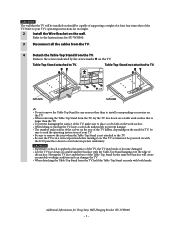
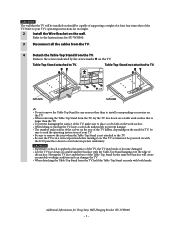
...4 Detach the Table-Top Stand from the TV, hold the Table-Top Stand securely with
the LCD panel face down to read the operating instructions of your TV's operating instructions for its weight.
2 Install ...TV.
• To prevent damaging the surface of the TV, make sure to the Instructions for Using Sony Wall-Hanging Bracket (SU-WH500) − −
Refer to your TV. • Be sure...
Additional Information for Using Sony® Wall-Hanging Bracket (SU-WH500) - Page 4
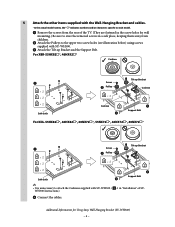
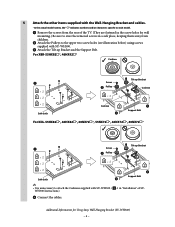
...for wall mounting.) Be sure to store the removed screws in the screw holes for Using Sony Wall-Hanging Bracket (SU-WH500) − −
5 Attach the other items supplied...
Soft cloth
Screw Pulley
×2
Cushion
Tilt-up Bracket Cushion
Support Belt
For KDL-55HX82*, 46HX82*, 60NX72*, 55NX72*, 46NX72*, 40NX72*
Screw
Tilt-up Bracket and the ...
Additional Information for Using Sony® Wall-Mount Bracket (SU-WL700) - Page 3
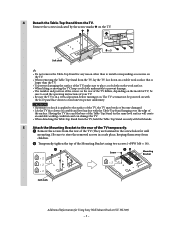
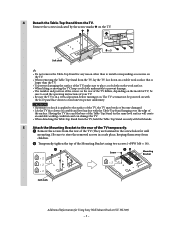
... condition and can damage the TV. • When detaching the Table-Top Stand from the TV, hold the Table-Top Stand securely with
the LCD panel face down on . be powered on the TV. Screw
Mounting Bracket
×2
×2 ×2
×2
Soft cloth
Additional Information for wall mounting.) Be sure to...
Setup Guide (Operating Instructions) - Page 1
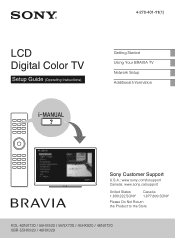
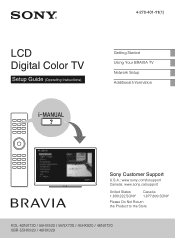
...-11(1)
LCD Digital Color TV
Setup Guide (Operating Instructions)
Getting Started Using Your BRAVIA TV Network Setup Additional Information
Sony Customer Support
U.S.A.: www.sony.com/tvsupport Canada: www.sony.ca/support
United States 1.800.222.SONY
Canada 1.877.899.SONY
Please Do Not Return the Product to the Store
KDL-60NX720 / 55HX820 / 55NX720 / 46HX820 / 46NX720 XBR-55HX929 / 46HX929
Setup Guide (Operating Instructions) - Page 2


... United States and/or other device or media used with this television and (ii) our website (www.sony.com/tvsupport) for any other countries.
Gracenote is a trademark.... of the Digital Living Network Alliance. "BRAVIA" and
, S-Force,
Motionflow, BRAVIA Sync, and are trademarks, service marks, or certification marks of Sony Ericsson Mobile Communications AB. See the Gracenote...
Setup Guide (Operating Instructions) - Page 4
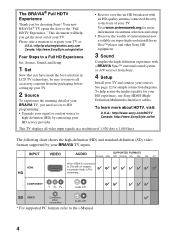
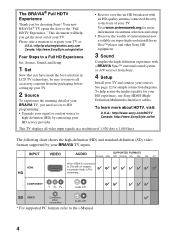
... made the best selection in a resolution of 1,920 dots × 1,080 lines. Visit www.antennaweb.org for choosing Sony!
The BRAVIA® Full HDTV Experience
Thank you for more about HDTV, visit:
U.S.A.: http://www.sony.com/HDTV Canada: http://www.SonyStyle.ca/hd
This TV displays all video input signals in LCD TV...
Setup Guide (Operating Instructions) - Page 13
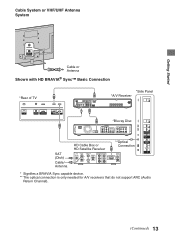
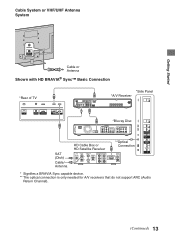
... VHF/UHF Antenna System
Getting Started
Cable or Antenna
Shown with HD BRAVIA® Sync™ Basic Connection
*Rear of TV
*Side Panel *A/V Receiver
*Blu-ray Disc
SAT (Dish)
Cable/ Antenna
HD Cable Box or HD Satellite Receiver
**Optical Connection
* Signifies a BRAVIA Sync capable device. ** The optical connection is only needed for A/V receivers...
Setup Guide (Operating Instructions) - Page 17
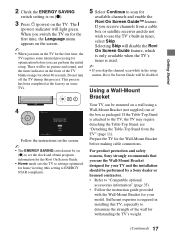
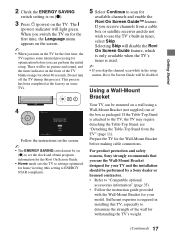
...
with the Wall-Mount Bracket for your TV and the installation should be performed by a Sony dealer or licensed contractor. • Refer to the TV, the TV may require detaching ...product protection and safety reasons, Sony strongly recommends that you turn off the TV during this process.
This process has been completed at the factory on some internal processing for optimization...
Setup Guide (Operating Instructions) - Page 25


...of the screen. When in the Home menu.
~ • Last page memory is
available. Using Your BRAVIA TV
Description of the i-Manual screen
Press G to go back to the previous page Press f to go ... of the i-Manual and select Bookmarks. Pages can be displayed only when the function is automatically reset when you saw last time appears. To memorize the last displayed page
i-Manual memorizes the last ...
Setup Guide (Operating Instructions) - Page 26
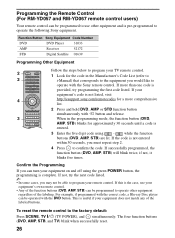
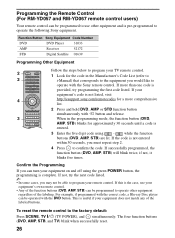
... (refer to
2
i-Manual) that corresponds to the equipment you must repeat step 2.
4 Press to the factory default: Press SCENE, TV "/1 (TV POWER), and simultaneously. while the function
buttons (DVD, AMP, STB..., use other equipment
regardless of the labeling. To reset the remote control to confirm the code. Function Button Sony Equipment Code Number
DVD
DVD Player
31033
AMP
Receiver
...
Setup Guide (Operating Instructions) - Page 33
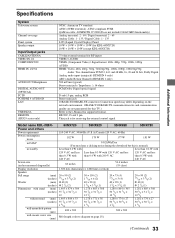
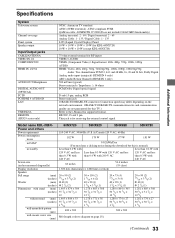
...depending on page 18.)
(Continued) 33 Additional Information
Specifications
System
Television system
Channel coverage
Panel system Speaker output
Input/Output jacks
CABLE/ANTENNA VIDEO IN 1/2 ... / Digital Cable: 1 - 135 LCD (Liquid Crystal Display) Panel 10 W + 10 W + 10 W + 10 W (for KDL-60NX720) 10 W + 10 W + 10 W (except KDL-60NX720)
75-ohm external terminal for RF inputs VIDEO / AUDIO ...
Setup Guide (Operating Instructions) - Page 35


.../ KDL-46HX820/KDL-46NX720 Responsible Party: Sony Electronics Inc.
Mount Bracket
SU-WL500 SU-WL700/SU-WL500
Model No.*1
Sony WallHanging Bracket Model No.*1
SU-WH500
Sony TV Stand No.*2
- To Customers
Sufficient expertise is required for a Class B digital device, pursuant to correct the interference by your cable service provider.
Availability of digital cable television...
Similar Questions
How To Factory Reset On Sony 40hx750
Hard factory reset on Sony 40hx750
Hard factory reset on Sony 40hx750
(Posted by ravijadhav0007 7 years ago)
How To Factory Reset
how to hard factory reset on Sony tv Bravia
how to hard factory reset on Sony tv Bravia
(Posted by ravijadhav0007 7 years ago)
How To Install A Wall Mount For Sony Bravia Kdl46nx720
(Posted by edjhalila 10 years ago)

