Sony KDL-46NX720 Support Question
Find answers below for this question about Sony KDL-46NX720.Need a Sony KDL-46NX720 manual? We have 7 online manuals for this item!
Question posted by twebber on September 15th, 2012
Need To Download The Operating Manual. Don't Know Where To Get It
The person who posted this question about this Sony product did not include a detailed explanation. Please use the "Request More Information" button to the right if more details would help you to answer this question.
Current Answers
There are currently no answers that have been posted for this question.
Be the first to post an answer! Remember that you can earn up to 1,100 points for every answer you submit. The better the quality of your answer, the better chance it has to be accepted.
Be the first to post an answer! Remember that you can earn up to 1,100 points for every answer you submit. The better the quality of your answer, the better chance it has to be accepted.
Related Sony KDL-46NX720 Manual Pages
Additional Information for Using Sony® Wall-Mount Bracket (SU-WL500) - Page 3


....
Model Name
KDL-32EX72* KDL-55EX62* KDL-46EX62* KDL-40EX62* KDL-46EX52* KDL-40EX52* KDL-32EX52* KDL-32EX42* KDL-46CX52* KDL-40CX52* KDL-32CX52*
Display
... indicates numbers and/or characters specific to your TV's operating instructions for Using Sony Wall-Mount Bracket (SU-WL500) − −
Additional Information for Using Sony® Wall-Mount Bracket (SU-WL500) - Page 4


Only For KDL-40/32EX521 (Mexico models)
Soft cloth
Table-Top Stand not attached to TV.
3 Install the Base Bracket on with
the LCD panel face down to avoid uneven picture uniformity. Table... TV.
• To prevent damaging the surface of the TV, make sure to read the operating instructions of the TV differs, depending on the same level surface will create an unstable working condition ...
Feuillet de consignes d’utilisation et de sécurité - Page 2
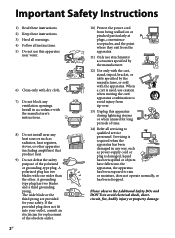
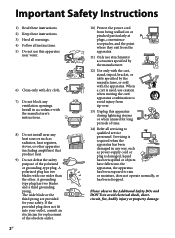
... third prong are provided for your outlet, consult an electrician for long periods of time.
14) Refer all servicing to rain or moisture, does not operate normally, or has been dropped. Servicing is required when the apparatus has been damaged in accordance with the manufacturer's instructions.
8) Do not install near water...
Feuillet de consignes d’utilisation et de sécurité - Page 3


...; Periodic vacuuming of mild soap and warm water. ☐ Do not spray water or detergent directly on the TV.
☐ Do not use a power line operated TV set .
Ground clamps
Electrical service equipment
NEC: National Electrical Code
Antenna discharge unit (NEC Section 810-20)
Grounding conductors (NEC section 810-21)
Ground...
Feuillet de consignes d’utilisation et de sécurité - Page 4


... further.
☐ Never push objects of the enclosure and/or TV malfunction. ☐ Do not install the TV in the Operating Instructions manual.)
INSTALLATION
The TV should be taken to route all AC power cords and connecting cables so that it may be installed near a stove or humidifier). ...
Feuillet de consignes d’utilisation et de sécurité - Page 7


The length and frequency of the TV if it is not safe to operate. consult a doctor if you should supervise young children to person. CAUTION
☐...children (especially those under six years old) is still under development. Sony recommends that the TV is safe to operate. The vision of any discomfort, you believe necessary. Consult your doctor (such as eye strain, fatigue, or ...
Setup Guide (Operating Instructions) - Page 2


... may experience discomfort (such as a pediatrician or eye doctor) before allowing young children to this television.
• Operate the TV only on 110-240 V AC (U.S.A./Canada 120 V AC)
Licensing Information
Macintosh is...Model Name
Serial No. consult a doctor if you should also review (i) the instruction manual of any damages in the United States and other data in the Rovi On Screen Guide...
Setup Guide (Operating Instructions) - Page 4
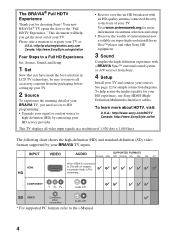
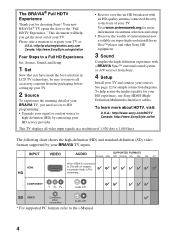
...get the most out of your BRAVIA TV inputs.
* For supported PC formats refer to the i-Manual.
4 Visit www.antennaweb.org for more about HDTV, visit:
U.S.A.: http://www.sony.com/HDTV Canada...
Four Steps to a Full HD Experience
Set, Source, Sound, and Setup.
1 Set
Now that you need access to HD programming. • Upgrade your signal or content source to the "Full HDTV Experience." See...
Setup Guide (Operating Instructions) - Page 6


... the TV Against a Wall or Enclosed Area 18
Using Your BRAVIA TV
Watching the TV...20 Selecting various functions and settings (Home Menu 22 Displaying Operating Instructions (i-Manual 24 Programming the Remote Control
(For RM-YD057 and RM-YD067 remote control users 26
Network Setup
Preparing a wired network 27 Preparing a wireless LAN...
Setup Guide (Operating Instructions) - Page 7


..." TV Features
3D Feature Intelligent Presence Sensor "BRAVIA" Internet Video "BRAVIA" Internet Widgets Wireless LAN "BRAVIA" Sync with this manual. Contents of your BRAVIA TV and learning basic operations with "Control for
HDMI" TrackID™/Music Search/Video
Search
Watching TV
3D Feature Rovi On Screen Guide™ Favorites Wide Mode Picture...
Setup Guide (Operating Instructions) - Page 8
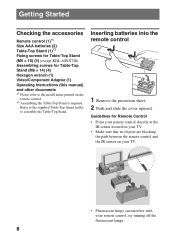
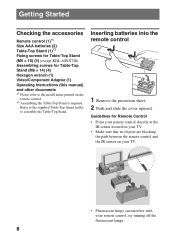
... (M6 × 14) (4) Hexagon wrench (1) Video/Component Adapter (1) Operating Instructions (this manual) and other documents *1 Please refer to assemble the Table-Top Stand. ... batteries (2) Table-Top Stand (1)*2 Fixing screws for Table-Top Stand (M5 × 16) (3) (except KDL-60NX720) Assembling screws for Remote Control • Point your remote control directly at the
IR sensor located on...
Setup Guide (Operating Instructions) - Page 21
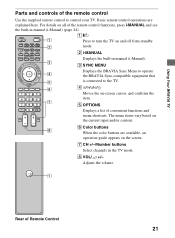
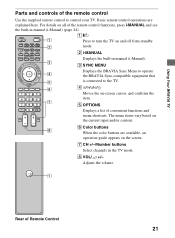
Adjusts the volume.
Rear of Remote Control
21 Basic remote control operations are available, an operation guide appears on the screen.
7 CH +/-/Number buttons Select channels in manual (i-Manual).
3 SYNC MENU Displays the BRAVIA Sync Menu to operate the BRAVIA Sync-compatible equipment that is connected to the TV.
4 F/f/G/g/ Moves the on-screen cursor, and confirms...
Setup Guide (Operating Instructions) - Page 24


... available, repeat this step to display the details. 4 Press g to the right. A description of a button.
1 Press i-MANUAL.
1
2 Press F/f/G/g/ to navigate and select items.
2
To select items in the i-Manual
1 Press F/f to select an item. Displaying Operating Instructions (i-Manual)
Operating instructions are displayed to the right as the second layer.
2 Press g to move to the second...
Setup Guide (Operating Instructions) - Page 26
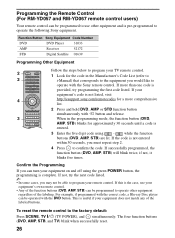
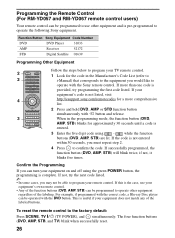
....
If not, try programming the first code listed. Confirm the Programming
If you would like to
operate with t button and release.
3
When in the programming mode, the function button (DVD,
AMP...the code in the Manufacturer's Code List (refer to
2
i-Manual) that corresponds to the equipment you can be able to operate other equipment and is complete. This is not entered
within ...
Setup Guide (Operating Instructions) - Page 27
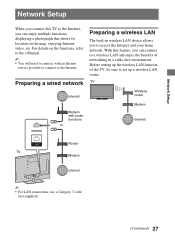
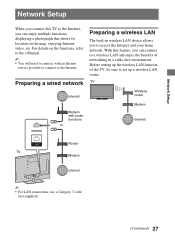
... Setup
Network Setup
When you connect this feature, you can enjoy multiple functions: displaying a photograph that shows its location on the functions, refer to the i-Manual. ~ • You will need to contract with router functions or
Preparing a wireless LAN
The built-in a cable-free environment.
Setup Guide (Operating Instructions) - Page 28
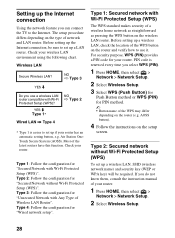
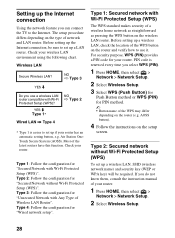
... you use it. Setting up the Internet connection, be required. The setup procedure differs depending on the router (e.g. NO
k Type 3
YES m
Do you do not know them, consult the instruction manual of the WPS button on the setup
screen. Check your router.
Type 3: Follow the configuration for "Wired network setup".
Setup Guide (Operating Instructions) - Page 29


... wireless networks.
4 Follow the instructions on the setup
screen.
~ • Security key (WEP or WPA key) will not be
required because you do not need to the instruction manuals provided by your network status.
1 Press HOME, then select >
Network > Network Setup.
2 Select View Network Status. For details, refer to be required.
1 Press...
Setup Guide (Operating Instructions) - Page 33
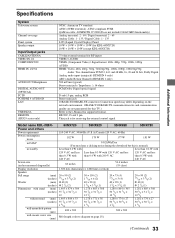
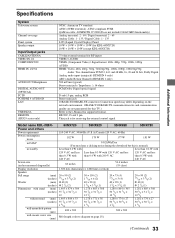
...Television system
Channel coverage
Panel...Cable: 1 - 135 LCD (Liquid Crystal Display) Panel 10 W + 10 W + 10 W + 10 W (for KDL-60NX720) 10 W + 10 W + 10 W (except KDL-60NX720)
75-ohm external terminal for RF inputs VIDEO...hear a clicking noise during the download but this TV.) Refer to diagram...M6 (length: refer to the i-Manual for receiving the external control signal. RS232C, D-sub 9 pin.
Setup Guide (Operating Instructions) - Page 34
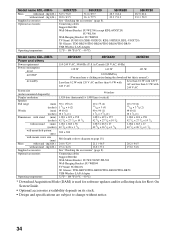
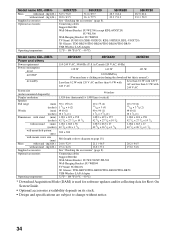
...stand (kg)/(lb.)
Supplied accessories
Optional accessories
Operating temperature
46HX929
46HX820
46NX720
110-240 V AC, 50/60 Hz (U.S.A./... / 50.9
See "Checking the accessories" (page 8). Model name KDL-/XBR- Connecting cables
Support Belt Kit
Wall-Mount Bracket: SU-WL700/SU...;F - 104 ºF (0 ºC - 40 ºC)
* Download Acquisition Mode (DAM) is normal.)
Less than 0.2 W with 120 ...
Setup Guide (Operating Instructions) - Page 35


...TV model and download "Additional Information ...Operation is subject to radio or television...operate this device must not be installed and operated with any changes or modifications not expressly approved in a residential installation. SU-B551S SU-B461S
Use with part 15 of Conformity
Trade Name: SONY Model: KDL-60NX720/XBR-55HX929/ KDL-55HX820/KDL-55NX720/XBR-46HX929/ KDL-46HX820/KDL-46NX720...
Similar Questions
My Tv Won't Turn On Via Remote Or Manually,blinking Red Light 2 Times. Help?
(Posted by Anonymous-63580 11 years ago)
The Sony Kdl46nx720 I Purchased Did Not Have A Manual
Would be possible to get the manuual of the SONY KDL46NX720? It did not come with it?
Would be possible to get the manuual of the SONY KDL46NX720? It did not come with it?
(Posted by rodriguez1436 12 years ago)

