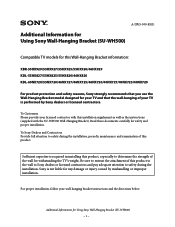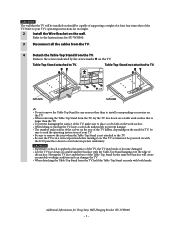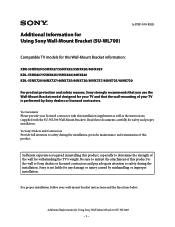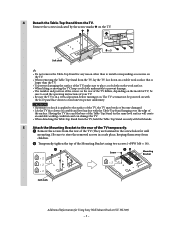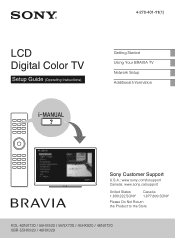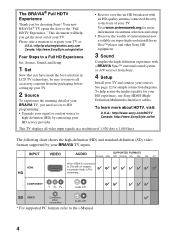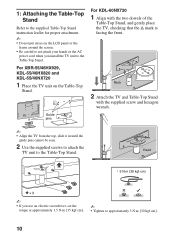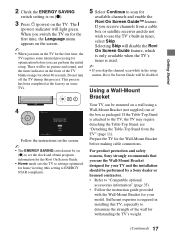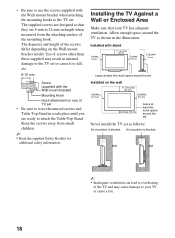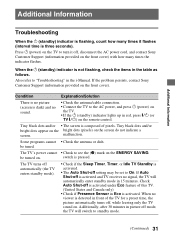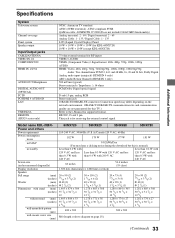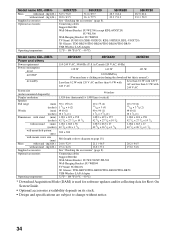Sony KDL-46NX720 Support Question
Find answers below for this question about Sony KDL-46NX720.Need a Sony KDL-46NX720 manual? We have 7 online manuals for this item!
Question posted by lindy135 on September 1st, 2012
How Do I Set The Sleep Timer>
The person who posted this question about this Sony product did not include a detailed explanation. Please use the "Request More Information" button to the right if more details would help you to answer this question.
Current Answers
Related Sony KDL-46NX720 Manual Pages
Similar Questions
I Have A Black Line On My Sony Bravia Model # Kdl-46w4100
(Posted by Anonymous-118636 10 years ago)
Settings
how can i do setting for facebook, skype, yahoo etc. pls help me
how can i do setting for facebook, skype, yahoo etc. pls help me
(Posted by svikramjeet24 12 years ago)