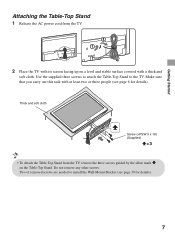Sony KDL32BX330 Support Question
Find answers below for this question about Sony KDL32BX330.Need a Sony KDL32BX330 manual? We have 3 online manuals for this item!
Question posted by JOSEY7762 on July 21st, 2013
I Need A Kdl32bx330 Manual
The person who posted this question about this Sony product did not include a detailed explanation. Please use the "Request More Information" button to the right if more details would help you to answer this question.
Current Answers
Related Sony KDL32BX330 Manual Pages
Similar Questions
Need Service Manual Of Sony Kdl-46nx711
Hello good people, I'm Searching the service manual of this Sony LCD model KDL-46NX711.Thanks!
Hello good people, I'm Searching the service manual of this Sony LCD model KDL-46NX711.Thanks!
(Posted by Magurno 11 years ago)
Need A Manual For New Hd Tv
Sony TV Model number is KDL46EX701 - need a manual
Sony TV Model number is KDL46EX701 - need a manual
(Posted by bobryder 13 years ago)