Sony KDL-46EX523 Support Question
Find answers below for this question about Sony KDL-46EX523.Need a Sony KDL-46EX523 manual? We have 4 online manuals for this item!
Question posted by nadiaaz99 on June 23rd, 2013
The Power Is On, But Tv Won't Turn On. Remains In Standby Mode.
I've unplugged from the power source and replugged.
I've downloaded updated firmware and tried plugging the USB with updated firmware in the TV.
Removed all accessories.
Nothing has worked, and trying to avoid service.
Current Answers
There are currently no answers that have been posted for this question.
Be the first to post an answer! Remember that you can earn up to 1,100 points for every answer you submit. The better the quality of your answer, the better chance it has to be accepted.
Be the first to post an answer! Remember that you can earn up to 1,100 points for every answer you submit. The better the quality of your answer, the better chance it has to be accepted.
Related Sony KDL-46EX523 Manual Pages
Additional Information for Using Sony® Wall-Mount Bracket (SU-WL500) - Page 4


... larger than to install corresponding accessories on the TV.
• When removing the Table-Top Stand from the TV, lay the TV face down on the model of the Table-Top Stand on . Table-Top Stand attached to TV.
be powered on the TV. Having the TV face and the base of TV; Only For KDL-60NX72*, 60EX72*
Soft...
Feuillet de consignes d’utilisation et de sécurité - Page 3


... power line operated TV set .
malfunction. ☐ If using a chemically pretreated cloth, please
follow the instruction provided on a bed, sofa, rug or other similar surface where ventilation openings may be removed with... this TV to your TV. The TV must never be exposed to the presence of uninsulated "dangerous voltage" within the TV's enclosure that may be sure to unplug the power cord ...
Feuillet de consignes d’utilisation et de sécurité - Page 4


... or steam (e.g., near an easily accessible AC power outlet. ☐ Do not install the TV face up or down,
upside down and cause injury.
☐ Exposing the TV to seawater may cause a fire, electric shock or damage to your TV.
moisture may condense inside the TV, unplug the TV immediately and have it checked by curious children...
Feuillet de consignes d’utilisation et de sécurité - Page 5


... away from the wall outlet. A damaged AC power cord can be unplugged from heat sources. Unplugging the AC power cord from the wall outlet will avoid possible damage to unplug the AC power cord for extended periods of a Wall‑Mount Bracket.
A TV set with a three‑wire grounding type AC power cord plug must be connected to an AC...
Feuillet de consignes d’utilisation et de sécurité - Page 6


... turning on top of the TV.
However, uneven brightness may be exposed to excessive
heat such as the impact can cause the LCD screen glass to crack, break or shatter. ☐ If damage occurs to the LCD
panel, small traces of the glass as the temperature rises.
☐ Ghosting may have unplugged the AC power...
Feuillet de consignes d’utilisation et de sécurité - Page 7


...children to perform routine safety checks as the original parts have been used. You must decide what works best. Consult your doctor (such as eye strain, fatigue, or nausea) while watching 3D ... 3D video images or playing stereoscopic 3D games until the discomfort ends;
Sony recommends that the TV is still under six years old) is safe to certify that all servicing to qualified service ...
Setup Guide (Operating Instructions) - Page 2


...plug with the accuracy or availability of the program schedule information or other outlet unless the blades can increase or change the power... the "Home" mode.
Changes to them whenever you call upon such changed settings, the power consumption may differ depending... these numbers in your Sony dealer regarding this TV (i.e. Gracenote is manufactured under license from Dolby ...
Setup Guide (Operating Instructions) - Page 5


...™/Music Search/Video
Search
Watching TV
Rovi On Screen Guide™ Favorites Wide Mode Picture Mode Photos/Music/Videos Twin Picture (PIP) Twin Picture (P&P)
Settings/Home Menu
About the Home Menu Settings Picture & Display Sound Preferences i-Manual Channels & Inputs Network Product Support
Using Other Equipment/ Internet
VCR/DVD Player Audio System USB Device (e.g.
Setup Guide (Operating Instructions) - Page 6
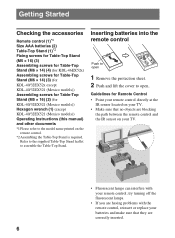
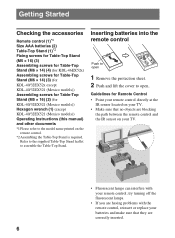
.../32EX521 (Mexico models)) Hexagon wrench (1) (except KDL-40/32EX521 (Mexico models)) Operating Instructions (this manual) and other documents *1 Please refer to the model name printed on the
remote control. *2 Assembling the Table-Top Stand is required. try turning off the fluorescent lamps.
• If you are having problems with the remote control, reinsert...
Setup Guide (Operating Instructions) - Page 7


...KDL-46/40/32EX52x (except KDL-40/32EX521 (Mexico models))
Guide pins
(Continued) 7 Be sure to consider the following while setting up your TV
Some TV models are not mounting the TV to a wall, you install the TV...moisture to evaporate completely before powering the TV on the LCD panel or the
frame around the screen. • Be careful to not pinch your hands or the AC
power cord when you will ...
Setup Guide (Operating Instructions) - Page 8
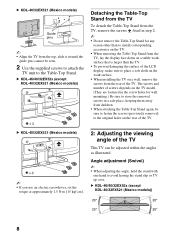
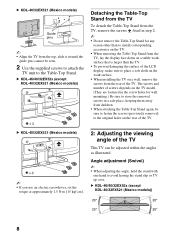
...to install corresponding accessories on the TV. • When removing the Table-Top Stand from the TV, lay the display face down on a stable work surface that is larger than the TV. • ...TV unit to avoid having the stand slip or TV tip over.
B KDL-46/40/32EX52x (except KDL-40/32EX521 (Mexico models))
Detaching the Table-Top Stand from the TV
To detach the Table-Top Stand from the TV, remove...
Setup Guide (Operating Instructions) - Page 12


... for the TV. Recommended Measures to Secure the TV
Consider the following measures when securing your TV model name. • For United States call: 1-800-488-7669 or
visit: www.sony.com/accessories • ... Support Belt Kit by providing your TV to the Stand. Angle brace (not supplied)
Preventing the TV from toppling over .
• Route all AC power cords and connecting cables so that ...
Setup Guide (Operating Instructions) - Page 13
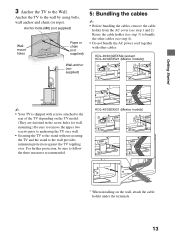
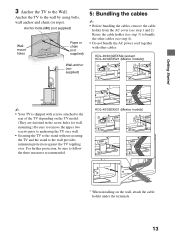
... the AC power cord together with screws attached to the rear of the TV depending on the TV model. (They are fastened in the screw holes for wall mounting.) Be sure to remove the upper two screws prior to anchoring the TV on the wall, attach the cable holder under the terminals.
13 KDL-46/40...
Setup Guide (Operating Instructions) - Page 14


...1 Complete your nearest power outlet.
2 Press 1 (power) on the TV. The "
(power) indicator will be ...TV to settings optimized
for the first time, the
TV requires some TVs.
3
Follow the instructions on the screen. ~ • Home mode sets the TV to your cable connections
before making cable connections. Do not turn on the TV for home viewing (this TV, especially to the TV, the TV...
Setup Guide (Operating Instructions) - Page 16


... use the Guide Press GUIDE to display the Rovi On Screen Guide to view scheduled programs or to select a program to exit the Guide.
Press 1 (power) on the TV or I/1 on the TV. Using Your BRAVIA TV
Watching the TV
1
1 2
GUIDE
1 Turn on the remote control to enter 2.1, press , and .
0-9
2
16
Setup Guide (Operating Instructions) - Page 17
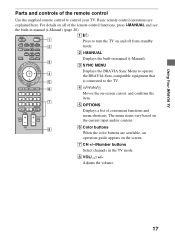
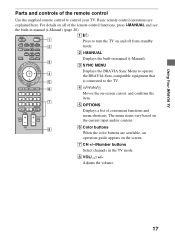
... built-in manual (i-Manual) (page 20).
1 :/1 Press to turn the TV on -screen cursor, and confirms the item.
5 OPTIONS Displays a list of the remote control
Use the supplied remote control to the TV.
4 F/f/G/g/ Moves the on and off from standby mode.
2 i-MANUAL Displays the built-in the TV mode.
8 VOL/2 +/- The menu items vary based on the...
Setup Guide (Operating Instructions) - Page 21


Using Your BRAVIA TV
Description of the i-Manual screen
Press G to go back to the previous page Press f to go to the ... again, the information you switch the TV to the instructions on screen, or press HOME and select i-Manual of the i-Manual and select Bookmarks. For viewing from the top page of the i-Manual, return to the top page according to standby mode.
21 When in the i-Manual screen...
Setup Guide (Operating Instructions) - Page 26


..., the picture automatically turns off , disconnect the AC power cord, and contact Sony Customer Support (information provided on the front cover). The TV turns off is activated under Eco feature of pixels. Check Auto Shut-off automatically (the TV enters standby mode).
• Check if the Sleep Timer, Timer, or Idle TV Standby is composed of this TV.
• Check...
Setup Guide (Operating Instructions) - Page 27


.... Unplug the TV and other connected...plug in SYNC mode.
Press SYNC MENU,
select TV Control and then select Home (Menu) or
Options to ensure the TV is always accepted.)
How to prevent it from cleaning has evaporated. The TV should also be in the TV...TV.
not function.
• Your TV may be removed with a cloth slightly
moistened with a solution of time, the TV and its surrounding...
Setup Guide (Operating Instructions) - Page 28


Specifications
System
Television system
Channel coverage
Panel system Speaker output
Input/Output jacks
CABLE/ANTENNA VIDEO IN 1/2 COMPONENT IN
HDMI IN 1/2/3/4
AUDIO OUT/Headphones
DIGITAL AUDIO OUT (OPTICAL) PC IN PC/HDMI 4 AUDIO IN LAN
USB/DLNA
NTSC: American TV standard ATSC (8VSB terrestrial): ATSC compliant 8VSB QAM on cable: ANSI/SCTE 07 2000 (Does...
Similar Questions
Sony Bravia Tv Wont Turn On Standby Mode Blinks 14 Times
(Posted by toajc 9 years ago)
Fd Trinitron Wega Xbr Wont Turn On Standby Mode 7 Blinks
(Posted by vgta2msmaw 10 years ago)
Where Can I Get A Remote For This . So The Internet Tv Part Will Work?
(Posted by perez5520 11 years ago)
Where Is The Input On The Tv To Plug In A Speaker
(Posted by Donnachristoph 11 years ago)

