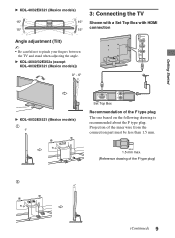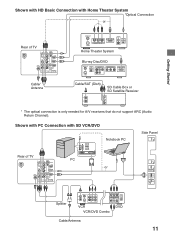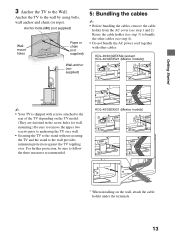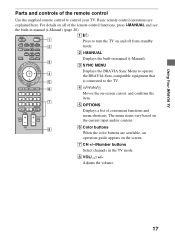Sony KDL-46EX523 Support Question
Find answers below for this question about Sony KDL-46EX523.Need a Sony KDL-46EX523 manual? We have 4 online manuals for this item!
Question posted by Texcalconstruction on October 13th, 2012
Cannot Get Demo Mode To Terminate
Current Answers
Answer #1: Posted by TVDan on October 14th, 2012 3:55 AM
run "initial setup" and follow the direction and ensure you tell it it's used in the home mode, not the store mode. Your manual is built in the set, just press the I-Manual button
- Settings/Home Menu >
- Preferences >
- Initial Setup
TV Dan
Related Sony KDL-46EX523 Manual Pages
Similar Questions
model KDL-46V5100 stuck in demo mode and menus screen automatically scrolls by itself. Also it turns...
I've unplugged from the power source and replugged. I've downloaded updated firmware and tried plug...
I have the sony bravia model i just mentioned and i am having problems to get into a specific page. ...