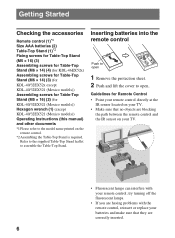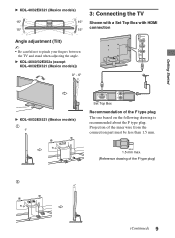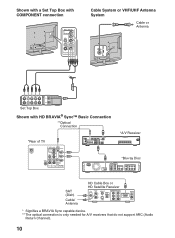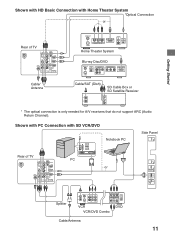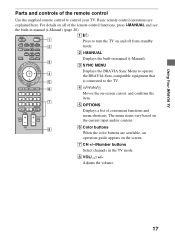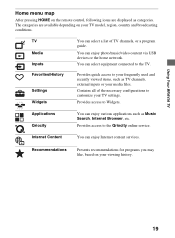Sony KDL-46EX520 Support Question
Find answers below for this question about Sony KDL-46EX520.Need a Sony KDL-46EX520 manual? We have 4 online manuals for this item!
Question posted by raokvittal on January 24th, 2012
Can We Get The Doordarshan Transmission Directly By Antenna Connection ?
The person who posted this question about this Sony product did not include a detailed explanation. Please use the "Request More Information" button to the right if more details would help you to answer this question.
Current Answers
Related Sony KDL-46EX520 Manual Pages
Similar Questions
Indoor Tv Antenna Connection
why does indoor TV antenna not find any channels after auto program is performed?
why does indoor TV antenna not find any channels after auto program is performed?
(Posted by cedenolouis 8 years ago)
Where Can I Buy The Stand-base For A Sony Kdl-52xbr4 Flat Screen Television?
I have the TV itself, but the old owner put it on the wall and threw away the stand-base that came w...
I have the TV itself, but the old owner put it on the wall and threw away the stand-base that came w...
(Posted by drewlinkedin6 10 years ago)
Do I Need A Video Cartridge To Run The Sony Flat Panel Display ?
(Posted by crubiana 10 years ago)
I'm Looking For The Serial#for Sony Lcd Flat Panel Tv.model Is Kdl32xbr6
(Posted by gerthou2005 10 years ago)
The Power Indicator Is Flashing
The power indicator is flashing 6 times, what can be the problem?
The power indicator is flashing 6 times, what can be the problem?
(Posted by Anonymous-75067 11 years ago)