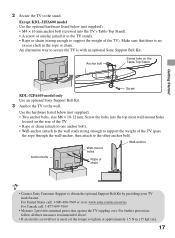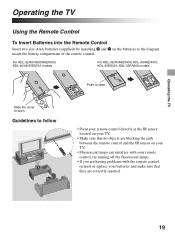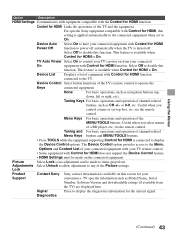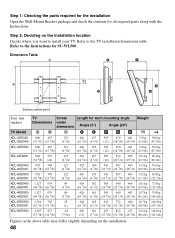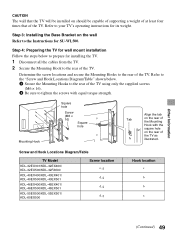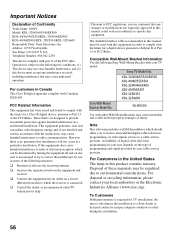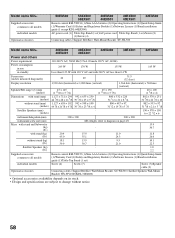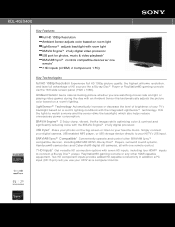Sony KDL-46EX400 Support Question
Find answers below for this question about Sony KDL-46EX400 - Bravia Ex Series Lcd Television.Need a Sony KDL-46EX400 manual? We have 8 online manuals for this item!
Question posted by cclavis69 on May 8th, 2014
Is The Sony Kdl 46ex400 Compatible With Wifi
The person who posted this question about this Sony product did not include a detailed explanation. Please use the "Request More Information" button to the right if more details would help you to answer this question.
Current Answers
Related Sony KDL-46EX400 Manual Pages
Similar Questions
Sony Bravia Kdl-46ex400 Tv How To Hook Up Internet
(Posted by neno2Nanxq 9 years ago)
How Do I Do A Hard Reset On My Sony Bravia 46 Inch Lcd Kdl 46s4100
(Posted by joMonice 9 years ago)
What Lcd Panel Is Compatible With A Kdl-46ex400
(Posted by ronjri 10 years ago)
Where Do I Connect My Coax Cable For My Sony Bravia L-series Kdl-32l5000
32-inch 720p lcd hdtv
32-inch 720p lcd hdtv
(Posted by bedamb 10 years ago)
Heard A Loud Pop And Screen Looks Like A Crack Believe Bulb Blew How Do I Replac
(Posted by woodaa12 11 years ago)