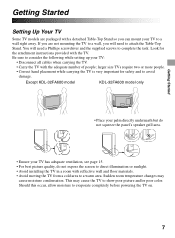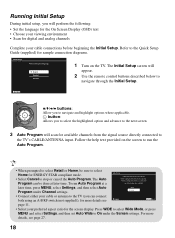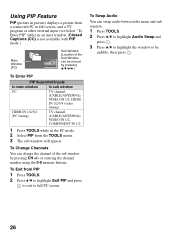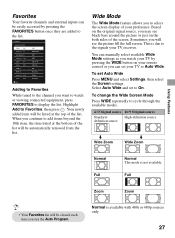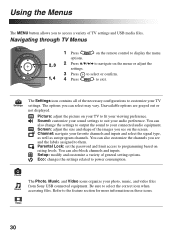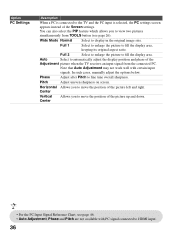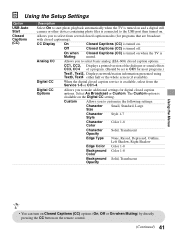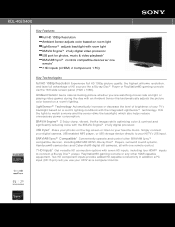Sony KDL-46EX400 Support Question
Find answers below for this question about Sony KDL-46EX400 - Bravia Ex Series Lcd Television.Need a Sony KDL-46EX400 manual? We have 8 online manuals for this item!
Question posted by woodaa12 on September 5th, 2012
Heard A Loud Pop And Screen Looks Like A Crack Believe Bulb Blew How Do I Replac
Current Answers
Answer #1: Posted by TVDan on September 5th, 2012 9:05 PM
If you have the KDL-46EX400, then contact Sony and tell them your model number and serial number, take pictures of the cracked panel if you can too. There is no lamp in this model and the LCD panel is no longer available after the tsunami hitting Japan.
Sony needs to hear about yor LCD panel cracking while watching it and the screen wasn't hit. They might assist in getting you into another TV
TV Dan
Related Sony KDL-46EX400 Manual Pages
Similar Questions
The screen looks like it got tapped in moving and the tv works with sound but no picture. Can the sc...
I am planning to buy Sony KDL-40NX711 from USA, and want to take it back to INDIA for regular use.Se...