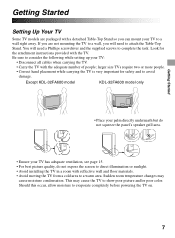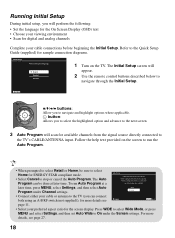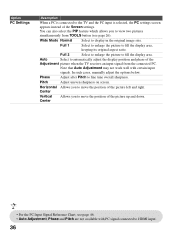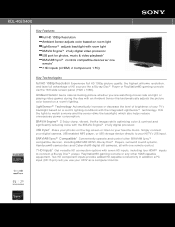Sony KDL-46EX400 Support Question
Find answers below for this question about Sony KDL-46EX400 - Bravia Ex Series Lcd Television.Need a Sony KDL-46EX400 manual? We have 8 online manuals for this item!
Question posted by guddunana on October 16th, 2012
Broken Screen
i wan a buy the screen of it how much for that
Current Answers
Answer #1: Posted by TVDan on October 16th, 2012 7:03 PM
http://www.encompassparts.com/item/8277806/Sony/1-811-061-23/Lcd_Panel
if it's broken then you will not get the core charge back
TV Dan
Related Sony KDL-46EX400 Manual Pages
Similar Questions
Sony Bravia Kdl-46ex400 Tv How To Hook Up Internet
(Posted by neno2Nanxq 9 years ago)
What Lcd Panel Is Compatible With A Kdl-46ex400
(Posted by ronjri 10 years ago)
Where Do I Connect My Coax Cable For My Sony Bravia L-series Kdl-32l5000
32-inch 720p lcd hdtv
32-inch 720p lcd hdtv
(Posted by bedamb 10 years ago)
Heard A Loud Pop And Screen Looks Like A Crack Believe Bulb Blew How Do I Replac
(Posted by woodaa12 11 years ago)