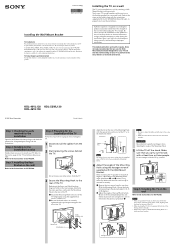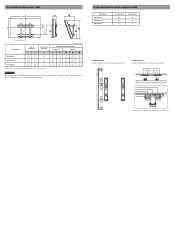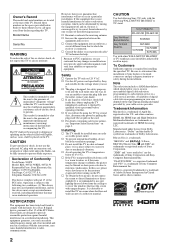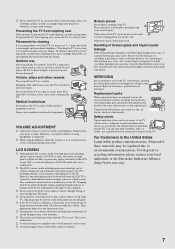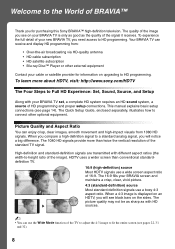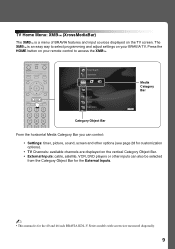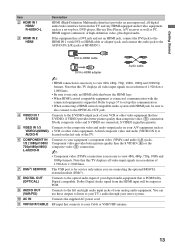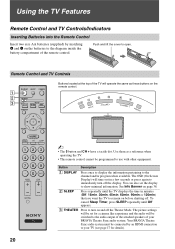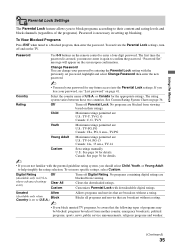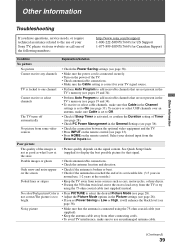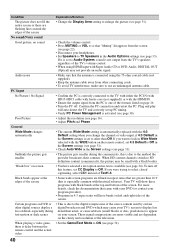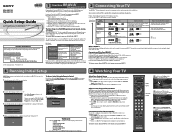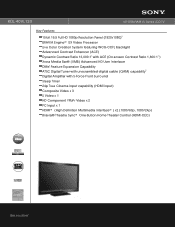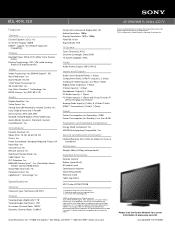Sony KDL-40VL130 Support Question
Find answers below for this question about Sony KDL-40VL130 - 40" Bravia Vl-series Lcd Television.Need a Sony KDL-40VL130 manual? We have 7 online manuals for this item!
Question posted by tagavegas1 on April 28th, 2014
Turn On For 3sec And Black Out Have A 13 Red Blinks
can somebody help me troubleshoot power supply board to fix problem
Current Answers
Related Sony KDL-40VL130 Manual Pages
Similar Questions
Kdl40w5100 Green Ight Turns Red Blinks 14 Then Repeats No Sound Or Video
no sound or video Green light turns red blinks 14 times and then repeats 14-- what board is defectiv...
no sound or video Green light turns red blinks 14 times and then repeats 14-- what board is defectiv...
(Posted by willybrowne 9 years ago)
Sony Bravia Model Kdl37xbr6 Turns On Goes To Standby Blinks Twice Goes Back
(Posted by Anonymous-49441 12 years ago)
My Sony Tv Kdl40vl130 Come On Flash And Go Off
(Posted by picketttv 12 years ago)
Red Blinking Light; 7 Times. What Does '7' Mean?
(Posted by Anonymous-23659 13 years ago)
Tv Sony Bravia Kdl-40vl130
black screen on left side of screen goes away about 5-15 mins after being turned on. after that pic ...
black screen on left side of screen goes away about 5-15 mins after being turned on. after that pic ...
(Posted by davedonaldson 13 years ago)