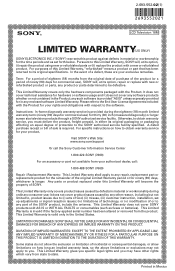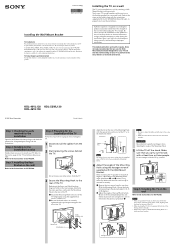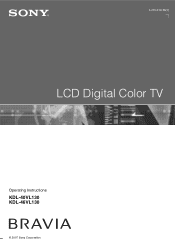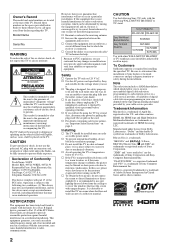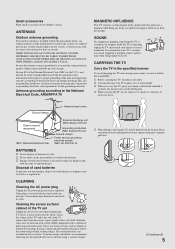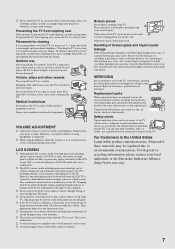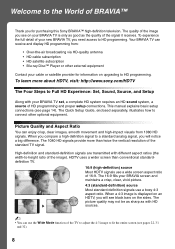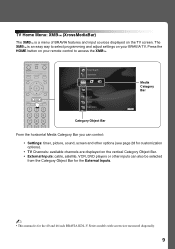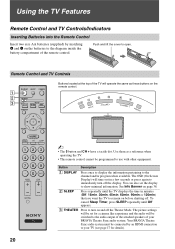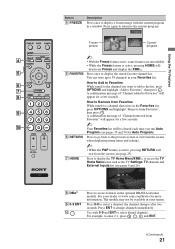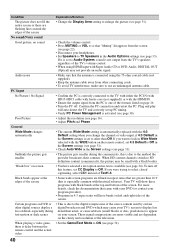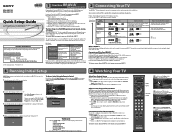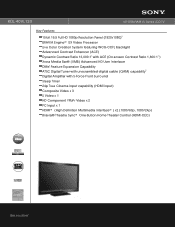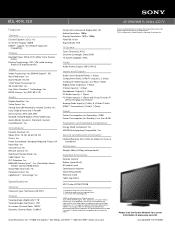Sony KDL-40VL130 Support Question
Find answers below for this question about Sony KDL-40VL130 - 40" Bravia Vl-series Lcd Television.Need a Sony KDL-40VL130 manual? We have 7 online manuals for this item!
Question posted by wnix on May 7th, 2011
Can I Getr A Replacement Panel
are they available
replacement panle 42 " Bravia
serial # 8047515
Model KDL40VL130
Current Answers
Related Sony KDL-40VL130 Manual Pages
Similar Questions
Table Top Stand For Sony Kdl-40vl130 Tv
Where can I get a stand for a Sony KDL-40VL130 TV to replace the one that came with it? I would like...
Where can I get a stand for a Sony KDL-40VL130 TV to replace the one that came with it? I would like...
(Posted by parkbone 9 years ago)
Why Does It Say Lcd On The Back Of Kdl-46hx750 And On Its Manuals For An Led Tv
I have just bought kdl-46hx750 from asia but the sticker on the back and all the manuals have lcd ra...
I have just bought kdl-46hx750 from asia but the sticker on the back and all the manuals have lcd ra...
(Posted by alisabet 11 years ago)
Why Does My Sony 40' Bravia Xbr Lcd Kdl-40xbr4 Tv Have A Plaid Screen Sometimes?
I had Directv for the first 4 years and it was perfect. I upgraded to HD with Dish and that's when t...
I had Directv for the first 4 years and it was perfect. I upgraded to HD with Dish and that's when t...
(Posted by terrystoy52 11 years ago)
I Have A Bx300 Series Lcd, My Son Plugged The Av(red, Yellow, White) Lead Into
220V power supply, immediately the TV turns to standby mode & red light starts blinking few time...
220V power supply, immediately the TV turns to standby mode & red light starts blinking few time...
(Posted by mrnawed 11 years ago)
Tv Sony Bravia Kdl-40vl130
black screen on left side of screen goes away about 5-15 mins after being turned on. after that pic ...
black screen on left side of screen goes away about 5-15 mins after being turned on. after that pic ...
(Posted by davedonaldson 13 years ago)