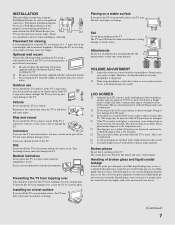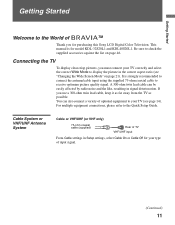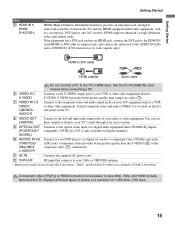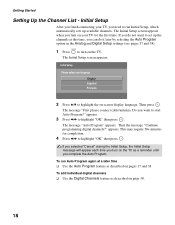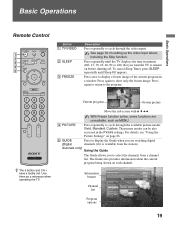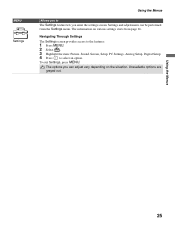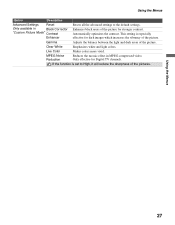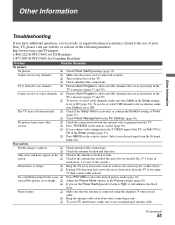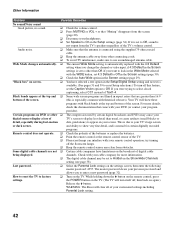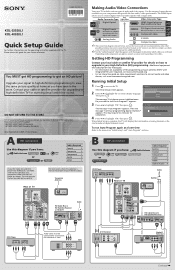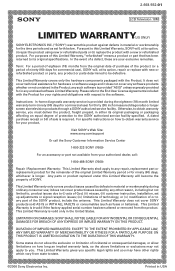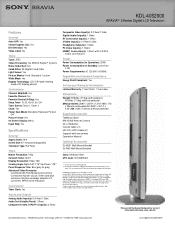Sony KDL-40S20L1 Support Question
Find answers below for this question about Sony KDL-40S20L1 - 40" Bravia S-series Digital Lcd Television.Need a Sony KDL-40S20L1 manual? We have 5 online manuals for this item!
Question posted by Anonymous-27991 on May 1st, 2011
Black Screen
" Sony bravia has audio but no picture - the screen is black. Can I get a new lamp and fix it myself?
Current Answers
Related Sony KDL-40S20L1 Manual Pages
Similar Questions
Why Does My Sony 40' Bravia Xbr Lcd Kdl-40xbr4 Tv Have A Plaid Screen Sometimes?
I had Directv for the first 4 years and it was perfect. I upgraded to HD with Dish and that's when t...
I had Directv for the first 4 years and it was perfect. I upgraded to HD with Dish and that's when t...
(Posted by terrystoy52 11 years ago)
Why Do The Words 'auto Sap' Appear On Our Screen, And How Do We Remove It?
(Posted by osagebender 12 years ago)
Refresh Rate Of My Tv
trying to find out the refresh rate of my sony bravia tv KDL40S20L1
trying to find out the refresh rate of my sony bravia tv KDL40S20L1
(Posted by Anonymous-22342 13 years ago)
Sony Kdl-46wl135 46' Bravia
Distorted Picture
When first turned on every morning the picture is ghosting on the left hand side with lines running ...
When first turned on every morning the picture is ghosting on the left hand side with lines running ...
(Posted by rosieripel 13 years ago)