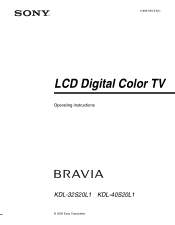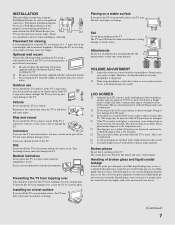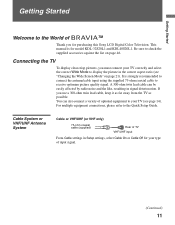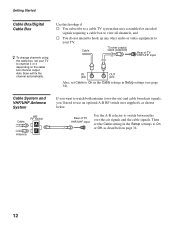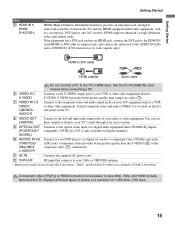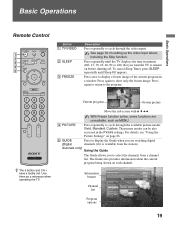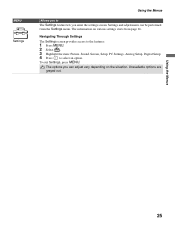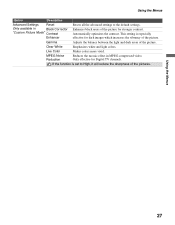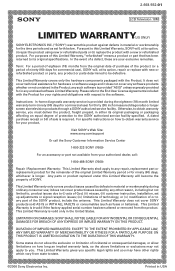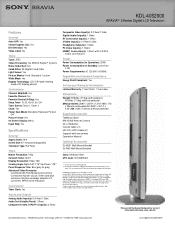Sony KDL-40S20L1 Support Question
Find answers below for this question about Sony KDL-40S20L1 - 40" Bravia S-series Digital Lcd Television.Need a Sony KDL-40S20L1 manual? We have 5 online manuals for this item!
Question posted by bina3 on October 4th, 2011
No Picture
we have had our sony for 4 years and we have sound but there is no picture. i also cannot change the channel on it. we have dish network and i can hear on the channel that it turns on on but no able to change. The screen is black. Is this a problem that is worth fixing or am I looking at having to buy another tv?
Thank you.
Requests for more information
Request from TVDan on October 5th, 2011 1:54 AM
You say you are not able to change channels, bu you are using a satellite receiver. You should be able to change the receiver to any channel and whether the TV is even on or even hooked up should not effect the satellite what so ever. You also said the picture is black, have you turned it on in a very dark room to see if the back lights are working? And you have pressed the TV remote [menu] button to confirm the TV is at fault?
You say you are not able to change channels, bu you are using a satellite receiver. You should be able to change the receiver to any channel and whether the TV is even on or even hooked up should not effect the satellite what so ever. You also said the picture is black, have you turned it on in a very dark room to see if the back lights are working? And you have pressed the TV remote [menu] button to confirm the TV is at fault?
Current Answers
Related Sony KDL-40S20L1 Manual Pages
Similar Questions
Can I Get A Service Manual For My Tv?
My TV SONY KDL 40S20L1 stopped working recently, only it is blinking 4 times. I found out the proble...
My TV SONY KDL 40S20L1 stopped working recently, only it is blinking 4 times. I found out the proble...
(Posted by vasilyvs 8 years ago)
Sony Bravia Kdl 40s2010
My sony bravia tv came on for 40 seconds then went off, the red light flashed 4 times paused then fl...
My sony bravia tv came on for 40 seconds then went off, the red light flashed 4 times paused then fl...
(Posted by tlm21775 10 years ago)
I'm Looking For The Serial#for Sony Lcd Flat Panel Tv.model Is Kdl32xbr6
(Posted by gerthou2005 11 years ago)
Why Does My Sony 40' Bravia Xbr Lcd Kdl-40xbr4 Tv Have A Plaid Screen Sometimes?
I had Directv for the first 4 years and it was perfect. I upgraded to HD with Dish and that's when t...
I had Directv for the first 4 years and it was perfect. I upgraded to HD with Dish and that's when t...
(Posted by terrystoy52 11 years ago)
Refresh Rate Of My Tv
trying to find out the refresh rate of my sony bravia tv KDL40S20L1
trying to find out the refresh rate of my sony bravia tv KDL40S20L1
(Posted by Anonymous-22342 13 years ago)