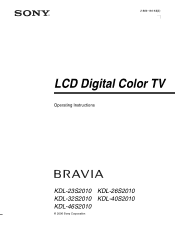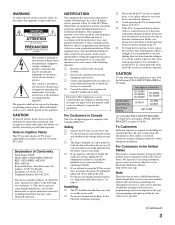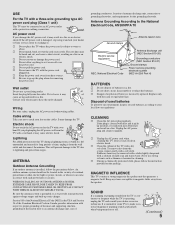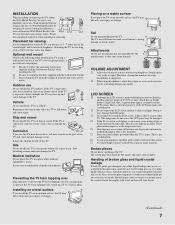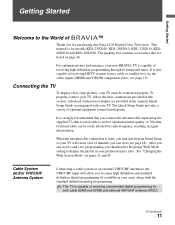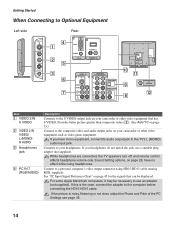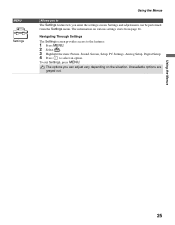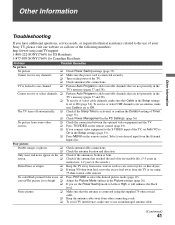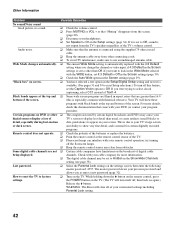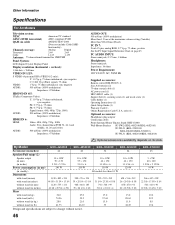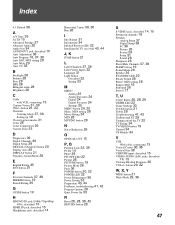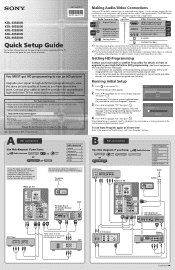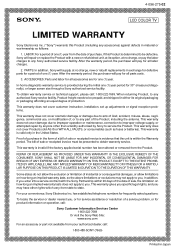Sony KDL-40S2010 Support Question
Find answers below for this question about Sony KDL-40S2010 - 40" Bravia™ Lcd Hdtv.Need a Sony KDL-40S2010 manual? We have 5 online manuals for this item!
Question posted by guitarpicker on November 6th, 2011
I Have A Sony Kdl40s2010 With No Picture, No Sound.
Current Answers
Answer #1: Posted by TVDan on November 6th, 2011 10:14 PM
But I found Shop Jimmy (ShopJimmy.com is a great source for parts and reference information) has two listed and one in stock much cheaper: http://www.shopjimmy.com/samsung-lj94-01070h-t-con-board.htm or http://www.shopjimmy.com/samsung-lj94-01070k-t-con-board.htm you must confirm the numbers on the board match up with the numbers listed on this page.
The correct way to confirm this board is to put an O-scope on the LVDS cable and then press the menu button to see the presence of this video/data.
TV Dan
Related Sony KDL-40S2010 Manual Pages
Similar Questions
where can i get the stand instructions for my sony bravia kdl-40s2010 tv?
(using the receiver's cc option is either on or off there is no option to use only when muting. whe...
I have a sony trinitron flatscreen tube TV whose buttons dont work - volume, channel, TV/Video but t...