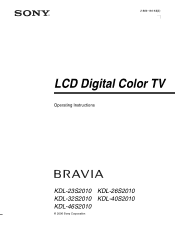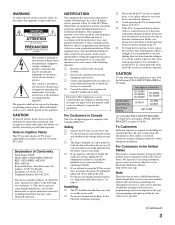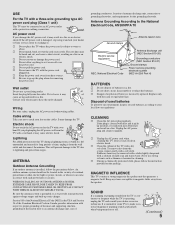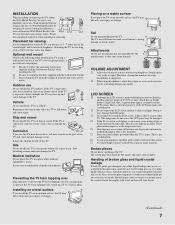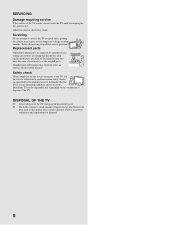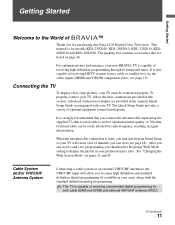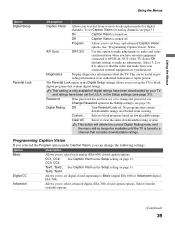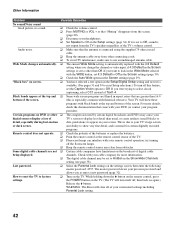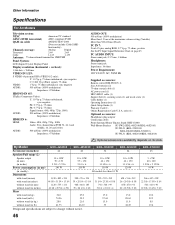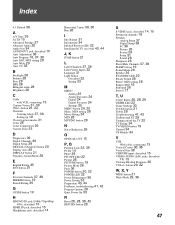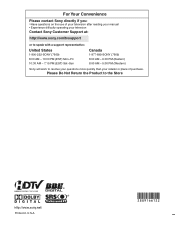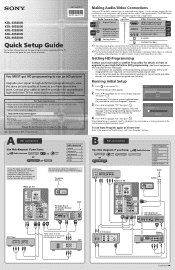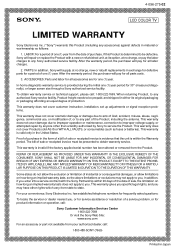Sony KDL-40S2010 Support Question
Find answers below for this question about Sony KDL-40S2010 - 40" Bravia™ Lcd Hdtv.Need a Sony KDL-40S2010 manual? We have 5 online manuals for this item!
Question posted by sgintel on April 13th, 2012
Cc Does Not Work When 'muting'
(using the receiver's cc option is either on or off there is no option to use only when muting.
when using the menu on the tv, i checked the "on when muting" but it does not work
Current Answers
Answer #1: Posted by TVDan on April 14th, 2012 7:27 AM
many times when the CC is not working, it's because the source isn't the correct format. Such as, if you are watching from HDMI or watching a HD channel from component. There are digital CC settings, and many cable boxes don't pass this information with the picture so the TV CC modes won't work. So you are forced to turn this on with the cable box menu and it doesn't have the "Mute" option because the box has no way to know what the TV is doing. This menu is accessible then the cable box is turned off and the [menu] button is hit.
TV Dan
Related Sony KDL-40S2010 Manual Pages
Similar Questions
Service Manual For Sony Kdl-v32xbr2 32' Lcd Hdtv
Does anyone have a free copy of the service manual for Sony KDL XBR2 32" LCD HDTV?
Does anyone have a free copy of the service manual for Sony KDL XBR2 32" LCD HDTV?
(Posted by ssmorynski 10 years ago)
Base Fitting Instructions & What Parts Need For Sony Bravia Kdl 40s2010 Tv Stan
i need the fitting instructions for the base / stand to fit to my sony bravia kdl 40s2010 tv
i need the fitting instructions for the base / stand to fit to my sony bravia kdl 40s2010 tv
(Posted by tlm21775 11 years ago)
I Need The Stand Instructions For Sony Bravia Kdl 40s2010
where can i get the stand instructions for my sony bravia kdl-40s2010 tv?
where can i get the stand instructions for my sony bravia kdl-40s2010 tv?
(Posted by tlm21775 11 years ago)
My Sony Bravia Lcd Tv Model #kdl46nx800's Red Standby Light Blinks 5x. Why??
Hi, My Sony Bravia LCD TV, Model #KDL 46NX800 has a red standby light that blinks 5x. It pauses an...
Hi, My Sony Bravia LCD TV, Model #KDL 46NX800 has a red standby light that blinks 5x. It pauses an...
(Posted by lilbebop1 11 years ago)
How Do I Get The Closed Caption To Work On Sony Bravia Kdl-46s2010
(Posted by kostruh 12 years ago)