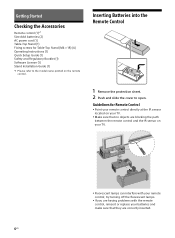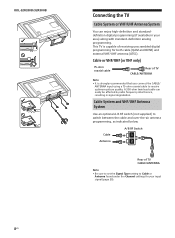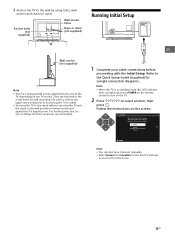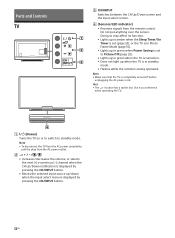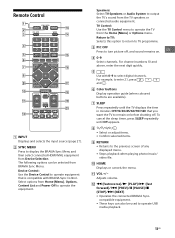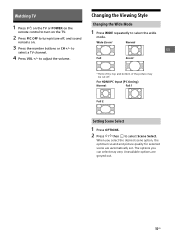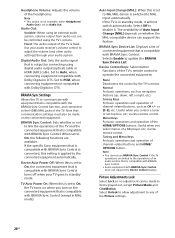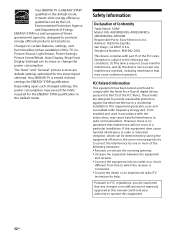Sony KDL-40R380B Support Question
Find answers below for this question about Sony KDL-40R380B.Need a Sony KDL-40R380B manual? We have 3 online manuals for this item!
Question posted by Woojames on August 29th, 2018
About Turning On
where is the power button or is it one? Can you turn on without the remote? I have a KDL-40R380B
Current Answers
Answer #1: Posted by Odin on August 29th, 2018 5:16 PM
See the graphic at https://www.manualslib.com/manual/890981/Sony-Bravia-Kdl-40r380b.html?page=12#manual. The power control is pictured as "1." If the issue persists (or if you require further explanation), you'll have to consult Sony: use the contact information here--https://www.contacthelp.com/sony/customer-service.
Hope this is useful. Please don't forget to click the Accept This Answer button if you do accept it. My aim is to provide reliable helpful answers, not just a lot of them. See https://www.helpowl.com/profile/Odin.
Related Sony KDL-40R380B Manual Pages
Similar Questions
Menu Options
I'm having a tv volume is fixed issue on my Sony KDL-40R380B serial number 4082127. I don't have a r...
I'm having a tv volume is fixed issue on my Sony KDL-40R380B serial number 4082127. I don't have a r...
(Posted by Xavier20001112 2 years ago)
How Can I Repair My Television Kdl-32l504
(Posted by Bogdlui 10 years ago)
Where Can I Buy The Stand-base For A Sony Kdl-52xbr4 Flat Screen Television?
I have the TV itself, but the old owner put it on the wall and threw away the stand-base that came w...
I have the TV itself, but the old owner put it on the wall and threw away the stand-base that came w...
(Posted by drewlinkedin6 10 years ago)
Where Can I Get An Ir Board For Sony Flat Screen Tv Kdl-32l5000
(Posted by Bigbit 10 years ago)
I'm Looking For The Serial#for Sony Lcd Flat Panel Tv.model Is Kdl32xbr6
(Posted by gerthou2005 10 years ago)