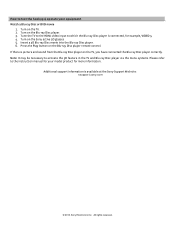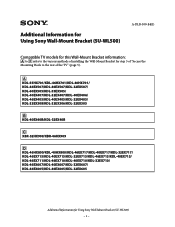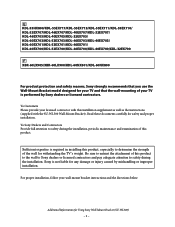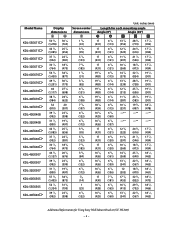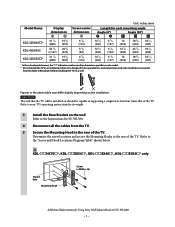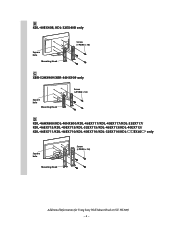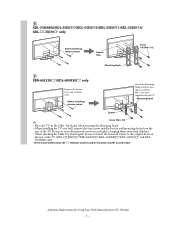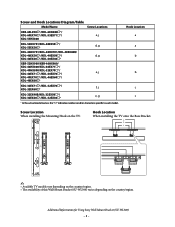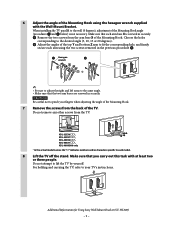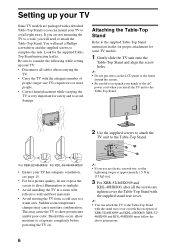Sony KDL-40HX800 Support Question
Find answers below for this question about Sony KDL-40HX800 - 40" Bravia Hx800 Led Backlit Lcd Hdtv.Need a Sony KDL-40HX800 manual? We have 8 online manuals for this item!
Question posted by deep2475 on April 10th, 2013
How To Increase The Depth Of Field In 3d Vision In Kdl 40hx800?
Pls Send Me The Step By Step Settings To Increase The Depth Of Field During 3d Viewing In Kdl 40hx800.
Current Answers
Related Sony KDL-40HX800 Manual Pages
Similar Questions
Where Can I Buy The Stand-base For A Sony Kdl-52xbr4 Flat Screen Television?
I have the TV itself, but the old owner put it on the wall and threw away the stand-base that came w...
I have the TV itself, but the old owner put it on the wall and threw away the stand-base that came w...
(Posted by drewlinkedin6 10 years ago)
Service Manual For Sony Kdl-v32xbr2 32' Lcd Hdtv
Does anyone have a free copy of the service manual for Sony KDL XBR2 32" LCD HDTV?
Does anyone have a free copy of the service manual for Sony KDL XBR2 32" LCD HDTV?
(Posted by ssmorynski 10 years ago)
Why Does My Sony 40' Bravia Xbr Lcd Kdl-40xbr4 Tv Have A Plaid Screen Sometimes?
I had Directv for the first 4 years and it was perfect. I upgraded to HD with Dish and that's when t...
I had Directv for the first 4 years and it was perfect. I upgraded to HD with Dish and that's when t...
(Posted by terrystoy52 11 years ago)
How Do I Syinc 3d Glasses With My Sony 3d Model#kdl-55nx720
(Posted by abidaK27 11 years ago)
We Have Power, But Not Picture
Sony Kdl-32m3000
we have power, but not picture SONY KDL-32M3000
we have power, but not picture SONY KDL-32M3000
(Posted by cumpeo123 12 years ago)